|
|
Looks as if the file is 'broken' in some way. Was it a download or a screen recording?
- Mediainfo from original - "Duration: 8s 525ms".
- After running it through Handbrake - "Duration: 13s 578ms".
|
|
|
|
You could use an audio fade transition between repeats or perhaps use Power Tools/Video Speed to specify the exact length of your video track to match that of you audio so that you don't need to repeat it. I think the question is how big is the difference in length between your audio and video?
|
|
|
|
It's the one I would go for if I was in the market for replacing mine (which is the previous version of the one you're looking at). I'm 100% satisfied.
|
|
|
|
Agree 100% with Barry and as a bonus you could get one of the cards which include a couple of USB3 ports, that in itself might make the expenditure worthwhile.
|
|
|
Both terms are explained in Wikipedia (as well as many other reference sites) HERE re CAVLC compared to CABAC and HERE re GOP.
Im doubtful about any benefit in making changes and have always found PDR's default settings work extremely well and when I've experimented I've never seen any improvement or noticeable difference from doing so although I have been able to make things far worse  . .
|
|
|
"I didn't want to open the new topic"
That's always been the preferred way forward in the forum as it avoids confusion but anyway - PD has always been backwardly compatible so you'll have no problem. The opposite doesn't work i.e. projects created with older versions won't work on later ones and this is the industry norm.
|
|
|
A screenshot of some of your footage would help, it would show what you've got to 'overcome' 
|
|
|
As far as I know, PDHanumanSvr is involved in the production of shadow files. I've never used them and have never had the option to create them ticked but I'm aware that they can take a relatively long time to generate.
Perhaps this problem (that has been reported occasionally for a long time now) could be caused by closing PDR whilst shadow files are still being generated - just a thought which might account for the process not being shutdown correctly when PDR is closed.
|
|
|
There are several decisions that software/application developers make quite deliberately.
When I was developing 'in-house' apps I automatically checked open processes and killed the app if it was already running. It prevented complications for me.
Another question that occasionally comes up is why PDR size/state isn't carried over to the next session. It is so easy to do that it must also be a deliberate choice by the developers not to do it.
|
|
|
Thinking about it more carefully, the disc not having been finalised is a perfectly reasonable suggestion as is the idea of multi session recording - my own Sony HDD/DVD recorder does it  
|
|
|
|
I've never heard of a DVD (as opposed to DVD media being burned as a data disc) being created multi session. Were you thinking about mixed mode perhaps?
|
|
|
|
This is generally done by adding an image to your first timeline and applying whatever effects you require to that image. I normally just use a screenshot of an appropriate part of the video and drag it out so that it covers the whole of the frame. Having done that, add your video to the next video timeline.
|
|
|
|
PDR has got its' own file extractor which should be installed and the file types such as .dzp associated when you first install PDR. I'd suggest doing a fresh/full install of PDR and then try again.
|
|
|
Can I ask how often have you put a lens cleaner through your disc burner? If you don't do so on a regular basis then it is well worth getting a cleaning disc and running it before a burning session. The slightest bit of dust in or near the lens can cause problems and for what it costs, it's worth doing in any case. When I was still at work I used to duplicate several thousand discs a month. After one spell of burning coasters I got into the habit of putting lens cleaners into all the drives of our duplicator before starting a session and I'm sure it cut down the error rate.
If all the failures are with discs bunred on the same drive then you also need to consider misalignment. Classic indicator is discs can be read by that drive and no other.
Sony players not being able to read discs is not unusual at all in my experience.
|
|
|
|
Just a thought, which may or may not be of interest, if you are sharing with friends/relations in USA and Canada as I do - YouTube is a great way of doing this very quickly, no postage and no risk of items getting 'lost in the post'. YT has an option for uploaded files "Unlisted" which means that although anybody can watch the video, you can only do so if you know what the URL is. The files are sort of semi-private.
|
|
|
As you are writing your video to a USB flash drive, I'd probably go with an MP4 (H264 or H265) rather than the older format of MPEG-2. I'd check with the recipients what they prefer, if they are not too many.
As StevenG says, it's only when your are burning to a DVD that you need to concern yourself about NTSC/PAL.
|
|
|
To be honest I've never concerned myself about file size and as I said I use PDR's defaults but this got me interested. I just ran a 25 second clip from one of my security cameras through PDR and produced using my 'favourite' profile i.e. H264 MP4 1920x1080 25fps at 16 Mbps. I started with a file just over 6MB and the file produced by PDR was 48MB. It sounds like an enormous increase until you look at the MediaInfo output where it's immediately obvious why that has happened when you look at the bit rate for each file.
I always say that you should try to produce edited video to more or less the same specification as the original unless, as in my case, you are happy with what you are getting  . .
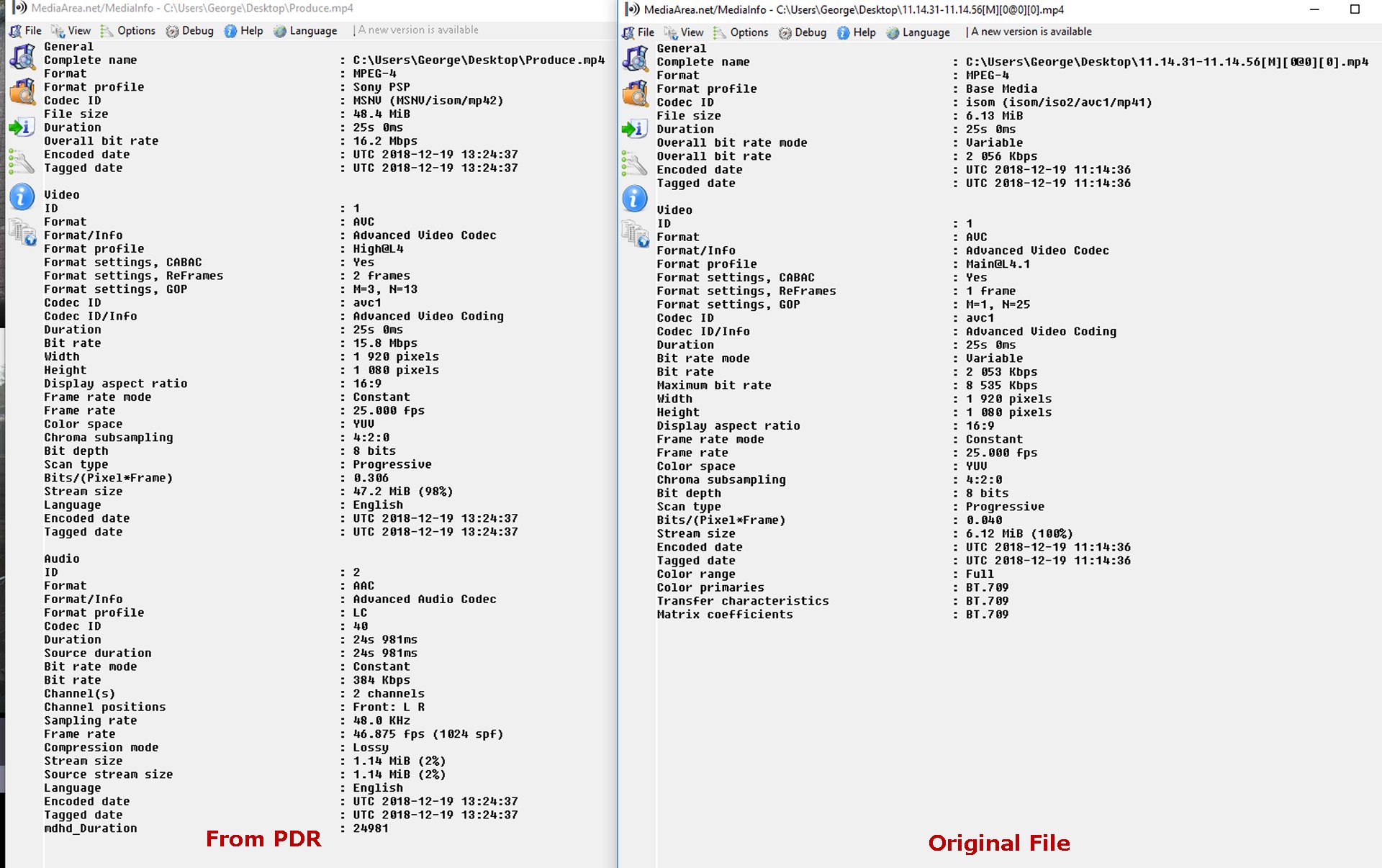
|
|
|
File information in terms of resolution, fps (whether interleaved or progressive), codec, bit rate etc. would help, they all have a big impact on filesize. If you have MediaInfo installed on your system that will provide much more useful information.
Having said that, it has been my experience that PDR does seem to increase file size but not to the extent that it matters to me. I've always been well satisfied with default settings, but if it's an issue for you then you could experiment (a search for "custom profile" will give you lots to look at).
|
|
|
|
How did you calculate that figure? I would have thought that a 4hr 1920x1080 25fps H264 (for example) would be coming out around the 40GB mark. PDR has, in the past, been said to be very bad at estimating final file size, have you actually tried producing your file and then compared the estimate with reality.
|
|
|
|
If you look through the options either in "Keyframe" or in "Pip Designer" you see an option which is ticked by default, "Maintain Aspect Ratio". If you untick that, you'll be able to re-size your element as required.
|