|
|
Quote
The March release of PD365 (21.3.2708.0 / VDE221124-03) is now out, and I'm happy to report that replacing color boards works as expected again 
Thanks buddy for informing me. I have downloaded the latest version after seeing your post otherwise i wouldn't have downloaded it.
|
|
|
Quote
Hmm. I had tried replacing clips with similar and different types of clips and hadn't seen any issues, but I do see the same problem if I resize the color board like you did. I didn't see any problems going the other way (placing and resizing a video clip and replacing it with a color board), so I'd say that the problem with the Replace option is limited to some very unusual and specific situations
Until today, I'd never even thought of replacing a color board with a video clip so I don't know if this is limited to the latest release or not. I suggest contacting CL Tech Support from this page.
Replace function is working fine in all ways except on color board. Just downgrade PD it to any version, You will see that it will work fine.
This problem is only in latest version 21.1.2401.
Since i am facing little bit issue on my side. Can u please forward this issue to PD team.
This color board is very important for me. I've saved more than 200 template with color board in it. I am using it from last 2 years without any issue. Now it's not working for me so please do the needful.
|
|
|
Quote
I'm not sure what you mean. If I drag a photo or video clip from the Media Room directly onto a timeline clip and release it, I get the normal pop-up menu and when I choose Replace, everything works normally in my 2401 build.
Maybe make a screen recording of what's happening on your system and share a link to it on YouTube so we can see exactly what's happening.
Here is video where i'm performing steps and showing replace option is not working when u drag photo from color board. I am using this function from last 2 years. Now it's not working in latest update.
https://u.pcloud.link/publink/show?code=XZYhtDVZHI7tA4gJdohP2hvdG5u1pYT0GA8k
|
|
|
In the latest update 21.1.2401.0, Replace option is not working on color board
I've checked this on my two laptops.
Someone pls immediately inform to Power Director team.
|
|
|
Quote
In a test just now, I received the “merge” message wan hen I opened a project to load, whilst there is media in the media-room.
What I see is that you can tick a box with: don’t show this again. It might be that you have ticket this box and that therefore the message does not appear anymore? In the preferences behind the “confirmation” tab, you can press a reset button that would undo all the do not show this anymore ticked. Let us know whether that solved your problem.
It has solved my previous issue. At the same time,it has created a new issue.
Everytime i open PD,i have to select "16:9" . Now "don't show this again" option is not coming on startup popup.
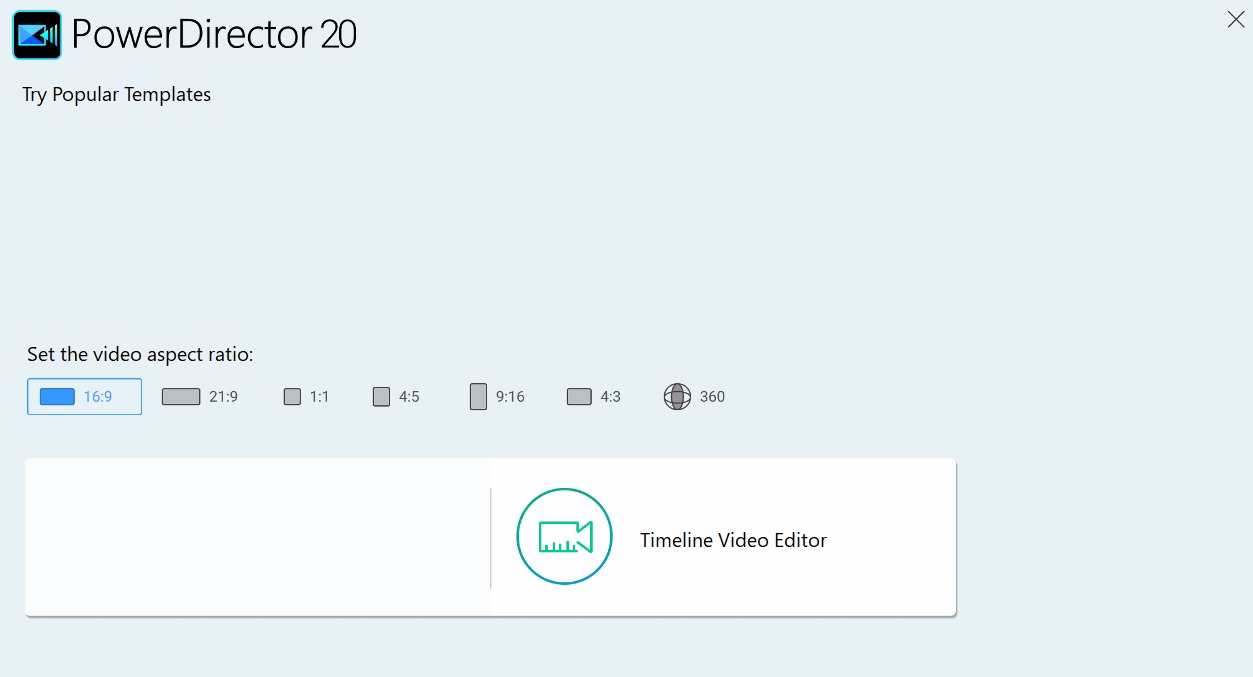
|
|
|
In past, i do get this pop up 'merge media files' when i open two project files.
Now i am not getting it.
Anybody know how to enable 'merge media library while opening projects in preferences?
|
|
|
I've already know this but one need to follow 3 steps while copy and paste file attributes. One more thing,One can't copy & paste border settings whereas replace option does these all things in only one step.
|
|
|
Quote
That is a good observation, Mohitk!
Of course you can always delete the clip from track 2 (from you example) and drag the same from the media room onto the clip in track 1, but that is two steps.
Maybe put forward a suggestion to CL to make this a 1-step thing?
I want to use 'replace' option for some other reasons i.e using same attributes, mask, border etc. I have 10 clips on 10 different tracks so replace option makes my editing fast.
As for now, i have to produce file everytime, import into library and then use replace option.
I wonder why there is no replace option when someone put one clip on another clip in timeline.
|
|
|
When i am trying to put one file over another file from timeline then "Replace" option doesn't show . Replace option only shows when i am trying to put file from library.
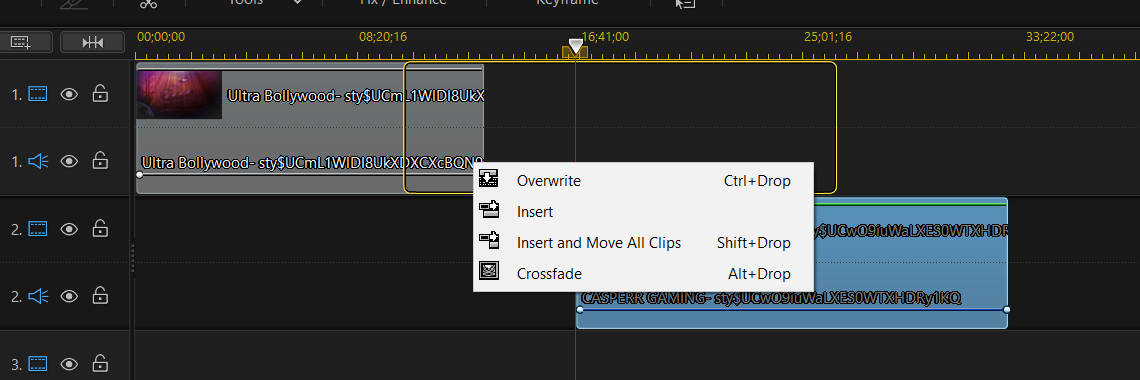
|
|
|
Any Audio editing expert here
I know how to add crisp in voice by using audacity software but when i use same kind of setting in PD, it doesn't work.
Anyone knows what is best setting to add crisp voice in PD?
|
|
|
Quote
If you want to get fancy, you can edit the individual colors as they're stored in a 3 byte hexadecimal RGB format with a trailing 00. For example, if the first custom color is this, the first 4 bytes will show 80 80 FF 00. To remove any individual color, set the 3 color bytes to all FFs to make the color white (make sure you leave the 4th byte at 00).
It Works. Thanks a lot for solving my problem.
|
|
|
Quote
other than fill all the boxes with white until the custom colors drop off the lower right hand box!!
PDR19
I don't know whether this trick will work or not But you must be an super duper expert who always understand my issue.
|
|
|
Quote
Easy. Close PD and reopen it. All custom colors are lost every time you close PD ![]()
More details can be found here.
No, It doesn't get removed.
I have used PD on several computers so i am sure about this.
if u r sure than Can u please make a small video of .
Please follow these steps in ur video.
1)Open any image/video in PIP designer in PD
2) Select border , pick colour from image and add to custom colors
3) Close PD , Reopen it .U will see custom colors still there.
|
|
|
Anybody knows how to remove custom colors.....?

|
|
|
Quote
Hi,
I'm assuming that when you say it doesn't work, you mean you are unable to load a preset to a new clip, in a new project?
I can't replicate the issue on my system running PDR365 Business 2829.
I can save a set of keyframes, open a new project and load the preset onto another clip without any issues, as well as saving and loading several presets in any one project or any new project.
Perhaps some more detail on your exact workflow would be useful, so that members can follow your process.
If you mean that the preset appears to be loaded, with the i icon on the clip, but that it has no effect, then that is a different issue.
One thing that does come to mind. Keyframes are referenced to the clip duration when placed and saved. Consequently, if the original clip had keyframes at 5secs and 15secs, saved as, say, LA 5_15.pdp and then that preset was loaded onto a clip of only 12 secs duration, then the 15sec keyframe has nowhere to go and is absent.
Could that be the reason perhaps?
Cheers
PowerDirector Moderator
Let me make you understand in better way. I've made this video. Watch this video in full screen to understand my issue.
https://u.pcloud.link/publink/show?code=XZIEMpVZzsKNG9PI0qpovhxB8Jm6MuBMHrx7
|
|
|
I have changed brightness keyframe and saved it . Then i used that saved keyframe settings file by using "load from present" on other clips in the same project. It works
But if i use that same keyframe setting file on clips in other project ,it does't work.
Is this a bug or what?
|
|
|
Quote
Hello,
Thanks. We have confirmed with CyberLink that WebView2 is required to view the templates in the Pan & Zoom window.
Cheers
PowerDirector Moderator
Thanks for confirming but strange thing is In old versions of PD, One can view these same templates in pan and zoom tool without webview2.
|
|
|
Quote
Hi,
Just for clarity, are you just uninstalling Microsoft Edge WebView2 Runtime via Control Panel or Microsoft Edge as well.
Cheers
PowerDirector Moderator
Through Control Panel
|
|
|
My pan and zoom tool is showing empty from last two weeks. After spending hours of struggling with pan and zoom tool, i find that it needs '"Microsoft edge webview2' to run.
Whenever i uninstall edge webview 2 then pan and zoom tool start showing empty.
Pan and zoom tool is simply an offline tool then why does it needs webview 2?
Is there anyway to use chrome native client?
|
|
|
|
A new version of power director 20.1.2405.0 has been released. Where are change log?
|