Quote
That is a good observation, Mohitk!
Of course you can always delete the clip from track 2 (from you example) and drag the same from the media room onto the clip in track 1, but that is two steps.
Maybe put forward a suggestion to CL to make this a 1-step thing?
I want to use 'replace' option for some other reasons i.e using same attributes, mask, border etc. I have 10 clips on 10 different tracks so replace option makes my editing fast.
As for now, i have to produce file everytime, import into library and then use replace option.
I wonder why there is no replace option when someone put one clip on another clip in timeline.
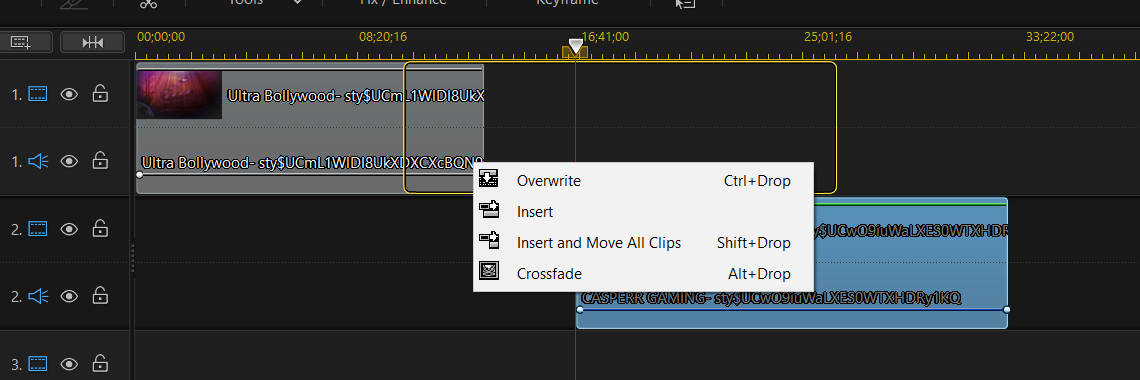
![[Post New]](/forum/templates/default/images/doc.gif) Aug 13, 2022 17:36
Aug 13, 2022 17:36
![[Post New]](/forum/templates/default/images/doc.gif) Aug 14, 2022 09:45
Aug 14, 2022 09:45
![[Post New]](/forum/templates/default/images/doc.gif) Aug 16, 2022 05:14
Aug 16, 2022 05:14