Now i am not getting it.
Anybody know how to enable 'merge media library while opening projects in preferences?
This message was edited 2 times. Last update was at Aug 16. 2022 05:34
![[Post New]](/forum/templates/default/images/doc.gif) Aug 16, 2022 12:43
Aug 16, 2022 12:43
![[Post New]](/forum/templates/default/images/doc.gif) Aug 16, 2022 14:04
Aug 16, 2022 14:04
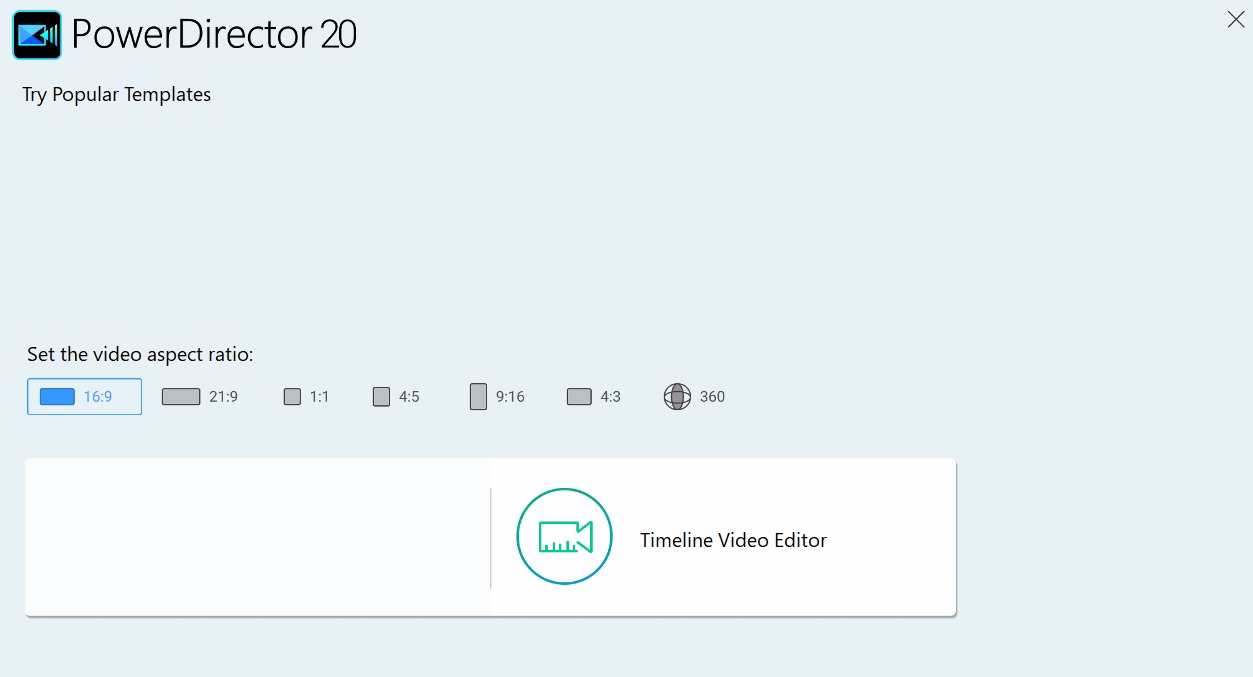
![[Post New]](/forum/templates/default/images/doc.gif) Aug 16, 2022 15:03
Aug 16, 2022 15:03
| Powered by JForum 2.1.8 © JForum Team |