|
|
Hi,
Maybe I am to optimistic but I'd love to create effects like I can see on this video clip
https://www.youtube.com/watch?v=uFsRTiBtwQs
I mean sparks following moves etc.
My base is this kind of video
https://drive.google.com/file/d/0B3E6FVVu8jeKOFV4cjFOdUo4V3c/edit?usp=sharing
Is it possible in PD12 and if answer is YES, how do I do it?
|
|
|
Hi Dafydd,
Thank you for confirmation but I am bored of moving it over and over ![]() so I'm looking for solution. I know PD CAN open on monitor 2 because it does it i.e. when you edit audio track in Audio Director. When you close AD, it passes modified track back to PD which opens on the same monitor as previous one. So it CAN. so I'm looking for solution. I know PD CAN open on monitor 2 because it does it i.e. when you edit audio track in Audio Director. When you close AD, it passes modified track back to PD which opens on the same monitor as previous one. So it CAN.
My question is how to do it from the first start? Any command line parameters, registry hack..?
|
|
|
I use 2 monitors on simple Nvidia NVS 285 card and Windows 7
I want PD to start on second monitor.
It is possible for most applications. They start where they were closed before.
PD seems to be hard pinned up to primary monitor. It doesn't mater where you closed it, it always starts maximized on primary monitor.
Is there any way to change this behavior? It is boring to move it manually all the time..
|
|
|
|
Quote:
With WMV on YouTube, there have been quite a few issues like the one you've describerd. Often, you can get around it by adding "yt:stretch=16:9" as a tag in your video.
This tag works like a charm!
|
|
|
|
Thanks a lot Tony!
|
|
|
Hi Tony,
Now I remember. We talked about it a while ago. It explains a lot.
Strange thing is, that when I play my clips using Windows Media Player, they have proper aspect ratio but when using my favorite player (Bestplayer) they are narrower. Probably it cannot process non-square pixels ![]()
The most important is, that the same happens when I upload my clips to Youtube. They end up narrower ![]()
In this case correct me if I'm wrong please.
When I want to produce 16:9 aspect ratio clip to upload to Youtube, assuming it doesn't process non-square pixels, I should create WMV profile with 16:9 frame size and produce clip using it, shouldn't I?
|
|
|
Yes this is the case though I am surprised, that PD offers aspect ratio formats which do not match project settings. It would be nice it shows a warning like it does in other cases i.e. frame rates difference.
BTW
Why do profiles exist like
DV-AVI 720x480
AVC 2048x1080
WMV 720x576
They do not match any of PD aspect ratios (16:9 nor 4:3)
Is this standard for PD, that it produces result movie of the aspect ratio set in encoder profile?
I thought it would add some black borders top-bottom or right-left to fit encoder settings and keep aspect ratio set for project.
If such behavior is standard, what is project setting (aspect ratio) for?
|
|
|
Thanks borgus1 for your suggestion. While trying to produce proper samples as you suggested, I've found out possible cause..
Maybe this result is caused by encoder settings? I try to produce using WMV profile with 720x576 frame size and it is 5x4 ratio (4x3 is close so I thought that was it).
What do you think?
|
|
|
Quote:
Quote:
I try to produce an extract from a longer video.
Original video aspect ratio is 16:9 so my project setting is the same.
Confirming. Your project's aspect ratio is set to 16 X 9 here?
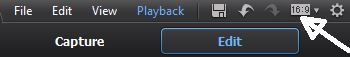
Yes, and clip aspect ratio as well.
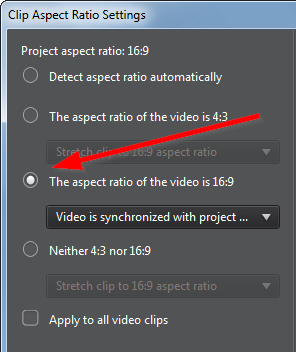
|
|
|
I try to produce an extract from a longer video.
Original video aspect ratio is 16:9 so my project setting is the same.
I produce my result video to WMV format and to my surprise, result video's aspect ratio is 4:3 ![]()
I have checked all clips aspect ratios and they are set to 16:9
I do not understand it.. What do I do wrong?
|
|
|
@BillyR
Benchmatk is really low for 9800 ![]() although the price you gave for 470 is 40$ but.. it is just initial bid and cards with Buy it now option are 90+ It is above my budget for now. I have to wait, collect some money, look forward to some bargain or just wait for price to drop down although the price you gave for 470 is 40$ but.. it is just initial bid and cards with Buy it now option are 90+ It is above my budget for now. I have to wait, collect some money, look forward to some bargain or just wait for price to drop down ![]()
@James1
It looks like nobody knows what really maters for PD12. Using common sense I would say the same - the bigger RAM, the better. But as JL_JL stated before, it is not only a matter of speed. Some cross-dependencies happen, proving our predictions wrong.
Thank you all for your input. I've learned a lot from this thread. Now it's time to collect some money ![]()
|
|
|
Yes, maybe my estimate was to optimistic ![]()
My numbers for rendering were given for clean clip, no effects added. It just goes 1 to 1 - 1 minute of clip by 1 minute of rendering - so simple ![]()
I am not sure what I can get with given card because simple buying one which gets rendering at the same speed as my CPU is wasting of money.. NVIDIA® GeForce® 9800 GTX+ In its description, Nvidia states, that CUDA speeds up transcoding by 7x compared to CPU usage. Taking into account, that this card has been launched to the market 2 years ago and my CPU is much older.. maybe it would be a good shot? What do you think?
|
|
|
Jeff.. I'm impressed! Your tests and description explain a lot.
I understand, that your numbers are valid for your CPU (i7-3770). My case is more from lower end ![]() but I'll try to translate your results into my world taking into consideration BillyR numbers with his i7 950 when producing 34 min clip in 112 sec. but I'll try to translate your results into my world taking into consideration BillyR numbers with his i7 950 when producing 34 min clip in 112 sec.
Maybe I am not very accurate, but taking my CPU (2x Xeon 5130), it takes +/- 1 hour to produce 1 hour clip. Yes, believe me or not, it is 1 hour! So I can assume, that any middle level video card will speed up my processing dramatically. In my case, gaining 1 hr clip produced in 10 min means 6 fold acceleration.
Am I right?
|
|
|
@JL_JL
hmm.. I can feel I am missing something.. playsound mentioned abut only 30% of CPU load when using HA compared to 100% without HA, and now you say that NVS 295 would be slower then my PC without HA. Does it mean, that with HA on, PD relies on HA only? I thought, that HA is a kind of "helper", adding on top of CPU ability. I can feel I might be wrong..
|
|
|
Much appreciate your answers guys!
Though I am not sure.. as you can see, requirements say "NVIDIA Quadro and Quardro Mobile" I have got Nvidia Quadro NVS 285 and still it does not allow to HA ![]() (I know, I know.. it is a very basic card) (I know, I know.. it is a very basic card)
Anyway.. you helped me a lot so I have to further investigate myself ![]()
|
|
|
@BillyR
WMV is kind of historical for me. I want to have small filesize and maximum compatibility to share with my friends. I need to post my videos on Youtube as well. If mp4 meets those, I wouldn't argue ![]()
You all mention different kinds of cards. What are minimum requirements for it to be used by PD12 as HA? Is it specified somewhere?
|
|
|
Thanks Jeff!
WMV indeed!
|
|
|
Thanks BillyR, James1 and borgus1 for reply. That's what I am looking for - live experience not guessing. You guys have much better PC specifications than mine which is one of the lower end of spectrum. But I want to do all the best of what I have now ![]() hopefully upgrading to better next. hopefully upgrading to better next.
Waiting for someone else confirming good performance with no price-killing factor..? It does not have to be Nvidia.
|
|
|
I've just bought used PC. It is not high-end unit but still good. At least it is twice as fast as my laptop.
I think of upgrading video card to get some advantage from hardware acceleration. Nvidia NVS 285 I have got now is rather very basic one and does not allow for acceleration.
I want to be able to use HA when rendering WMV format. After reading a lot of threads on this forum about HA, I can see that there is a lot of problems with Nvidia cards as far as HA is concerned in PD. That's why I am asking. I do not want to buy a card and discover that it doesn't work!
To be clear. I want to buy used video card. Additional acceleration by 2x-4x would be good. It would give me 4x when combined with CPU speed compared to what I have now on laptop.
What kind of video card would you suggest?
(edited after Jeff's post - changed WAV to WMV)
|
|
|
@Tony
You surprised me with such an easy workaround! but still, this is the level of free software dis-functionality, not what I expect from software like PD ![]()
@Dafydd
It surprises me a lot, that Cyberlink didn't implement such kind of functionality.. it should be obvious.. I don't even know what to say..?
Thank you both for answers.
|
|
|
How do I change font codepage in titles?
I am from Poland and I want to use polish-specific characters in titles but I cannot because all fonts are set up for just standard western (ie english) characters.
In most editors like Word, Photoshop, you can change so called "script" from standard "western" into "eastern" and then it is possible to use eastern specific characters. This is not the case in PD.. or I am missing something?
|