|
|
When I have done color editing in CD and go back to PD, it chugs on the timeline when I try to play it back. I can reduce quality but other than doing that, what can I do to improve performance?
It is barely hitting my computer resources at all so maybe it's another bottleneck? I have ram to spare, GPU running at 5%, CPU at 40% and it's on an SSD.
Are there settings that help it render the CD stuff in real time better? Can I make it use more resources?
|
|
|
Quote
That's not true. If you produce to the same output profile as your final project there will be minimal changes in a second run-through, especially if SVRT is available.
That implies I won't be editing it further after I export. The only way that would be true is if I do all color editing etc before exporting, but that is a pretty backwards workflow, considering the way you would normally edit a series of clips is cut them together and then color grade etc afterwards. Color grading a compressed clip VS a raw clip absolutely yields different results.
I really wish PD was more versatile and allowed me to just do what I need to do. The layout of features and general flow is quite nice, but the software is really suffering from lack of budget. I wish there was a true "pro" edition that cost $200 which would fix this stuff.
|
|
|
Quote
Given these constraints, the solution would be to reverse the clip, produce, bring back and then apply speed ramping as required.
Cheers
PowerDirector Moderator
That would result in a pretty massive degradation in quality but yeah, more workarounds. I wish I had a mac  Final cut and logic pro are something I miss. Final cut and logic pro are something I miss.
|
|
|
On that last point, that doesn't seem to be the case.
I am applying different speeds to the same clip. I speed up, slow down and speed up again, creating a speed ramp effect. When I then preview it, it isn't reversed anymore because that was removed.
If I reverse it afterwards *(why is that even possible btw if it can't speed up reversed clips? so silly.)* then it doesn't apply the speed changes to the same places that I did. My impression is that it doesn't reverse the speed changes together with the clip, though my observation might be wrong.
|
|
|
Another fix when transitions don't work as expected is to remove the transition, drag the clip to another track (like 1 track below) and then add the transiton there. You can then return it to its previous location.
Sometimes other effects will create a situation where transitions will always be glitched but luckily, it's just a few niche situations.
Why this doesn't get fixed? no idea. Extremely lazy or underfunded developers. It's been around for as long as I have used the software (8+ years) and they never do anything to fix it.
|
|
|
|
If I reverse a clip and then try to add a speed change, it won't let me before undoing the reversal. Why?
|
|
|
Quote
Can you check your version again. Version 12 surely never had a recent update and there never was a 12.2 which was a minor upgrade associated with the subscription license as it was not in vogue yet.
Jeff
That's just me being tired and pressing backspace too many times to type the rest.
Fixed. It's PD 19.
|
|
|
Quote
Hi,
Can you specify which update? It would help members to check your issue if you could give the exact version.
Cheers
PowerDirector Moderator
updated the original post with PD version number.
|
|
|
My "hardware encoder" option when exporting now says "AMD Video Coding Engine".
I saw this and thought, "hey cool! maybe it'll work better or whatever"
Yeah, nah. It breaks the video when exporting now. The colors are split up and not aligned. If you don't know what that means; exactly - it makes no sense but that's what's happening.
Anyone have any idea why this happens? Can I fix it or is hardware acceleration broken now?
Yes - the latest AMD drivers are downloaded. All drivers are always up to date, as well as motherboard bios firmware. I run a tight ship.
EDIT: PD Version: 19.2.2520.0 (64 bit)
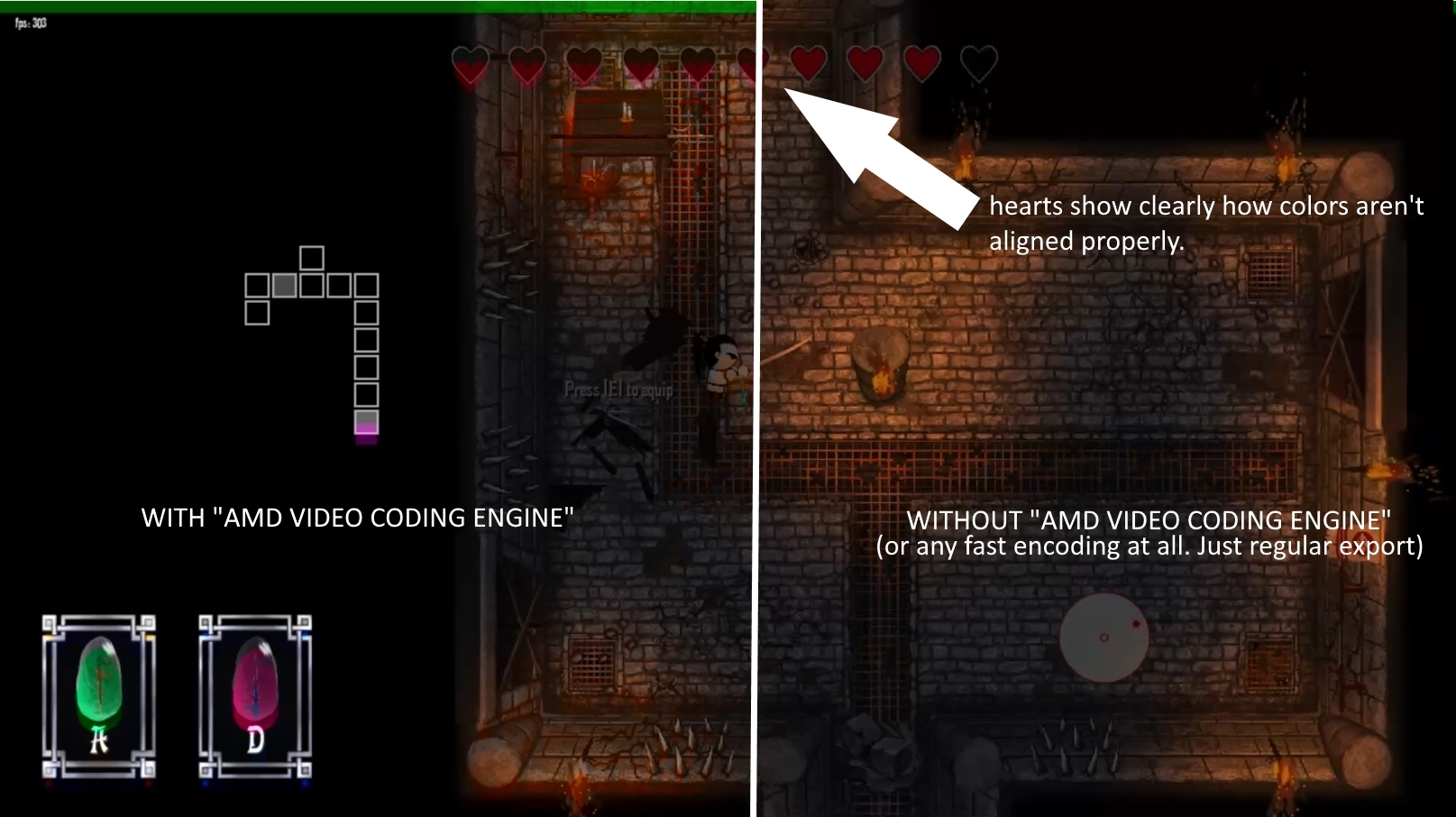
|
|
|
|
Same here. Insane that it isn't locally verified so we can use it after it has been verified once.
|
|
|
Quote
I don't know what kinds of edits you've done, but what you're describing sounds like you might have used Render Preview at some point and then made changes to that section. See if this post helps.
Thank you. Yes, I had unintentionally rendered a file and even though the green line was gone, it was still causing problems.
Will they ever fix these simple bugs? Render preview should be a useful feature but it seems to not be at all.
|
|
|
This is actually 2 bugs, sort of.
I have an intro audio track that plays and as a voice track plays, the intro track fades out.
When the intro track is finished, the voice track gets doubled.. as in, the voice plays twice at the same time for no reason. if I now remove the intro track entirely, the voice track is muted. If I keep the intro track but play the preview starting after the intro track has ended, the voice track is normal.
In short, the whole thing is completely broken. There is no good reason for it to happen and it's straight up a bug.
There are so many bugs I have encountered in this software its kind of insane. overlapping transitions on different tracks causes the screen to flicker etc.
But for now, the audio bug is preventing me from doing what I want and I can't find a workaround. Any fixes? anyone else have this problem?
|
|
|
|
Basically, I have the minimalist titles pack and the common theme is that all the flairs (non text stuff) has a yellow color by default. Surely there is a way to alter that color? I can't find a way.
|
|
|
Quote
There is no reason to wear out the SSD with video files. Look in the Task Manager > Performance and see the access speed of your files. In my case ethey are like 1/10 of what my HDD can do, using SSD for that is not gonna change anything. I even tried a RAM disc and the read/write speed didn't change, because the bottle neck is somwhere else.
I actually had a topic like this a while back and without great results. I think that the fault lies in latencies of the software. Video editing is somehow a bastard, because the hardware acceleration is not done by the GPU cores, but by the dedicated ASIC included in the GPU.
AMD provides a way that developers could use partially the pre-programmed ASIC and partially the cores (hybrid mode), for better encoding results. I am sure that Cyberling does not use that feature.
I don't export to ssd normally. I did it now for testing purposes but under normal circumstances, I export to HDD.
|
|
|
Quote
Thanks very much for the update. I see that there's a slightly newer driver for your Radeon 560 (25.20.14011.9004 vs ...5005), which you can download from here.
Also, you seem to have the Win10 Fall Creators Update installed, but not any of the KBs that would have bumped up your version beyond 17763.0001. Are either of these things the cause of the issue? I don't know, but it seems like getting the new AMD driver and running Windows Update (make sure that the updates are successfully installed) might be helpful.
It looks like you have 2 HDDs (E:, F:) and 2 SSDs (C:, D:). You might try running a disk transfer benchmark on them all to make sure they're able to read and write at full speed, especially on the drive(s) your video clips are stored on and where they're being written to.
If you're working with high bit rate source clips, especially 4k or higher, you should stick with the SSDs and then transfer the completed vids to your slower HDDs for the long term.
Here's a site with benchmarks for your C: drive. Interestingly, your SanDisk D: drive seems to have a somewhat below average transfer rate, which could conceivably affect your video production, but not as much as using a spinning HDD.
See if any of these suggestions or tests turn up anything interesting.
AMD drivers updated. Windows says there are no updates for me so I am not sure if that's a thing I can really change. I have a fresh install as of a few days ago.
As for drives, I doubt it is that. The video is reading from one SSD and writing to the other. I am only exporting 1080P, too.
I honestly think that it is either lack of optimization for AMD hardware. I think it also has something to do with it being a relatively simple project, as a more complicated project takes up 60-70% CPU and 70% GPU. Still, there is plenty of headroom. I used to have 100% utilization for both gpu and cpu on my previous system (intel 6700 and same gpu).
The screwed up part is that export times are actually slower on my new cpu (at least with simple workloads) despite higher clockspeeds, faster memory and way more cores. To me, that just screams lack of optimization.
|
|
|
Quote
There are always bottlenecks when you have a complex processing chain like this, and the throughput is ALWAYS limited by the slowest section.
In this case, PD can only process the video data as fast as it can access it, and if the processor and/or GPU seem underutilized, it may be that the transfer speed from your HDD/SSD is lower than it should be. It might be a video driver issue, or a Windows Device Manager/configuration issue, or an overclocking setting, or a UEFI setting, or the specific processing needs of your PD project, or ...
You didn't provide any real details about your system's hardware or configuration (which is why a DxDiag report and the exact PD17 version number are requested before starting a new post in the Read Me Before Posting sticky), and I think that would be the next step if you want to determine where the apparent underutilization might be coming from.
Updated original post with DxDiag and version info
|
|
|
I am using a fully updated version of my drivers, PD 17 and bios. Cooling solution is great (65C on 4ghz 100% sustained load).
It isn't related to any of that.
When I go to render, my CPU hovers around 30-45% utilization, regardless of hardware acceleration settings. Is there something stopping PD 17 from using all my horsepower?
I have a threadripper 1920x with 12 cores all overclocked to 4ghz. This thing is a beast but clearly isn't being used by PowerDirector, despite the fact that they advertise a well-threaded program and say it can handle all the cores thrown at it. It seems to use all the cores but no where near capacity.
Is there a secret setting I am missing?
EDIT: With hardware acceleration and so on off, h265 exporting actually uses my power pushing it to 100% utilization. I guess h264 can't use it for some reason?
Seems odd to me. With HA on (both in preferences and in export) the utilization is at 25% CPU and 85% GPU. There is still more juice to use for both.
EDIT 2: On H265 again, with higher settings (higher resolution) it actually uses less GPU power and more CPU power. 30% GPU and 40% CPU. Like holy hell, what is going on here? Why is it barely touching my computer? I feel like the export should be so much faster.
EDIT 3: Attached DxDiag info. Also, PD version: PD 17.0.2314.1
|