|
|
So I don't do a lot of videos and the last time I used my PD365 was middle of last year. I loved the NewBlue Titler Pro. I fire up the software a month ago and find out that there's a watermark now because their agreement was discontinued in October of last year.
So....without all the cool NewBlue titling effects, are there any plugins available or does PD365 have anything comparable? I see Cyberlink's site touting all the effects available but it seems as though they are just video overlays via the DirectorZone site. Am I missing something? Not sure I'm going to renew my subscription seeing that I still have PD14 on my desktop.
Thanks for any and all insight
|
|
|
|
Found the issue. I was trying to make the png file zoom too much so the ending keyframe was beyond the size of the original png file.
|
|
|
Video renders well. MLB logo spins and looks good. Uploaded to Youtube and it it plays well. Thoughts?
Also, i unzipped the source files and tried it. Black background on logo does not show when rendered. I'm going to have to look at my svg/png file.
|
|
|
I have a png logo stacked under a jpg. The PNG zooms in to fill screen, When previewing, it looks great: http://screencast.com/t/aZKTb2BXmoj
However, when it renders, the jpg is black and the png zooms in like a regular picture wit the jpg slowly filling the screen: http://screencast.com/t/BnRteRqqC
Is PD14 not happy with png files?
Any and all help is greatly appreciated.
Keith
|
|
|
|
Had the same issue. I just burnt the MP4 to a disc as they didn't need the DVD file menu system. I've heard that some Blu Ray players will play the MP4.
|
|
|
|
Agreed....it is leaps ahead of keyframe method. Hopefully they'll keep tweaking it patches and updates. I'll shoot some footage with my DJI this weekend to see how it turns out.
|
|
|
|
Using PD14 now. I saw the demo on the MT and it worked really well. I tried using it on the sample KiteSurfing.wmv. I made the box as small as possible and yet it doesn't follow the surfer all the way through the sequence. Is it possible that the contrast is not great enough. I know on Adobe After Effects the camera tracker needed a good standout object to track and was wondering if this the same way.
|
|
|
|
Thanks Tony! Worked perfectly!
|
|
|
PD13
Seems as though the user defined Magic Motion setting has a pre-defined end to where the photo will zoom too. I need about half, if not less, than that and I can't seem to figure out how to move the end keyframe that it is zooming to.
Any and all help is greatly appreciated
|
|
|
Hi Tony,
Working with PD13 and Titler Pro. On a similar vein, I'm trying to create a custom effect (or template). I've applied all the effects and I want to replicate it. I've tried saving it as a preset template and effect and I can see it as My Templates with the file name I gave it. Yet when I try to use it again, none of the presets work on ther titles.
Any and all help is greatly appreciated!
Keith
|
|
|
|
Awesome...thanks for the info!
|
|
|
Hello all,
Using PD13 and the Titler Pro 1.0 I can see a "Fade In" transisition but there is no "Fade Out" that I can see. I've dragged the standard fade out transition that works great on pictures and videos to the Titler Pro clip but it has no effect. I have the picture as a nice fade-out and I want the lettering to do the same.
Any and all help is greatly appreciated!
|
|
|
|
Win7 64 bit. Source files are the Titler Pro 1.0 files
|
|
|
Using PD13
System specs are:
Geforce GTX 660 2gb video ram
AMD 8320 8-core
16gb ram
Just trying to playback a simple 1,2,3 countdown. Literally using Titler Pro 1.0 to put a 1, a 2, and a 3 in the span of about 3 seconds. I've cranked the preview mode all the way down to "Low Preview Resolution" and it is the same as the Full HD preview but the resolution is less obviously. It's like the system can't process the data fast enough yet I have more than enough video power to handle it.
Thoughts?
Thanks beforehand for any and all help.
|
|
|
Quote:
Hi Netspeed -
Not sure if this is the same issue but...
Sometimes I get this after the audio has been edited in ADR...
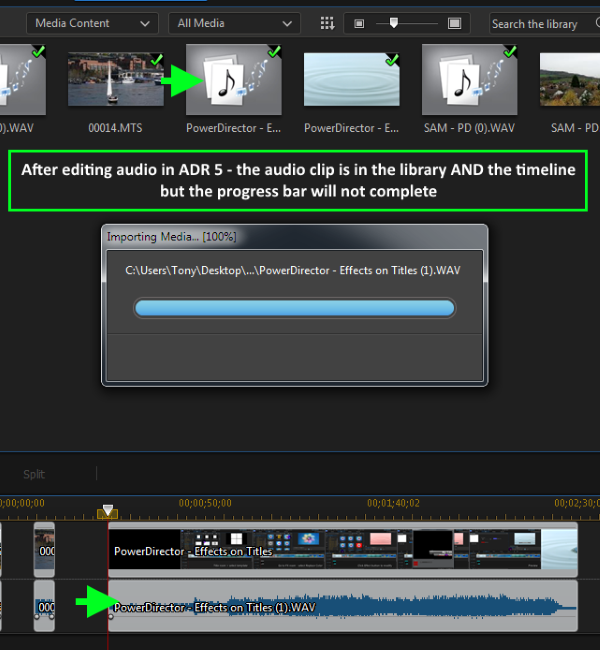
Yesterday, after I'd edited in ADR & clicked Back to return to PDR, the stupid thing threw up an error message telling me that AudioDirector could not launch... but hang on - I'd finished with it & I didn't want it to launch at all. In that case, the edited audio clip did not get imported into PDR.
Cheers - Tony
Pretty much the same issue I have....
|
|
|
|
Anyone else have this issue? I'm editing the sound within PD13, Audiodirector loads, work on edits, clicking "back" to go back to PD13, PD13 loads and then a message says that the audio file is still importing and hangs up there.
|
|
|
Quote:
Here is the animation (only) - well - half of it. In PDR12, you can apply colour adjustment to suit your needs and just drop in a basic title on a higher numbered track.
I squished it down a bit - thought it looked a bit plump!
http://directorzone.cyberlink.com/detail/131986092
Cheers - Tony
Thanks Tony! Looks to be more hassle than it's worth....
Thanks anyways.
Keith
|
|
|
Is it possible to change the color of an animation? I'm using the Brush_03 title and I want to change the color of the "splash" that goes across the screen. I right clicked the title and it brought up "modify template" but all that does is allow me to change the wording and font.
Thanks for any and all advice!
|
|
|
Quote:
Quote:
Correct....I did want an mp4 video. However, when I open the pds (will post a pic later), the file is the completed, rendered version without all the different layers (title, song, pics, etc.).
Check out AutoSave.
The location is via some hidden folders:
C:\Users\YOUR Computer Name here\AppData\Roaming\CyberLink\PowerDirector\12.0\AutoSave
You'll find a liost f pds files dated and with the time of generation. Look through a few and you should find one that'll help you.
Dafydd
Excellent!! THANKS!!!
|
|
|
|
Quote:
The "pds" is a project file. It is written in and can be opened with Notepad.
If you rendered your project and created an MP4 file, that's what you were shooting for, right?
Could you open the pds and please do a screenshot of your timeline, and post it here? Thanks.
Correct....I did want an mp4 video. However, when I open the pds (will post a pic later), the file is the completed, rendered version without all the different layers (title, song, pics, etc.).
|