|
|
|
many thanks!
|
|
|
Quote
720x480 is available, when the video format is set to NTSC (and sometimes in PAL)
for
- DV-AVI
- DVD HQ (indeed not in PAL)
- AVC - M2TS
- AVC -MKV
- HEVC - M2TS
- HEVC - MKV
Thanks so much, and, willl DV AVI produce a good quality video in HD?
|
|
|
|
Here is a screenshot. I can't believe that such a common size is not available!
|
|
|
|
Hi, I am trying to choose 720 x 480, but the closest I can come is 640 x 480 because I can not find an option in mpeg for 720. Can anyone advise? Thanks all. Happy New Year!
|
|
|
THANKS. The material is synced but after I produce it it becomes unsynced.
Quote
I routinely record Noir movies off my desktop (using Screen Recorder to record my web browser playing DirecTVNow). They are always out of sync.
So, first, the obvious: Are you saying that your source material is sync'd, but unsync when you produce?
If so, then I have no clue what's wrong.
I have (recently) had trouble with DTN where the sound sync changes at points in a movie. So, although I can sync the sound at one point, it will change at other points in the movie. That fact forces me to trim the (unlinked) audio track and sync the various sound segments individually. This leaves 1 sec gaps in the sound at points.
Since you're an advanced user, I figure you know all this already. But since no one has responded ...
|
|
|
Hi, so, I have tried about 7 different ways to produce MPegs as well as HD, and for some reason, after I
do my edits, this particular TV show keeps producing with the speaker's voice unmatched to video.
There are not any pips, there are a few
titles, and no music except for the opening and closing. Does anyone have any suggestio
ns? Thank you. Angela
|
|
|
So will PD 16 offer faster processing? I don't need all the other bells and whistles. 
Quote
Quote
... I have 30 days to decide...
if you can wait then PowerDirector 16 (Ultimate) will be available by then...
happy happy joy joy
PepsiMan
'garbage in garbage out'
|
|
|
Thank you so much I appreciate your helpful comments.
Quote
".....but I am wondering if Ultimate is faster?"
As far as I am aware, the rendering process is the same, but there is a difference in "functionality" and available choices - such as 120fps, 4k and H265 for example - which is reflected in the different versions marketed by CL.
So, using the available choices in Deluxe within Ultimate, there should be no difference in rendering speed per se. Ultimate may have "faster" options available for use which may be suitable depending on your requirements.
Cheers
PowerDirector Moderator
|
|
|
Many thanks Tony I appreciate it.
Quote
Hi Angela -
I've never used the Deluxe version, so I can't speak from experience. Nor can I find any side-by-side comparison table.
The way I understand it from these tables you probably wouldn't see much performance difference. The differences in the versions are more about features and effects. The Deluxe version is a "simplified" model, so it has less bells & whistles but still functions the same way.
Others with more knowledge of the Deluxe version may have a different view.
Cheers - Tony
|
|
|
Hi, So, I purchased PD Delux but I am wondering if Ultimate is faster? Does anyone know, and if so, will I see a drastic
change in speed time, or just minimal? I hate to spend more money but I have 30 days to decide. Thanks!
|
|
|
Ok, thank you so much I appreciate your feedback.
Quote
Quote
Thanks for your response! So, yea, I need to keep a blur over the logo on the tee shirt which is moving on the man throughout the movie.
Do you mean keeping the blur effect in "motion tracking" constantly on the logo or an object, I presume?
YES
Is the subject moving a lot in the video?
YES
Is the subject filmed in one 30 minutes shot or in different shots?
DIFFERENT SHOTS, HOWEVER, EVEN when he is standing relatively still, the blur only lasts a few minutes even though I need it to stay blured over the logo for many minutes.
Are there any obstacles (cables, wires, etc.) in front of the subject passing through the images?
NO
Thanks. Angela
Quote
Quote
Hi, So, as youl can see on attached photo, the blur of the
travel agency name disappears after a few frames, even though the
video is not sliced. Anyone know how to make the tracking last for the entire video instead of for just
a few frames? Thanks.
Hello Angela,
Can you give a little more explanation? I have seen the image with the gentleman and the T-shirt.
Do you mean keeping the blur effect in "motion tracking" constantly on the logo or an object, I presume? Is the subject moving a lot in the video? Is the subject filmed in one 30 minutes shot or in different shots?
Are there any obstacles (cables, wires, etc.) in front of the subject passing through the images?
Thanks.
Alan II :
Hello Angela,
Thanks for the details. Motion tracker in PD as in CD (Colordirector) is an algorithm. And it's quite weak in this software.
You will find quite scientific info here: https://en.wikipedia.org/wiki/Motion_tracking
If the subject is followed by motion tracking all kinds of aspects play a role ( light, color fade, (strenght), interruption of the tracking by obstacles passing in front of the subject, the sharpness of the footage, etc.). So, MT hooks on a specific subject it needs to recognize constantly. If it does not it just loses tracking. See following German video example hereunder. It's not important you understand the gentleman but rather look carefully at the video with the blue "Schwebebahn" (the monorail) and the red little car at the lights. Once there's an obstacle or problem as described above the algorithm seems lost.
The German video: https://www.youtube.com/watch?v=K1PwLxaHsYs
The best way to keep track is to slice the footage and keep the best parts according to sharpness, light, and all things enumerated above. If you cut in the footage you will need to readjust all the time just as using MT in Colordirector (the automatic way) but there too the tracking is extremely weak. You can still do this manually in CD but it's a hell of a job and your camera should film from a tripod to avoid ALL movements by itself. In PD all this happens automatically and I have not yet tried a manual approach sending the video to other progs such as DaVinci Resolve, etc.
We have not seen your video so it's difficult to give exact advice and if there's a speech by the gentleman or so and he is moving a lot I can imagine you will have a hard time blur the subject on the T-shirt for a long period let stand loose audio when editing?
Maybe others here have a solution and I look forward reading their comments just like you.
All the best.
Alan
PS. What you can also do is make a matte in a new layer (track) big enough to hide the subject and move it when necessary.
|
|
|
Thanks for your response! So, yea, I need to keep a blur over the logo on the tee shirt which is moving on the man throughout the movie.
Do you mean keeping the blur effect in "motion tracking" constantly on the logo or an object, I presume?
YES
Is the subject moving a lot in the video?
YES
Is the subject filmed in one 30 minutes shot or in different shots?
DIFFERENT SHOTS, HOWEVER, EVEN when he is standing relatively still, the blur only lasts a few minutes even though I need it to stay blured over the logo for many minutes.
Are there any obstacles (cables, wires, etc.) in front of the subject passing through the images?
NO
Thanks. Angela
Quote
Quote
Hi, So, as youl can see on attached photo, the blur of the
travel agency name disappears after a few frames, even though the
video is not sliced. Anyone know how to make the tracking last for the entire video instead of for just
a few frames? Thanks.
Hello Angela,
Can you give a little more explanation? I have seen the image with the gentleman and the T-shirt.
Do you mean keeping the blur effect in "motion tracking" constantly on the logo or an object, I presume? Is the subject moving a lot in the video? Is the subject filmed in one 30 minutes shot or in different shots?
Are there any obstacles (cables, wires, etc.) in front of the subject passing through the images?
Thanks.
Alan II :
|
|
|
Hi, So, as youl can see on attached photo, the blur of the
travel agency name disappears after a few frames, even though the
video is not sliced. Anyone know how to make the tracking last for the entire video instead of for just
a few frames? Thanks.
|
|
|
Quote
Your project is incorrectly set to 4:3 in your screenshot. You need to check the project aspect ratio to 16:9 and the 1920 x 1080 will then show up.
THANK YOU SO MUCH! THIS SOLVED MY PROBLEM.
|
|
|
Quote
See your answer in your other post.
I found that I had "solved" my previous post, but I can't find the answere and now I have same problem...
|
|
|
Hi, I finished editing my video, and now, I do not have an option to choose 1920 x 1080.
Aattached is a photo of issue. Does anyone know how to get this option back?
It doesn't work in M2TS or H.264  Thanks. Thanks.
|
|
|
Hi, I uninstalled the PD 16 because I got my PD 14 to eventually work. Thanks!
Quote
Hi Angela,
Please advise on what suite or version you actually purchased, and from where. Different versions will have different combinations of installation files.
For example, Director Suite 5 installation files and updates might look something like this :
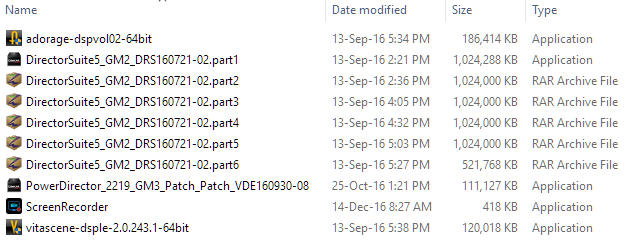
It will help if members know more.
Cheers
PowerDirector Moderator
|
|
|
It worked! I reinstalled with anti virus turned off and now the error message stopped!
Thank you so much!
Quote
I haven't got any real answer and can only say that if it were me, I would first uninstall and then re-install. Personally I've never had to de-activate my anti virus and malware protection when installing any software and I wouldn't advocate having an unprotected computer connected to the internet even for a minute.
You might be as well contacting Cyberlink customer services on this one.
|
|
|
Hi All, I just purchased PD 16 because I figured it would be easier than
figuring out WHICH updates I needed after I reinstalled PD 14....
I can not install it because I get this error message. Can anyone help me? PLease?
You need to have the following volume to continue extraction
C:\Users\angel\Downloads\PowerDirectorandPhotoDirectorPDR15-PHD8_Ultimate-Ultra_PNP170419-03_TR170511-010.part2.rar
It says that my installation files are corrupt, and I tired the store version as well as email version.
ARGGG!  ( (
|
|
|
Quote
It sounds rather like the installation hasn't completed fully although I think that PDR does 'call home' every time you run it. Perhaps you had an over zealous Virus Protection app running when you installed? I don't have any real answer but I'll be interested to see if anyone comes up with something 'concrete' other than my suggestion to repeat the install.
THANK YOU. So how do I stop PD from calling home to the internet every time I load it? The program keeps crashing now and I can't get anything done. (( or should I disconnect my antivirus and reinstall the program? (( or should I disconnect my antivirus and reinstall the program?
|
|
|
Hello everyone, I am having major issues trying to use my reinstalled PD 14 on my BRAND NEW ENVY computer.
I keep getting this message: This action cannot be completed because the other program is busy. Choose 'Switch To' to activate the busy program and correct the problem. Does anyone know what this means ?
Why is power director trying to reach the internet while I am importing my videos from hard drives?
On a similar note, where can I find the update settings for my pd 14?
Also, is the newsest pd version 15 or 16?
Jul 31, 2013 this is a response from Microsoft Support on a similar issue
Step 1: It sounds like you have an installed program configured to access the internet and perform an operation, such as check for updates for that program. a. The 'server busy' message is appearing because the program is trying to access the internet before the connection is completely ready. b. It could be any program like an Antivirus program that has program update options. c. You will have the settings inside the program to configure the way it updates.
Any help would be very appreciated! Thanks so much. Angela
|