|
|
Yes- that's why you always need free space on your main HD / SSD that Power Director is installed on.
(I leave a minimum 50GB free space- not only for PD but for my other prgms to use and for system Restore points etc. I never let it drop any lower. I have a lot of different space intensive prgms I use. So my space needs are much more than the average user.)
Rob
|
|
|
Don't get too hung up on the job title- it's the description and qualifications that is the more important stuff.
List the things you did and is expected to be done by the company. The more skills a candidate brings to the table the better for the company.
Never assume anything about about the skill set of a potential candidate. I assume you will be asked to go over the potential candidates or are you out of that loop?
If you are in- then always make sure they at least send in a 5 min clip or a link to websites that showcase their past work. Whittle them down and ask the ones you find interesting to list their software / hardware setup. You want to look for variety and subtlety in their work and if they are familiar with different pieces of software / technology.
The last thing a company needs is a one track horse in the editing booth. Then finally the physical in person job interview. They have to ace all parts of these steps. Of course tell them they have a certain trial period to see if they a good fit for the company. If not then make sure to keep the contact info for the next three potential candidates if the first one does not work out. Sometimes the second or third candidate can actually the best fit. (You obviously have no control over their potential pay / cost structure, that's the company's role.)
I am not sure what type of field you were / are in, but the company has specific needs that need filled. An all around candidate with a wide range of experience would be preferably to someone who has a small set of skills.
Anyway- I probably said way too much info above than what you were looking for. Just going by my past work background- which was not video editing- but the recruitment steps are always similar for any company.
Rob
|
|
|
Another alternative I personally find to be much better & cost effective are Pixelan plugins when it comes to amazing transitions: http://www.pixelan.com/cyberlink-plugins.htm
Try the
3D Six-pack
Dissolve Master &
Spice Master (regular or Pro version)
You can also drop each one on your Titles (not just video clips) and they will give your Title clips a cool effect.
Yes I know they are not free - but they are not that expensive either.
|
|
|
Well this is somewhat bitter sweet news.
On the one hand I am glad my initial instinct was correct, on the other hand I am disappointed that it was also correct.
(We could have pointed to the cause of the problem much earlier in Nina's past threads when I made this exact same trouble shooting request but she has a laptop- and could not disable the 7xx card for further testing.)
Another thing I find troubling is the newer Nvidia 800xx Series graphics cards are just being released and who knows if early adopters will run into this exact same issue.
So anyone who has this issue I suggest you Contact Tech support and link back to this thread for their reference.
Optdata- if you could update the title of this thread to say something along the lines of: Nvidia 700 Series Video Card issue with PD or something along those thoughts; so others who have this issue can find it during a search mthat would be cool.
On the upside- you'll find using the Intel HD4600 isn't so bad. My older HD4000 in my laptop was pretty peppy for a laptop.
Keep us informed on what the Tech support have to say. Very interested in what is going on.
Rob
|
|
|
|
[edit delete] ignore- for some reason my response posted twice see below.
|
|
|
Sweet !
I was seriously looking at this recently. Looks great with the lens hood on:

Now add one of the following and go for a run:

In the next few weeks my friend and I are heading into the Sony store to check out the newer camcorders.
Rob
|
|
|
Scott,
What is your Monitor's stock / native screen resolution ?
It looks like PD has issues with high res. monitors see this link: http://forum.cyberlink.com/forum/posts/list/31746.page
Rob
|
|
|
I just tried this and I also experienced a hang!
Btw- it's better to report this directly to Tech Support. Using this link: http://www.cyberlink.com/support/contact-support.jsp
Include a link back to this page so they can see what we are talking about.
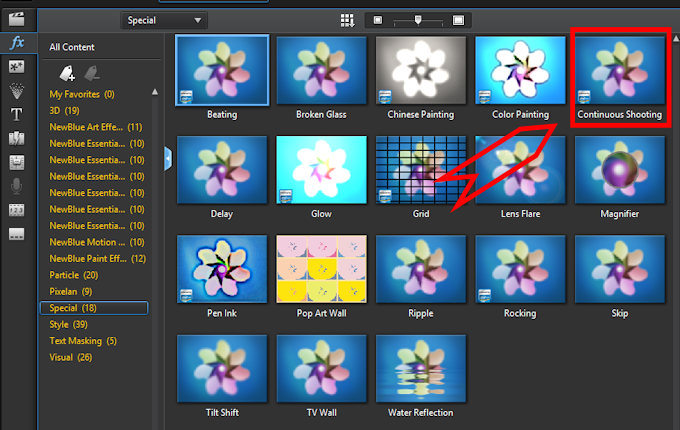
Rob
|
|
|
No issues - just go ahead and use your original d/l install files on the new computer.
See this link for a bit more info: http://forum.cyberlink.com/forum/posts/list/31088.page
Rob
|
|
|
Btw- congrats to all the contest participants and winners!
Rob
|
|
|
I agree - as much as I love using PD none of the other NLEs I have tested are this quirky. But I persistent and find work arounds and when it does work it's a joy to use.
Anyway- right now I am under the working assumption that their is something going on with the combination of ASUS hardware / Nvidia graphics cards and PD.
1.) So to test this out and eliminate things, can you physically pull your Nvidia 780 Ti and allow your system to fall back to the CPUs Intel HD4600 GPU.
Run your tests again with only one monitor attached and see what happens.
2.) The next thing I would try is reinstalling the 780 Ti and use an older Nvidia graphics driver- I would suggest version 332.21
See link: http://www.nvidia.com/download/driverResults.aspx/71704/en-us
Run tests again.
Off topic- I notice your "iSCTAgent.exe" is causing a lot of faults. You have issues with your Intel Smart Connect? I never bothered to install the drivers on my systems. Never did find it useful- but that's just me. See link: http://www.intel.com/support/services/smartconnect/sb/CS-033108.htm
(Btw- are you using the Samsung Magician software to put your 120 GB main drive into RAPID mode? It speeds up the SSD. It's too bad only one of the EVO SSDs at a time can use RAPID mode. I personally use my larger 1 TB SSD as my main drive that I also have a dedicated Video edit partition on for PD to use when editing. I find the speed increases night and day from my older mechanical drives. Then once done editing, File>Pack Project Materials. Saving the pack project files to my two 4 TB and one 2 TB mechanical HDs for backups. I use a prgm called Allwaysync to automate things with my quad backups. The fourth HD is a 1 TB USB 3.0 external for when I am traveling with my laptop. Yes I am paranoid.. or very careful take your pick 
Rob
|
|
|
Opt,
Check here and scroll down for some tests I did with my little "super" box -haha- : http://forum.cyberlink.com/forum/posts/list/32454.page
I am salivating over your Thunderbolt 2 ports ! The ASUS Deluxe line was on the top of my list to build a new system until Gigabyte came out with their NUC as shown in the link above. I am looking at 4k for the future and am waiting for Intel to release their newer 6 / 8 core Haswells. But at this point I am seriously looking at a Xeon workstation (costly though!)
I am sure at this point you have already played with the on board settings on your the motherboard. You have a faster clock rate and over clocking ability than my CPU 3.2 (turbo up to 3.9 which I have only seen 3.6Ghz so far. In the thread above you will note a lower WMV time than my slower laptop. Heat and stress causes the i7-4770R CPU to throttle in such a small package. I'll cool it down with a mod eventually.)
Btw- this chip is only for BGA motherboards. Also it has a dedicated 128mb eDram.
So I would not dwell on my system specs to your i7-4770K - similar but different. Your overall system build has much more room for expansion and ways to squeeze out faster performance than I do.
Post up your DXdiag (I think I saw it on another thread but can't remember where.) Something is throttling your system.
Are you running any CPU / GPU or any software to see what is happening when you experience these slow downs? Does ASUS have a diagnostics of some sort for the motherboard you can get into like a debug mode? All drivers up to date and so on?
Rob
|
|
|
To add my 2 cents.
I find an improvement in overall video editing when using an SSD.
Files load and save faster. When editing complex clips and playing back in preview it helps to smooth things out. It's not perfect however. The preview playback window has always been a stuttering, jerky, skipping mess no matter what the playback setting is for me. (Whether using an SSD or regular HD.)
I have used the same SSD on my slower system and noticed the speed improvements and now in my newer faster system.
The larger capacity SSD you can get the better. (I am using a couple Samsing EVO SSDs 500GB and 1 TB. I have been very happy with them.)
Rob
|
|
|
3 secs for me.
i7-4770R (Intel Iris Pro 5200)
& Win 8.1 Pro x64
I even threw the Fade 2 transition into a current 7 min project I am working on with lots of fades and other transitions and effects. Still able to open and modify at or under the 3 second mark.
Same with opening / modify times with all my Pixelan plugins- I am using the entire Pixelan Ultra Bundle suite for PD.
Rob
|
|
|
Thanks for the input Jeff- noted and updated.
Rob
|
|
|
Hi Cindy, Archi,
This unlinking Audio / Video issue is a pain to deal with.
There are a lot of posts mentioning this bug.
Cyberlink is well aware of this at the moment we just have to wait until they finally figure it out and update PD 12 with a patch.
I will be very happy when this happens.
Rob
|
|
|
I like the way Jim is thinking- just to add to the thread to flesh things out. Here is an observation I did for PD 11 that stills holds true for PD 12. (If anyone finds any difference let me know: http://forum.cyberlink.com/forum/posts/list/29236.page
---------------------------------
1.) Hardware Acceleration, which is enabled in the Preferences menu, allows Power Director to utilize your Nvidia, AMD & Intel graphics cards to speed up Video effect Render / Preview. See this link for more detailed info: http://www.cyberlink.com/support/product-faq-content.do?id=12777&prodId=4
2.) The Fast Rendering Video Technology, located in the Produce Screen,
includes both: SVRT- Smart Video Rendering Technology and Hardware Video Encoder.
-----------------------------------------------------------------------------------------
*Not all video clips and formats can use the Fast Video Rendering Technology !*
It also depends on your installed Graphics Card in your computer see below:
-----------------------------------------------------------------------------------------
For Nvidia the following is currently supported:
AVC H.264
MPEG-4
MKV
For Intel the following is currently supported:
MPEG-2
AVC H.264
MPEG-4
MKV
For AMD the following is currently supported:
MPEG-2
AVC H.264
WMV
MPEG-4
MKV
---------------------------------------
Rob
|
|
|
|
Quote:
I do have a version of the wave editor inside one of my original PD 11 ultimate suite rars. But I am not sure if it is the same version in PD 12. I will ask Tech support just to send me the current Wave Editor install files.
Umm.. duh ! Brain fade. Sorry ignore this.
Completely separate issue I was going to post in the forums. Not sure why the heck I even mentioned in here!
[Edit- tech support just sent me the necessary Wave Editor v2. Installed and works great. Still trying to get my version of PD 12 to accept the beta patches- will keep at it.]
Rob
|
|
|
Well – final impressions:
This thing is pretty perky for such a small system. PD loads up really fast. (A helpful trick I use is to turn off the Preferences>Enable continuous thumbnails on video clips for easy scene recognition.)
Depending on what’s on the timeline I can view Full HD Preview. However- it will get choppier and stutter if I have transitions / effects and 60p m2ts video clips. Selecting the lower HD Preview or sticking to High Preview is much better and smoother.
When under full load the fans kick into high speed and whine like a jet engine taking off. But the rest of the time under normal load it is very quiet. I have the unit sitting on a laptop cooler with fans pointed directly up into the case vents that lead directly to the RAM and interior.
So far I am very impressed with this little machine.
Note- I could have put the money towards building a midsize Tower instead. But when I added up the hardware costs I wanted to include it would have been much more expensive. So this is a very good cost / performance compromise for video / 3D and CPU / GPU intensive applications for me.
Rob
|
|
|
As a base benchmark I used my Laptop’s Intel HD 4000 GPU / i7 3520 Dual Core CPU
I used a small section of various video and pics total length = 4:35 that had no Transitions & a small amount of Effects.
Produced in AVC 1920 x 1080/60p (28Mbps) outputted to the .m2ts file format.
1.) Laptop - Intel HD 4000 GPU / i7 3520 Dual Core CPU
Produced in AVC 1920 x 1080/60p (28Mbps) – Fast Video Rendering Tech / SVRT selected = 28:44 min
2.) Gigabyte Brix Pro – i7 4770R CPU / Intel HD 5200 Iris Pro GPU
Produced in AVC 1920 x 1080/60p (28Mbps) – Fast Video Rendering Tech / SVRT selected = 14:29 min
(#2 test done with the IDR H.264 video not selected.)
With Preferences>Produce> H.264 AVC: Allow SVRT on Single IDR H.264 video selected = 14:24 min
3.) Produced in MP4 1920 x 1080/30p (16Mbps) – Fast Video Rendering Tech / Intel QuickSync video selected = 8:17 min
4.) Produced in MP4 1920 x 1080/30p (16Mbps) - Fast Video Rendering Tech / Intel QuickSync video not selected = 8:17 min
(same time as test #3 above)
5.) Produced in WMV 1920 x 1080/30p (10Mbps) – Not able to select Fast Video Rendering Tech options = 12:12 min
----------------------------------------------------------------
The following done with Transitions & more Effects added.
All tests now using the Gigabyte Brix Pro – i7 4770R CPU / Intel HD 5200 Iris Pro GPU exclusively:
1.) AVC 1920 x 1080/60p (28Mbps) – Fast Video Rendering Tech / SVRT selected = 15:45 min
2.) MP4 1920 x 1080/30p (16Mbps) - Fast Video Rendering Tech / Intel QuickSync video selected = 8:53 min
3.) MP4 1920 x 1080/30p (16Mbps) - Fast Video Rendering Tech / Intel QuickSync video not selected = 8:24 min (lower time than test #2 above)
4.) Produced in WMV 1920 x 1080/30p (10Mbps) – Not able to select any Fast Video Rendering Tech options = 12:49 min
|
|
|
Finally able to get this system set up, running and stress tested.
For more info and review see this link- https://www.youtube.com/watch?v=apYfwFSvM_w
Fast forward to approx.. 8:30 for usage and NLE video editing specifically showing Power Director. (Note the Brix Pro in this link has an i7 4570R CPU, mine is the faster i7 4470R CPU.)
First impression: Wow this thing is tiny! It literally fits in the palm of my hands- and I don’t have large shovel like hands either.
In addition to the Gigabyte Brix PRO mini desktop, the following is also required for the build:
1.) Operating System - I chose Win 8 Pro x64 (I then upgraded to 8.1 x64 after)
2.) Hard Drive- I splurged for a 500 GB SSD on sale (then swapped it for my other 1 TB SSD that was already installed in my laptop)
3.) RAM – I got two sticks of 8 GB DDR3L (1.35v low voltage is required not standard 1.5v) on sale = Total 16 GB
4.) External DVD drive, which I already owned, to install the Gigabyte drivers that came on a CD.
After installing and tweaking I threw everything I had at it.
See next posts for various Power Director times and final impression of this little beastie.
Rob
|