|
|
|
Pix thank you for your help, I will follow your advice.
|
|
|
Hello, and thank you for the free upgrade of my PhotoDirector 3.0.
But I have a problem to install this update, I have the following message:
Run time Error!
This application has requested the Runtime to terminate it in an unsual way.
Please contact the application'support team for more support information
You can help me and indicate me how remedying this problem.
Thank you in advance for your help.
|
|
|
Pix I had been lucky  to win PhotoDirector to have tested it also I am not entitled to the free update, what is normal. to win PhotoDirector to have tested it also I am not entitled to the free update, what is normal.
I finally spread the choice of the reinstallation of the software and I have just decided to buy PhotoDirector 3.
I just install it, I created a preset and everything is OK 
It remains for me to enjoy myself to create presets and share them.
Again thank you for your help and advice.
|
|
|
Pix thank you for your help and advice.
Yes I also thought PhotoDirector reinstall  . .
As for the update does not seem to match my product: 2.0.2105 - SR: PTD110909-01.
When I have re-installed PhotoDirector I'll let you know  . .
Good Sunday.
Thank you for the link Revo Uninstaller
|
|
|
Pix I'm back
1 - I downloaded your preset without problem, if I apply it on my image, it becomes all blue 
2 - I created a preset that I found by following your instructions in my C drive, here is the link to retrieve it
http://www.box.com/s/7f0cccf67b498ae9f1fc
3 - An overview of what gives my preset on my photo

Do not break your head, but I am curious to know if my preset work with you 
|
|
|
Pix thank you for trying to help me.
Yes in my case I'm going through all the steps except the last download
I 0% and nothing happens.

My preset is registered in my presets created but it seems empty, if I apply it on a photo.
Strange if I make a copy of the preset that I just created before saving, it's good with a stick on any photo.
I just tried again with your Step 2 - Create Virtual Photo, you never know, but it is not always the same problem.
It seems I'm the only one in this case, until now I had never tried to save the presets I did, well it's not serious, but I could not share my presets. 
|
|
|
Pix thank you for your help.
I have no problem to download presets from Area Director, in fact I just downloaded one of your own, thank you.
My problem is that:
1 - I create my presets if I copy and paste it on another picture, this is good, but if I record I found in my many predefined set but it seems empty, nothing happens if I want apply it on a photo
2 - if I want to share to Director Zone hopefully until the last stage where the transfer is not done.
You say there must be a member. Is not the fact to connect to photodirector with a userid and pW enough? if not how to become member.
Thank you in advance for your help
|
|
|
Hello, I would like to participate in the contest Predefined Photodirector, but I have a problem to transfer my presets, I follow all the steps, everything is OK until step 3 - transfer progress, where nothing ever goes 0 % transfer, I am obliged to stop the process.
Also, if my preset is created, it does not apply to my photos unless I make a copy and paste is OK.
Can you explain to me what I am doing wrong  . .
I photodirector 2011, I tested Photodirector 3 but I hesitate to buy if I have the same problem for saving presets.
A thousand apologies for my bad english, thank you in advance for your help
|
|
|
Thanks for your help.
I finally solved my problem. To do this, I delete once more the software, I tried if files relating to the software were still on my computer (I found a good number) I've removed.
I have re-installed software and miracle everything is OK
|
|
|
Thank you Brandon.
Here are my logs but normally, shared, do not ask to be member, I thought so not not too much overloaded this forum.
DELETED
Thanks
|
|
|
Oh thank you Brandon trying to help me.
You have summarized well my problem despite my English school is
already well far.
Here is the link to retrieve the shared file generated with CLTracker.exe.
http://www.4shared.com/file/OxYV9pC1/CyberLinkLog.html
Friendly
|
|
|
I think my case must be desperate  , I seem to be the only one to experience this problem, I could never use this wonderful software. , I seem to be the only one to experience this problem, I could never use this wonderful software.
A if only there was another way to import photos without using this dialog. 
|
|
|
Thank you Brandon, I summarize my problem:
When I click on:
- Library> File> Import> Photos ..
or> Folder
or> From the device
no dialog box appears, therefore, impossible to import photos.
When installing the first software I had opened this dialog box, everything seemed OK.
A second opening anything.
Below is my screenshot
Thank you in advance for your help 
[/url]
" target="_new" rel="nofollow">[URL=http://www.casimages.com]
[/url]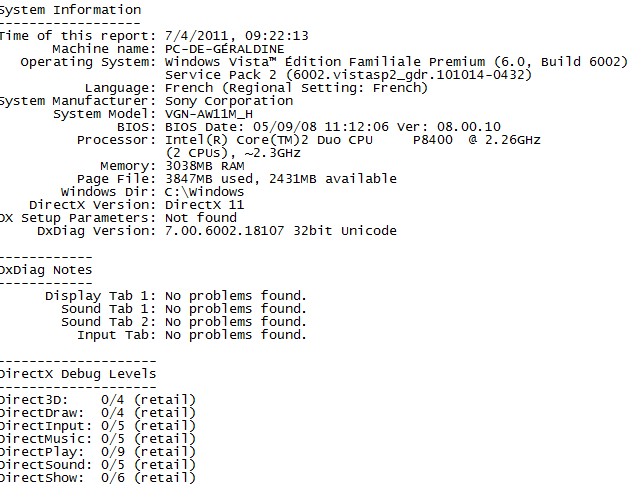
" target="_new" rel="nofollow">[URL=http://www.casimages.com]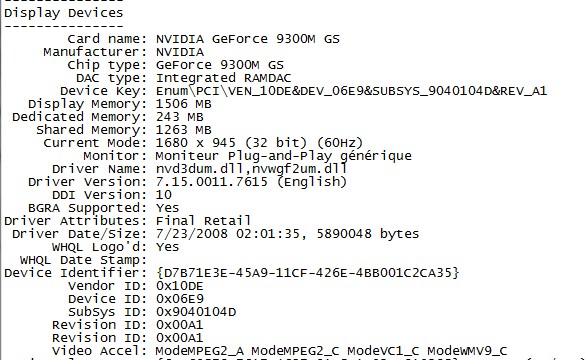
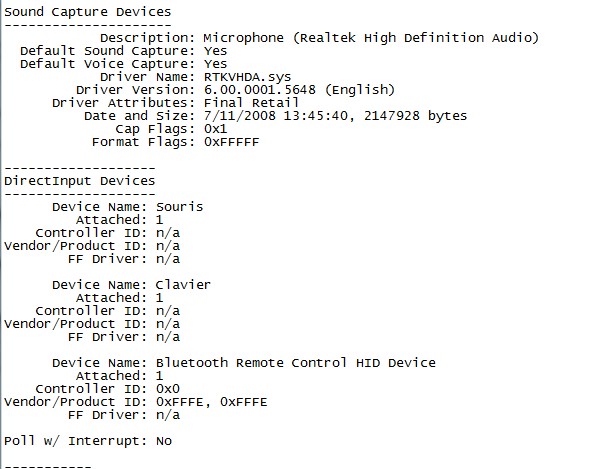
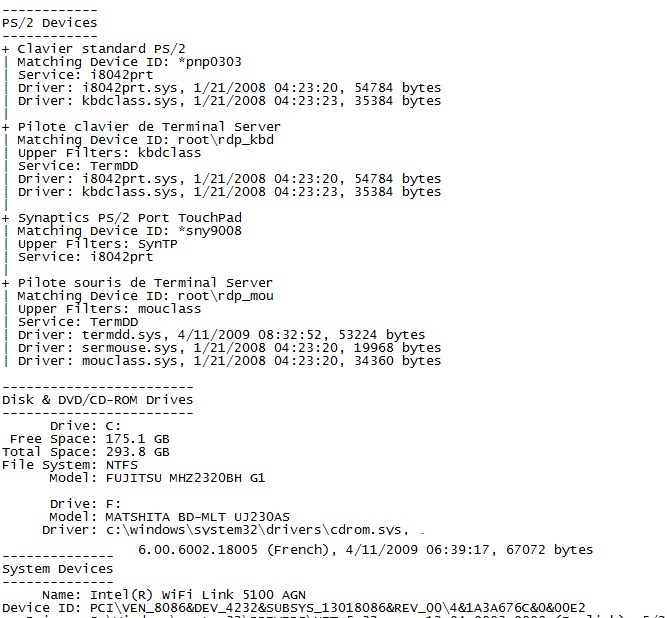
We hope to have made good screenshot 
|
|
|
Yes, I tried using File> Import but no more successful for the dialog. I also try to drag the image as suggested but without success. I was even in the program to find the location of sample images that appear miraculous, I added a picture but strangely it does not appear as it is in the sample folder.
Thank you for trying to help me
|
|
|
Thank you Jaime-esque but I'm desperate  , I tried everything and still can not have the import dialog. Without being able to import photos that software is no longer anything, I was so happy. , I tried everything and still can not have the import dialog. Without being able to import photos that software is no longer anything, I was so happy.
There is not there another way to put photos in the library?
Thank you in advance for all your help 
|
|
|
After testing the beta, I had the chance to get free PhotoDirector 2011 (thank you PhotoDirector).
The installation went well, everything was OK, I imported pictures without problem, but this morning horror, unable to import pictures, import dialog box does not appear, but if I want to export the export dialog is present.
Have you ever had this problem, how to solve it?
I uninstalled the software and after reinstalling, the problem is still present.
Yesterday I had an automatic update of Vista, is it connected?
Thank you in advance for your help
Excuse my bad English
|