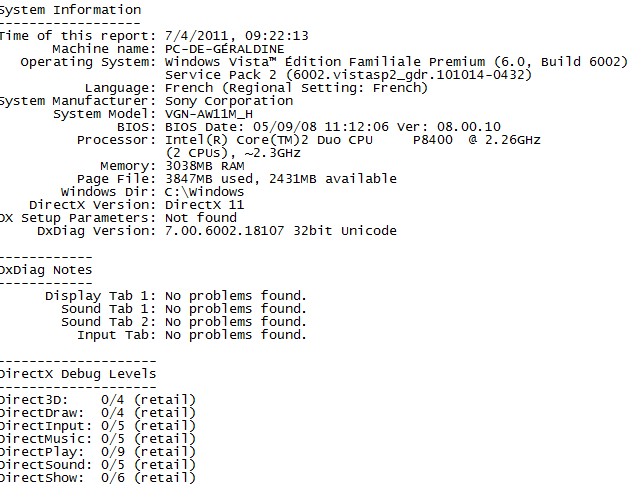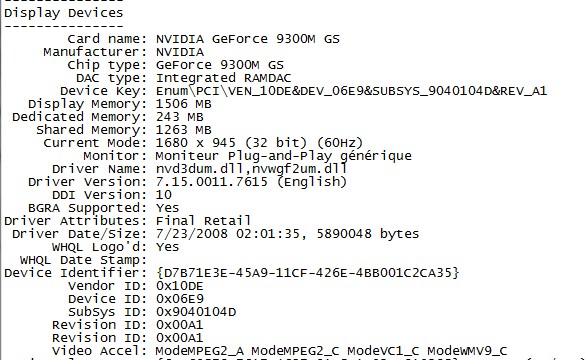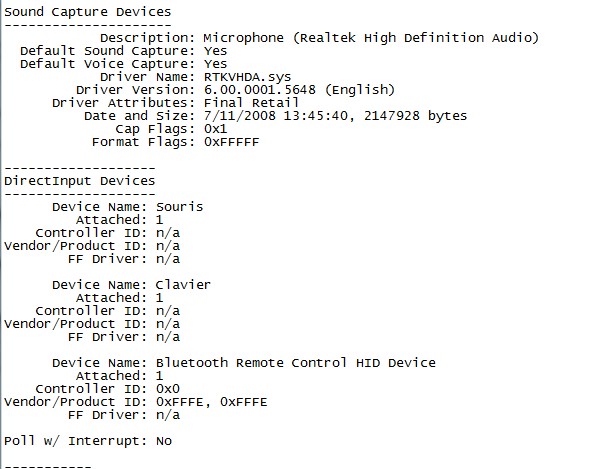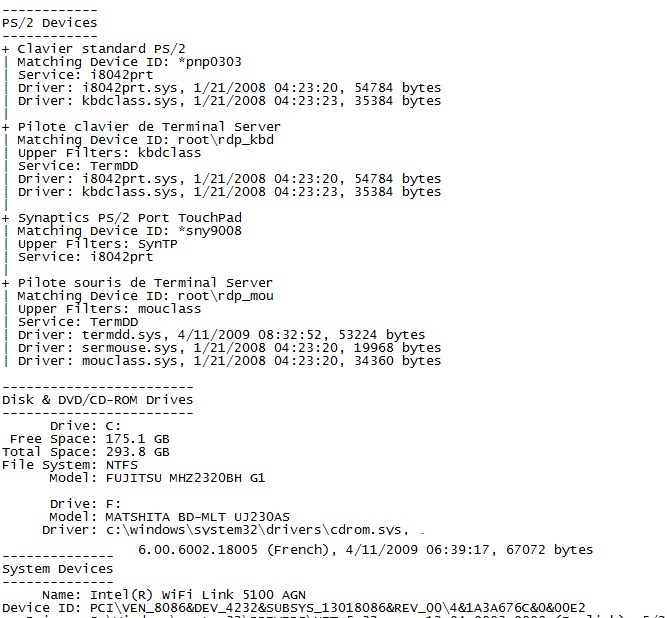Quote:
I think my case must be desperate  , I seem to be the only one to experience this problem, I could never use this wonderful software.
, I seem to be the only one to experience this problem, I could never use this wonderful software.
A if only there was another way to import photos without using this dialog. 
1. I need the entire system info log file (
DxDiag.txt) for our engineers to study.
2. Can you pls help download the attached file,
CLTracker_v1620.zip. After unzipping it, double click on
CLTracker.exe. It will generate a log file called
CyberLinkLog.zip. Pls help upload this file to this thread too. This .exe only will collect your installed PhotoDirector 2011 app information and nothing else.
Please correct me if I misunderstood your steps:
1. Installed PhotoDirector 2011 Beta.
Run the app -> App runs fine
2. Installed PhotoDirector 2011 v1816.
- Run the app -> App runs fine
3. Update your system
- Run the app ->
Import dialog cannot pop up anymore.
Regards,
Brandon
| Filename |
CLTracker_v1620.zip |
|
| Description |
|
| Filesize |
149 Kbytes
|
| Downloaded: |
513 time(s) |

![[Post New]](/forum/templates/default/images/doc.gif)
 , I tried everything and still can not have the import dialog. Without being able to import photos that software is no longer anything, I was so happy.
, I tried everything and still can not have the import dialog. Without being able to import photos that software is no longer anything, I was so happy.