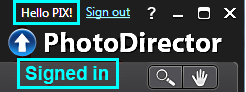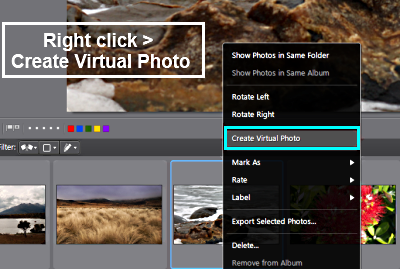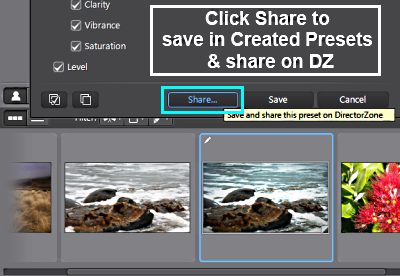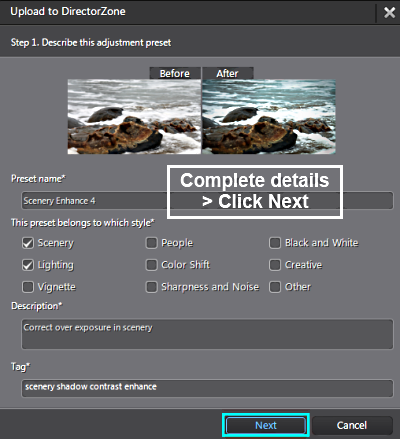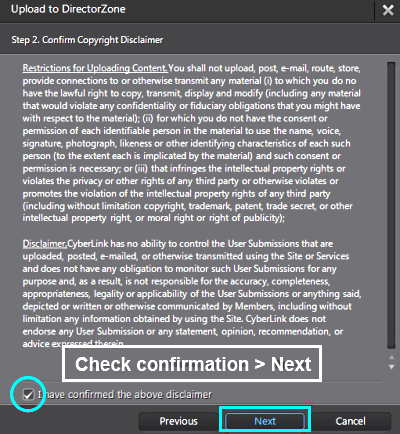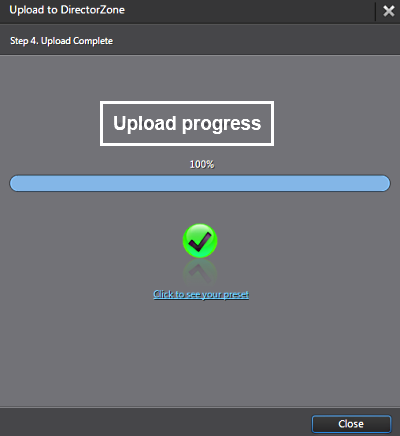Also, if my preset is created, it does not apply to my photos unless I make a copy and paste is OK.
Can you explain to me what I am doing wrong
I photodirector 2011, I tested Photodirector 3 but I hesitate to buy if I have the same problem for saving presets.
A thousand apologies for my bad english, thank you in advance for your help
Dady

![[Post New]](/forum/templates/default/images/doc.gif)