|
|
|
Quote:
Then what. Imgburn has no instructions and seems very complex.
Can anyone give a short walk through of how to make copies from the file saved in PD10 creat disk step?
It's quite easy actually.
Open Imgburn and you will be presented with a group of options, as I recall it's the top right which is burn disc from a folder, browse to the folder and then at the bottom to the left you will have the icon to click on burn dvd.
|
|
|
|
Quote:
Have you tried out the People Beautifier under Edit? It's a goog way to win hearts!!!
PIX
Cool !
I just tried an experiment..uninstalled the trial, re-installed the Beta,,,and it works again, perfectly,,so,,,in theory, I have another 67 days to experiment, ![]()
|
|
|
Quote:
Hello kingsmeadow,
Welcome to the forum & I'm glad you're finding some of the good features of PhotoDirector. I've used a number of moderately serious pieces of photoworkflow software & I think it stacks up well. Hope you continue to enjoy it.
When you say you receive a message, "No photos selected", are you talking about at the import stage? Funnily, I went to import a folder - not containing camera images - recently & wondered why PhD saw nothing there. They were in .png format! ![]() Incompatible format. Don't tell anyone, please. Incompatible format. Don't tell anyone, please.
Maybe you're not referring to importing. Were you selecting a folder you'd already imported?
PIX
Thanks for your support.
The folders import just fine, but when I click on the folder, no photos appear, it just shows the message in the center, " no photos selected "
In the meantime I decided to try the current trial version,,,and it works perfectly ! My guess is that the Beta has stopped working. Although it claims to have 67 days yet to go.
|
|
|
I am trying this Beta and very impressed with the processing options.
However I added another folder with photos in it, but I cannot see the photos, it just keep saying "no photos selected " even though the folder says there are 29 !
I can see the first folder and the photos, but I cannot see the photos from any of the other folders I have added.
What an I doing wrong ?????
|
|
|
|
Quote:
I wanted somehow to upload some of the things that I made to the PowerDirector community, and found only one way, and that was by going to "Produce"/"Online" and I went with Youtube.
PD10 is a great way to produce material such as you have done. It's quite obvious you not only have the talent but find it fun as well. I will watch for more. I particularly like the BBC clips.
|
|
|
|
Quote:
Just a quick update:
All my work with PD10 is 3D - assets made in other software, final files are avi high data rate 3D MVC files.
Since fitting the OCZ I've not experienced a single failure, I've just created a 3D BD folder from an uncompressed MVC avi file with a data rate of 600mbs.
Paul
I am interested to know how much of a difference 600mbs makes to the viewer ? Also I cannot find a way to achieve those rates..my created 3D-BD have a fixed rate of 15500K, I have found no way of changing that. I would very much like to.
|
|
|
|
Quote:
Can someone please confirm the comment made by abslayer?
Well Angie25, all I can say is that I have burned many BluRay discs, 25 and 50 Gbytes. Both in 3D and 2D, and they all worked for me !
The main difference between PD10 and Roxio burning BluRay is Roxio has the option to "fit to disc" and therefore could reduce resolution to make the data fit on the disc. PD10 has a different option in that you can select the type of format.
For example SD 720 X 576 50i up to HD 1920 X 1080 50i, in my case because they are PAL not NTSC.
And you need to select the BluRay size in the drop down menu if it's larger than 25GBytes.
|
|
|
|
Quote:
I'm finally seeing some continuity in results!
This applies ONLY if you are making 3D AVCHD BD using externally created 3D MVC avi files, but may be a good rule of thumb if you are experiencing freezes in your rendered streams, or failed burn cycles.
1) Make sure you clean out all tempory files before you try to burn anything.
2) Make sure "shadow copies" is turned off for HD material in settings, if you are working with HD footage.
3) Make sure any source material which is MVC avi has a total data rate of less than 120mbs for any 50P content.
4) Make sure any source material which is MVC avi has a total data rate of less than 180mbs for 50i content.
5) Author your 3DBD folder first, check the streams are good after creation and then copy to BDR.
6) I get best reliable processing with the source files on one drive, and the output files created onto a seperate drive -
despite other opinions, neither of the media drives I use are my system C drive - I follow sound guidlines which suggest that the system drive is best for system files only, whilst huge media files are best kept on dedicated fast drives.
I'm now succeeding in creating 60 minute BDR streams without errors, from externally sourced high data rate MVC avi's using a variety of codecs - and very good they look too.
Paul
Well done Paul ! I'm sure we all have learned a great deal from this exercise,, certainly I have a will make a note of this as a reference...
|
|
|
|
Quote:
waiting for hours for a download link to appear.. how long does it take for it to pop... If I knew it was NOT instantly available I would never have ordered it.. and WTF? wheres a phone # to talk to these people? so far not impressed and more than irritated...
email arrived within minutes,,perhaps check your spam box as it is not uncommon for emails with links in to be detected as spam..just a thought.
|
|
|
|
Quote:
Hi Kingsmeadow,
Your dead right, all this works very well, I have great success with this too.
As Dafydd points out, I'm trying to bring files in from other, 3rd party software - such as After Effects, without unfortunately, much success, so really I'm pushing PD10 to do things it probably can't at this stage.
Thanks for all your input !
I'll struggle onwards
Paul
Thanks for the confirmation, as I was beginning to think I had missed the boat completely,. Now I understand.
I am really curious,,, as an engineer I have been in research most of my life, and I see this as a another project to be solved, so on we go....
|
|
|
|
Quote:
Absolutely,
Any industry standard MVC avi which is uncompressed should be accepted by PD10 - because it says so in the advertising information -
also any MVC avi which is compressed by any codec on your system should be acceptable to PD10 as well.
Obviously this is not the case, hardly surprising.
My point here, is that I'm trying to find a way into the 3D BD authoring process with the best possible quality, but despite the claims made by PD10 that it accepts avi MVC files - it does not.
An uncompressed file is too large to ship via the web, thanks for the offer, but I'm probably alone with this one!
Paul
I think I may be a bit confused, I'll try to clarify what I have done so it might help, and point out what I haven't done.
I have burned possibly as many as 50 3D videos. I produce them as either mpeg4 or avc, and as it's only for fun, I don't really care. I then move to the create section and select 3D BluRay and burn my produced video to a 3D-BD folder or disc. And I have never had a slow down or hitch in any way. Now maybe I'm missing something, but am I not burning an MVC coded video ? The last video clip I did was the one that I just download and everything suggests that it is indeed an MVC encoded 3D video clip. As I reported earlier it all worked. I am at this very moment burning that clip in BluRay 3D-BD, and it has 6 minutes to go from a start of 22, so shortly it will finish.
The video finished without a hint of slowdown or anything to suggest a problem. I am going to try and find an MVC encoded avi file to experiment with.
|
|
|
|
Quote:
As per my original notes, try and produce an MVC AVC file for 3D BD - this is where the problem is appearing, producing any type of 2D or non MVC file is easy - PD10 does all this fine - you keep testing something which is not an issue.
Start with an MVC AVI file - if you don't have one, I'll post you a DVD with an uncompressed MVC .avi to try, then Produce an avc MVC 3D file - your system will die a death.
Thanks
Paul
I would be very willing to try,,Could you simply upload a 4 min clip of the video ?
|
|
|
Quote:
Ahhhh... Hi Kingsmeadow,
I have found the difference. You produced to a 2D file whereas I did the 3D part of the test ![]()
My curiosity is now satisfied ![]()
Thank you
Dafydd
Your curiosity is satisfied but now I am totally confused !! as I have a perfectly viewable 3D video clip ! and I thought I had produced a 3D AVC video !!! where have a gone wrong ![]()
|
|
|
Quote:
Thank you kingsmeadow for carrying out the test. Please could you attach MediaInfo data. The file size difference is significant... you've got a better compression rate than I did ![]()
MediaInfo: http://mediainfo.sourceforge.net/en
Dafydd
sure thing here it is,,interestingly I have video #1 and video #2 !
|
|
|
It it's any help I also downloaded the Sony 3D clip and inserted it into PD10. It did not initially recognize it as 3D, however I selected 3D format and clicked on Auto Detect and immediately was detected as MVC !
I created a 15.01 minute version and selected AVC in Produce. No hardware acceleration was available.
Once started, the ram usage rose to about 3.13 Gbytes and CPU and Hyper-threading was between 95 and 99% all the time.
At no time was there any hesitation or slowdown, the production took 30.44 minutes and was 2.57 Gbytes in size.
Only difference is that I produced a PAL video at 1920 X 1080 50i, which may account for some subtle differences,
I suppose I could produce an NTSC if wanted.
The video played perfectly in PowerDVD 11. and PowerDVD 12.
|
|
|
Here is another twist to add to the confusion !
I have 5 operating systems running on 4 discs. "2 win 7 64s, Win Vista 64, Win 8 Preview 64, Ubuntu 64, and XP 32, so I have a C:,D:,E:,F: and G: drives.
PD10 is on Win7 G: drive, so the statement that C: needs X amount of space makes no sense in this case,and instead what I think CL means is that one needs X amount of space on the drive PD10 is installed on. Maybe I'm wrong....gulp !
|
|
|
|
Quote:
Dear Members,
I'm starting to run SVRT inter-compatibility test with maker/camera file outputs.
Please find attached a sample from my Fuji 3D w1
|
|
|
Quote:
Quote:
Quote:
Hi!
.
Hi!
Well, the ones i tried were the Template 1(with like a monopoly game) and Template 3 (like a broadway sign).
!
I tried several, including those and sometimes 2 !, without any problems, don't have the answer, but it does seem that some folk just have problems when adding menus...mystery ![]()
|
|
|
|
Quote:
Completely clean install, no other software, using system drive, all default settings, burn to 3D BD, files freeze towards the end of the clip, or fail before the end of the clip.
Windows 7, GTX285, latest drivers, i7 920 no overclock, 500gb Samsung 7200 C drive, no anti virus soft running, 6Gb RAM, 400 GB drive space on C.
PD10 simply fails to deliver on 3D BD projects, I've wasted 2 weeks on this, I'm going for a refund.
Paul
Well you gave it your all,,too bad, most folk would have given up long before now....Perhaps PD XX will be better ![]()
|
|
|
Quote:
Hi kingsmeadow,
If you’re talking about a way to have the extrusion value (depth of field), gradually increase, as if it was controlled by key frames, then I don’t think that that is available in the 3D Like text template. Or at least I haven’t been able to find it.
But, you can go the old school route.
Find your starting point > Tap the Frame Advance key on your keyboard > Click on Split > Click Modify > Click on the Font Face Settings button > Bump the Extrusion value up a couple of notches > Click on Save.
Then rinse and repeat, another 10 - 15 - 20 times (depending on the amount of three dimensional depth you want), as shown in the screenshot below, and this short video example…
http://www.youtube.com/watch?v=Hjf8amFvrvc
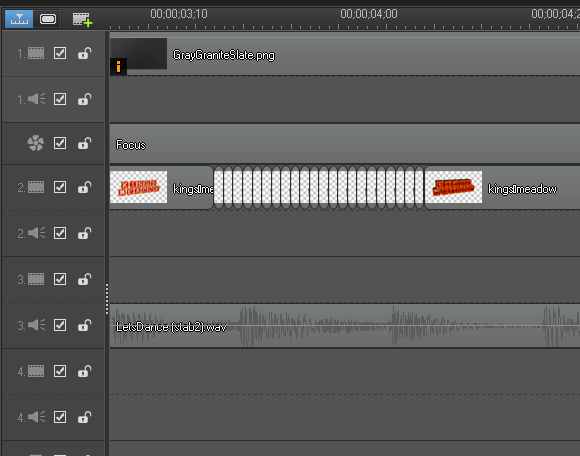
BRILLIANT ![]() ..this will work until Cyberlink adds this to their menu options. Thx for this. It's a bit fiddly but it does the job. ..this will work until Cyberlink adds this to their menu options. Thx for this. It's a bit fiddly but it does the job.
|
|
|
|
Quote:
I understand that an overclock can be an issue, I've tested here with a standard bios setting running my 920 at stock (2.66Ghz) and also at 4Ghz with water cooling - there is no difference in results at all, I can't make any impact on reliability either way.....
HOWEVER - I'm currently testing the whole C-Drive thing - Cyberlink must be insane if they limit users to creating massive Blu Ray folders on their system drives, especially in the light of SSD, which is best run as read only with as little writing to, as possible, enabling TRIM with Windows 7 helps, but writing and reading these massive files seriously impinges on an SSD's useful lifetime and performance over time.
I can't understand why software developers think you want to keep libaries of effects, source media etc etc, on your system drive - nuts.
Anyhow, using the C drive here, still produces junk files, freezes and failure when using the AVC encoder, but I have more success with mp4 - but still unreliable.
Paul
I couldn't agree more...I have 2 ssds but I dare not use them because of what you have just written. It's very silly not to allow the user to decide where they want their files stored. I am thinking seriously about buying a hybrid just for this purpose, any thoughts on that?
|
|
|