|
|
Well- you are asking for the keys to the universe here. This won't be a short answer.
There is a price to performance ratio that I had to make a few months ago when I built a newer mini, cost effective video editing system to handle my NLE workflow. I use different animation, demanding creative type prgms in addition to PD. So whatever I built had to play nicely with all of them- quirks and all. See my sig for the two very different and non mainstream systems I have used for all my creative work. The Brix Pro is the one I use exclusively now. Here is a link to the test specs I did a while back: http://forum.cyberlink.com/forum/posts/list/32454.page
Now I am not saying these are the best systems for everyone- just the best for me and what I want to do at the moment.
I push all my equipment to their limits and eventually I will hit a wall with what I can do with it. But right now, no matter what I throw at the little machine, it is holding up very nicely.
Anyway- If I had to put together a newer system today I would skip the Haswell-E refresh and go straight to Broadwell with at least a 6 core CPU. An 8 Core would be better and of course it would be housed in an expandable case with a liquid cooled dual GPU. The AMD R9 295X Dual GPU liquid cooled card would be my top pick followed by the Nvidia 780 Ti. (The Titans are a bit too pricey for what you get and the Titan Z dual GPU card is twice as expensive as the AMD R9 295.)
As far as SLI and Crossfire goes- dual GPU has not from what I have seen from other users, been a benefit for PD. A dual GPU build would just be for the other prgms that I use- including of course games! The Nvidia G-Snyc monitor technology is something I was keeping an eye on since it takes the load off of the GPU card and the monitor does some of the work. However- at this point I am not convinced it would do much for video editing work and I am waiting for a really good 4k monitor to come out to replace my current ASUS calibrated ProArt monitor.
At the end of next year 2015-2016 I would like to build a Skylake system. DDR4 Ram, Intel E5 Xeon single or dual CPU workstation with one of the above GPUs or whatever newer cards are out. My end goal is full 4K and 8K video, 3D anim. render workstation.
The best single upgrade I did to speed up my systems, were to add SSDs as my main HD. I think everyone who video edits should do to this upgrade since they are now much cheaper and cost effective and the performance is well worth it.
To sum up- do not go chasing the rabbit down the hole. As I said PD has its quirks and a more expensive faster system won't, from what I have seen, give you the boost in performance that you would think it should. Price to performance should be your goal.
Rob
|
|
|
Nice how to Playsound!
Rob
|
|
|
Agreed- not only more plugin integration, but also smooth, seamless and full functioned.
For example using some of the NewBlue effects in PD is a hit or miss and missing some of the preview and functions that other NLEs have.
I use ProDAD and Boris and a few others and PD integration would definitely be welcome.
|
|
|
I just gave this a shot and here is what I found:
If you delete or change the length or time of the sections of a split clip then you can no longer combine them.
Combine only works for me when the split clip is not moved or changed in any way.
You cannot combine other clips that are different sections from each other.
Rob
|
|
|
Todd,
A lot of people (including me,) have problems with Preview not playing smoothly.
There are operating system and software tweaks to speed things up- but that only goes so far.
(Turn off auto defrag, any auto d/l background tasks, turn off virus checker and block internet, turn off auto-indexing, close any unnecessary background tasks and so on.)
Installing an SSD instead of a mechanical HD, minimum 8GB ram and the more CPU cores and the higher your default CPU clock speed the better.
Even if you have the fastest system- PD will still be a quirky prgm to use. That's just the way it is in my experience.
The latest patches are helping to fix a lot of issues with the prgm- but it is far from perfect. (Still my favorite NLE though compared to the others I use.)
Rob
|
|
|
Bill,
re: audio link messup - old bug that is driving us all crazy- lots of forum posts on here.
Have you tried installing the latest beta patch listed at the top of this forum? It has helped and fixed the issue for some.
re: 30fps / 60 fps - interesting. Should not be occurring. Just to confirm -
In your Preferences > Editing> Transitions what is it set to? I set mine to 0.5 which works out to 30 frames as seen in the attached pic.
Rob
|
|
|
Here's something interesting that just happened that never happened before with all the other betas I have tried-
I have 3 what I call "stock" test projects that I open and play with on a regular basis after each install of a new patch.
Well for all three after I installed this latest v2915 all of a sudden they can't find a few of the picture and video files that usually get loaded inside the projects. (All files are in their exact same locations, nothing moved or change, no file name renames or anything.)
I have to manually point the prgm to the picture or video locations and then the project opens and plays without any issues.
I then save and close and reopen without any issues. For small projects this is not too much of a hassle- but for bigger ones I can see this being a real pain.
Anyone else experience this?
|
|
|
Your Sager system has more than enough power to handle PD.
Does your Task Manager show your CPU being maxed out when you try to do these edits in PD?
(Are you using the Trial version of PD or a 64bit fully registered version? the Trial versions are buggy.)
Try the following one at a time:
1.Try installing the latest PD beta patches to see if that will help. Look at the thread at the top of the page in this forum.
2. Disable your Nvidia 880M in the Device Manager and use only your Intel HD4600 to edit. Do you still get the lag?
Your main mSATA Crucial SSD should be fast enough
I personally prefer to use my single Samsung Evo 1 TB SSD as my main and video edit drive. C: partition on mine is 275GB while D: has the video files for editing and output. (Also make sure your Samsung Magician software is installed and RAPID mode is enabled in the settings.)
Other things to remember of course is to turn OFF indexing, auto formatting etc. since you are using SSDs.
Rob
|
|
|
|
Quote:
Yes, I can confirm that this worked for me. So there is at least one possible workaround in the mean time.. (I'll try it when I find other cases to see if this helps 100% of the time, or if it just works often.)
Good. Glad the above workaround helped.
FYI, after installing the beta patch, I (so far) haven't noticed the problem very much on other PiPs I've tried (although I've only tried a couple so far), with one exception being that when I was at 75% of full picture size I saw the line, about 2 pixels in width. Otherwise, though, I've not seen it.
I have done some extensive testing when this issue happened for me. It occurred when I tried re-editing an older PD 11 project that played perfectly and has never had this yellow / pink line problem. After that I was able to consistently reproduce the error with newer projects and other types of files in PD 12.
At first I thought it was the .avi files I was using, but then other different .m2ts and mp4 smaller resized files started showing the same problems. I am currently use an Intel Iris Pro 5200 GPU exclusively, but was also able to reproduce this using an Nvidia graphics card in one of my other systems as well as with the older Intel HD4000 GPU in a third system setup.
(FYI - Currently using the latest beta patch 2824 and I have consistently reproduce the yellow / pink line error with the official and other beta patches so far.)
So this issue it is not specific to a certain graphics cards and is definitely a fault within the PD software.
Rob
|
|
|
I have used several methods to accomplish this.
All the above suggestions work- depending on how much time, ease of use and money you want to spend.
The quickest (and cheapest) is the free Route Generator Carl linked to above.
I also have the latest version of Vasco Da Gama as Steve linked to above and it is indeed a very powerful program- but is quirky and not too user friendly in my opinion.
There is also another paid program that I also use which I consider the easiest, similar to the free Route Generator, but has much more functions and features. It is ProDad's Heroglyph: http://www.prodad.com/home/products/videotiteling/heroglyph/300514306,l-us.html. This suite of tools has the "Travel Route Wizard" which will do the map anim you want.
Rob
|
|
|
Brad- thanks for the tones.
Here is what I would like to see... a real time live audio level meter / viewer in the middle like the following pic. (I copied another NLE's meter and stuck it in there just to show what I mean.)
One where we can see the levels - a kind of Master min / max viewer- that allows us to lower the levels via the sliders if they are too loud or increase the sound levels if they are too low. As well as a "normalize" function that actually normalizes the entire video production to a reasonable sound level before producing.

Rob
|
|
|
Nice info Tony. Sometimes a pdf is indeed worth a thousand words!
The basic idea is to put each video track on a separate line on top of each other- Video one & Video 2, then click each one and select the Modify Tab. Now grab the corners of the video and resize them smaller to fit side by side or on top of each other or move them around so they can be seen when played.
Rob
|
|
|
The following procedure fixed my Yellow / Pink line on the side of my resized video clips.
This error recently happened to me: using a video resized smaller on top of black background or else on top of another moving background. The yellow and pink line showed on the sides of the resized picture in picture clips.
Try this:
1. Select the offending clip and click on the Fix / Enhance Tab
2.Select the "Color Adjustment" do not change anything else
Now play. What happens?
(They also showed up along the side of resized smaller still pictures, but after producing they disappeared in the final Produce file.)
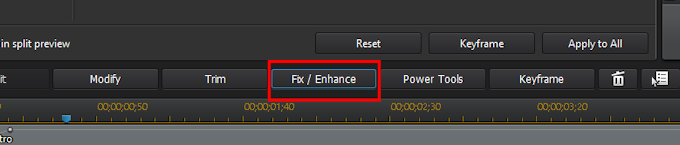
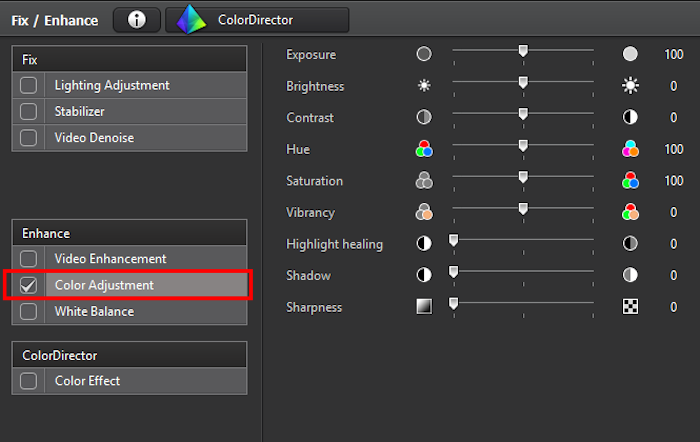
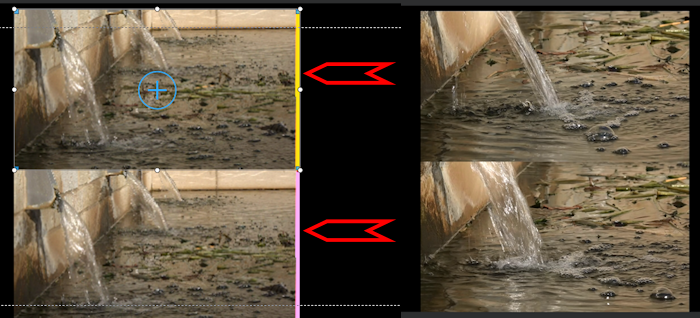
Rob
|
|
|
Neil, as mentioned your Newblue xml files are somehow not being read incorrectly. (What version of PD 12 are you using?)
Also hover your mouse pointer over the "NewBlue Essentials...(20)" and let me know what the popup says? I have most of them 1-6 and the Art, Motion, Paint Essentials working well with PD 12 ... took a bit of finagling to get them all to play nicely at first.
Anyway a couple ways to fix this that has worked for me in the past:
1.) Try reinstalling your original PD 12 install files that Cyberlink sent you. Restart your machine afterwards.
2.) Otherwise make a backup copy of your entire NewBlue directory (Located in "Program>Cyberlink>Shared Files>Plugin>NewBlue" directory) for safety purposes and then copy the attached 7zipped files which includes the NewBlue Essentials 1-3 xml and dlls to the same "Program>Cyberlink>Shared Files>Plugin>NewBlue" directory.
(Use the Zip or 7z programs to un-7z the attached zipped file obviously.)
Let me know if that works.
Rob
|
|
|
Ryan - do you have any custom Titles and effects that you made or downloaded from Director Zone ?
Also any NewBlue effects you purchased ? (PD 12 Ultimate and up comes with NewBlue Video Essentials 1,2,3)
Backup your custom Titles / downloads and especially your NewBlue Motion, Art, Paint effects before uninstalling the older version of PD.
1.) Your Custom Titles & PIP, Motion paths can be found in C:/Users/Your name/Documents/Cyberlink/PowerDirector/
2.) NewBlue found in following:
Program (x86):Cyberlink/Shared Files/Plugin/NewBlue Directory
Program :Cyberlink/Shared Files/Plugin/NewBlue Directory
3.) Downloaded Titles, Effects, Audio, Menu, Styles etc. can be found in: C:/Users/Public/Cyberlink
Now you can uninstall PD 11 then install PD 12 and copy the above backups back into their respective directories.
Rob
|
|
|
Nice video Optodata
Thanks for the update Dafydd.
Looking forward to finally getting this one nailed down.
Rob
|
|
|
Sweet ride. I came very close to grabbing a GNX a few years ago but passed on it and got something else.
Have you tried disabling your SLI to see if that would help?
This new update is running pretty good for me so far. Still some of the usual quirks in the program, but the update went smoothly.
Rob
|
|
|
Thanks for the info Tony & Carl.
If you want to use Youtube then Google now forces you to sign up for a Google+ account since they bought out Youtube.
I never use the Google+ account except to login and check email and YT videos.
As for the Third Party Matched content nonsense- it's a pain when third parties other than the owners of the rights or creators of the music flag your video. I have had to do what Tony has done to get them to back off. Otherwise they throw up their advertising on your video.
The more serious case is when they send a take down notice then that can lead to a strike. 3 Strikes and your account gets suspended and taken down. (At the moment I do not think that you generate a strike for Matched third party content- this just allows them to put up an advertising link to your video for "their" music which none of them even own! I hated having them do that to my videos so I would take them down. Even when I used classical music which is out of copyright. Someone in a different country can claim the music and my video will be blocked from being shown in that country.. it's a convoluted mess. I am seriously thinking of paying for a membership to Vimeo and be done with the Google stupidity.)
Rob
|
|
|
Editing 4K files works to a degree.
But again your system needs to be up to it.
For short videos my system works. But anything longer and the system starts to slow down depending on how many transitions and effects and so on used. 4K will bring any older system to its knees.
There are 4K video clips floating around out there right now. Download some and try them out.
Also the Produced files are HUGE. Extra HD space is required.
Rob
|
|
|
|
Quote:
It is really strange. If I do not do any post processing and just want to re encode a video it goes quick and also allows me to select svrt. But if I do anything at all like adjust the color then it is incredibly slow.
Hi,
Your AMD R9 is plenty fast enough. You should not be seeing an option for the Intel Quicksync since the R9 should be in use.
Re-check your graphics card settings. Device Manager > Display Adapters. Make sure the AMD card is being used as the main graphics card. Check your Catalyst settings and so on.
Also about the SVRT / Hardware acceleration
Have you seen the following tutorial ? https://www.youtube.com/watch?v=AjPY6iY5Qxs
See the Description under the video for a text summary of what is supported for each video card.
Had a look at your YouTube video and it is too small to see what some of the details are (YT seems to be having some sort of issues right now.) You might want to grab a software screen capture program- such as Bandicam or Camstudio etc. Also a look at your EDIT screen at your timeline clips with the SVRT track enable (right click on timeline and select "Show SVRT track" to see the green / red bars) would be helpful.
Rob
|
|
|
Yes- that's why you always need free space on your main HD / SSD that Power Director is installed on.
(I leave a minimum 50GB free space- not only for PD but for my other prgms to use and for system Restore points etc. I never let it drop any lower. I have a lot of different space intensive prgms I use. So my space needs are much more than the average user.)
Rob
|