|
|
I have upgraded to PDVD11. However, frankly I don't see the need after upgrading. Of course there is extra features, but that is only useful if you are utilizing it. In my case, no, I don't use any of the new features; and new features that I am looking for are not implemented.
PDVD strength is on movie playback, PDVD11 improves a bit on subtitle, movie quality wise is the same as PDVD10.
Music playback quality is not very good in PDVD10. PDVD11 has problem with music playback so still cannot compare. Lossless audio file is still not supported. Cyberlink is not focusing on music part.
|
|
|
Yes it is reset to 2 speakers when music is played.
Before music is played, I may find SPDIF and HDMI option under audio setting. After I played the music file, it is reset to 2 speakers. After it is reset, SPDIF and HDMI option will be missing under audio setting.
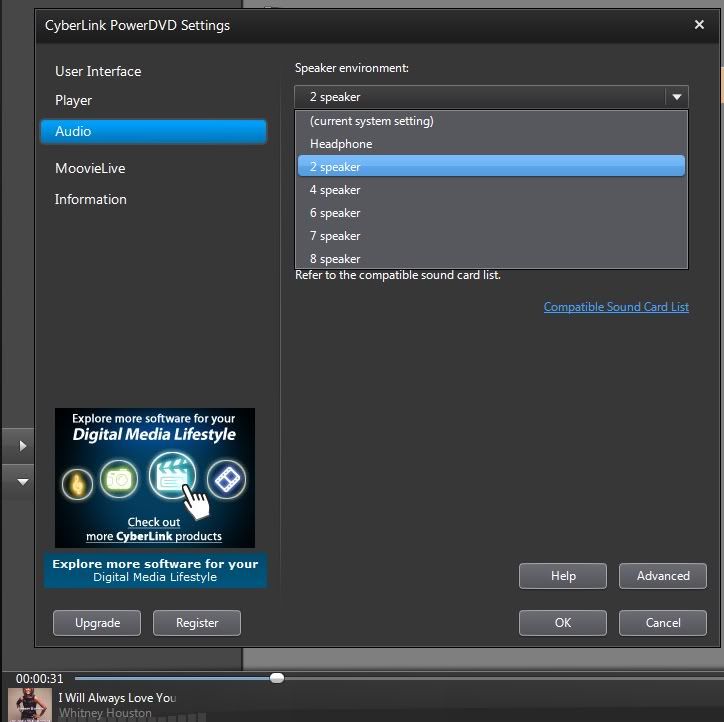
will report through technical support too.
|
|
|
|
Good to hear that. PDVD11 is still buggy, need next patch for more stable version.
|
|
|
Bug is found on music playback through spdif. There is no sound. SPDIF is chosen under audio setting.
In most cases, SPDIF does not appear at all under audio setting at music tab.
Bluray, dvd, video working good with spdif.
Win7 x64
2600k, maximus iv
GTX580
Auzentech HTHD
|
|
|
|
As topic, very disappointing. Is there a way to make it work, with plugin etc?
|
|
|
Thanks for the reply and the great site link. I tried some of the softwares mentioned in those sites.
XX High End player - Unable to make it work, the control/UI is somewhat strange for me.
JRMC - Audio better than PowerDVD. Movie part I am not able to make the subtitle work.
More softwares are found and yet to try each of them. So far for Audio, JRMC is the best, followed by powerdvd.
|
|
|
Hi,
I have been trying different software for Audio CD playback using SPDIF output, and I found every software has different sound quality. I am confused which software actually play the CD audio without alteration (EQ, echo effect etc).
Have tried powerdvd, foobar2000, kmplayer, XMBC. All have different sound experience, even volume.
There is no EQ setting found in powerdvd, foobar and XMBC, so the sound output should be 'unaltered'?
1) foobar2000 sounds plain.
2) powerdvd is richful and the vocal stands out, volume needed is half of all other players, but i suspect there is echo or EQ adjustment on it.
3) XMBC is the blend of foobar and powerdvd, also richful but not to the extend of powerdvd
4) kmplayer is between foobar and XMBC.
My question is, which software (any software that exists) actually gives pure audio ouput?
What i observed is not only Audio CD, even other media formats are affected.
CD Drive: Pioneer BDR-203
Soundcard : Auzentech HTHD
SPDIF: Optical
AMP: Beyer HBC1, bypass mode
Headphone: Beyer T5p
|
|
|
Nope that is not true; or it is not always true.
Some .mkv movies + .srt work properly without hardware acceleration.
Some other .mkv movies + .srt just will not work with whatever setting.
subtitle in .mkv is still flawed.
|
|
|
Hi,
May i know what external subtitle format is working with .mkv? i know .srt does not work.
PDVD10 ultra Mark2.
Thank you.
|
|
|
Ok, after few more trials & errors, i found that .tp file with subtitle works in PDVD10.
It is the .srt that is not fully supported by PDVD10 (.srt with special/additional effect i believe). the .srt works perfectly under kmplayer, but not in PDVD10. PDVD10 will not even show the option of subtitle if it is unicode (for that particular .srt). If it is non-unicode, PDVD10 will show the subtitle option, but display alien words.
For .srt without special effect, PDVD10 is able to display it correctly.
I use kmplayer to save the .srt subtitle into .smi and it is working in PDVD10 now. Special effect has been removed while convertion i think.
|
|
|
Hi,
PDVD10 is able to playback .tp HD file. Video and Sound are ok, but the subtitle in .srt format is not working.
the .srt file is working good with .avi but not .tp. Any solution?
.srt works with .mkv but the font quality is poor (?)
|
|
|
I noticed the following PDVD10 behaviour while playing mkv file:
When hardware video decoding is enabled and deinterlacing enabled (3rd one), the subtitle option is greyed out. video quality is good.
When hardware video decoding is disabled, the subtitle is ok. However the video quality is terrible compared to hardware decoding, no matter how i adjust. Enable cuda and TTHD, disable lighting will bring the video quality closer to hardware decoding, but still not as good.
Is there a way to display subtitle with hardware video decoding?
Thank you.
|
|
|
|
Thx a lot Michael, CS team has responded with solid solution.
|
|
|
CS000852836 sent on 15/04 is not responded yet till today.
I purchase upgrade to PDVD 10 and due to internet problem i failed several downloads. After that when i tried again it said i have exceeded 5 times download limit. I can't upgrade now. Anyone having similar problem before, and how cyberlink resolved it?
thanks.
|