In most cases, SPDIF does not appear at all under audio setting at music tab.
Bluray, dvd, video working good with spdif.
Win7 x64
2600k, maximus iv
GTX580
Auzentech HTHD
![[Post New]](/forum/templates/default/images/doc.gif) Apr 28, 2011 14:13
Apr 28, 2011 14:13
![[Avatar]](https://forum.cyberlink.com/forum/templates/default/cl-img/cyberlink3.gif) Senior Contributor
Location: Europe
Joined: Apr 18, 2007 04:05
Messages: 7418
Offline
Senior Contributor
Location: Europe
Joined: Apr 18, 2007 04:05
Messages: 7418
Offline
![[Post New]](/forum/templates/default/images/doc.gif) Apr 29, 2011 03:36
Apr 29, 2011 03:36
![[Post New]](/forum/templates/default/images/doc.gif) Apr 29, 2011 11:11
Apr 29, 2011 11:11
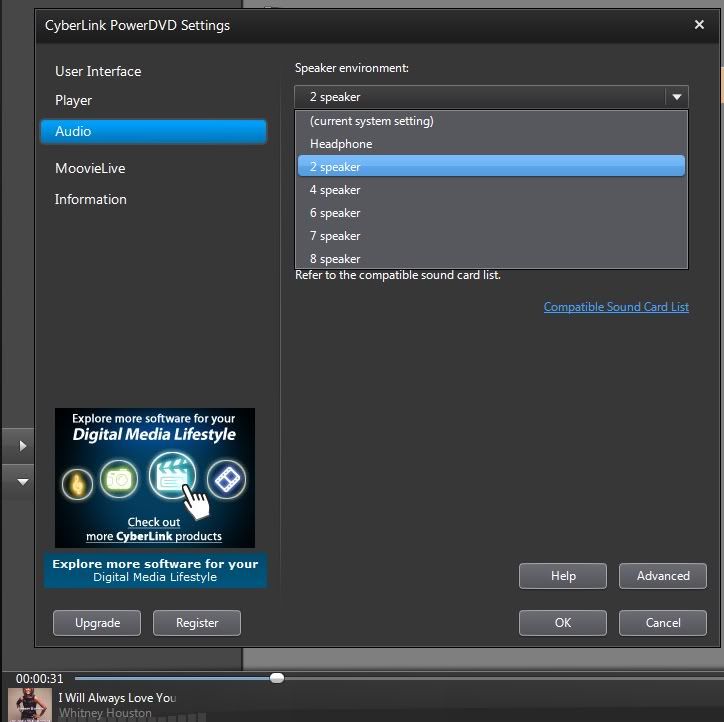
| Powered by JForum 2.1.8 © JForum Team |