|
|
What's the best way to uninstall a patch? This latest version released 24OCT13 greatly reduces speed uploading and going between Editing and Create Disk, etc.
Windows 7 version.
|
|
|
Thanks! I did notice and use the Verify function.
Also allows AVCHD files to be burned for high definition off of standard DVDs.
Guess I'll try to uninstall and reinstall PD12 and see if I can get full use of product without resorting to ImgBurn.
|
|
|
Carl, it's a lot quicker if PD operates properly, which it does once you figure out its quirks. I use Verbatim disks which work well, I burn at 4x vice max, and these particular dvds are quite simple.
PD made a great set of video files that ImgBurn had no problem making disks from. I made three 15 min Standard DVDs and one 45 minute AVCHD using this method.
It's just much better using PD by itself start to finish, IMO.
Any ideas what items cause PD to state "Closing disc not complete"?
Thanks!
|
|
|
Thanks garioch7. These are broke down US football plays. Very simple, no transition 10 min to 45 min videos. I've used Verbatim DVD for a couple years now without issues. The RW is a great idea.
I've made these videos for 3 years now with few glitches. PD9 and PD10 were easiest. Thought I had it fixed a week ago when I updated my Nvidia drivers and all worked great.
I tried ImgBurn and it works fine meaning the burn portion of PD12 has it's own issue. Hope they figure this out. Much quicker to burn inside of PD.
Thanks again.
|
|
|
Thanks HDEdit!
I created Audio/Video files with PD12 then used ImgBurn to prepare video files and burn to disk without issue.
Really illuminates the late need for Cyberlink to improve the process, note missing files or updates it thinks it needs to burn a disk. Edit to Burn should certainly belong in a single program.
I still need to find the root cause of my PD problem and fix it.
|
|
|
I shoot AVCHD so hope I don't need to worry about AVI. I produce 3 products regularly, MPEG4 computer files, Normal DVD, and AVCHD DVDs.
It's frustrating that the software does not 'know' beforehand if the computers settings/drivers are up to the task. We have to burn a coaster and then interpret error codes etc.
|
|
|
New problem popped up:
Burning unsuccesful
Error code: eEB020B8A
Description:
(1) Closing disc not complete
PD 12 Ultimate
Good computer with updated Video Drivers:
Intel Core i7 Processor i7-2600 3.4GHz 8MB LGA1155 CPU BX80623I72600
ASUS SABERTOOTH P67 <REV 3.0> LGA 1155 SATA 6Gbps and USB 3.0 Supported Intel P67 DDR3 1800 ATX Motherboard
TWO - GIGABYTE GeForce GTX 670 OC 2 GB
Cooler Master Hyper 212 Plus 120mm Sleeve CPU Cooler
Intel 320 Series 160 GB SATA 3.0 Gb-s 2.5-Inch Solid-State Drive - SSDSA2CW160G3K5
Seagate Barracuda XT ST32000641AS 2TB 7200 RPM SATA 6.0Gb/s 3.5" Internal Hard Drive
Western Digital Caviar Green WD20EARS 2TB SATA 3.0Gb/s 3.5" Internal Hard Drive
Corsair Vengeance Blu 16 GB PC3-12800 1600mHz DDR3 240-Pin SDRAM Dual Channel
2x Pioneer DVR-219LBK-20 Dvdrw 24x Sata Black
|
|
|
Thank you Carl!
What is DIVX, is format used by PD?
I'll update QT and Nvidia drivers and report back.
|
|
|
After running over an hour, Canceled burn but now program not responding!
Machine:
Intel Core i7 Processor i7-2600 3.4GHz 8MB LGA1155 CPU BX80623I72600
ASUS SABERTOOTH P67 <REV 3.0> LGA 1155 SATA 6Gbps and USB 3.0 Supported Intel P67 DDR3 1800 ATX Motherboard
TWO - GIGABYTE GeForce GTX 670 OC 2 GB
Cooler Master Hyper 212 Plus 120mm Sleeve CPU Cooler
Intel 320 Series 160 GB SATA 3.0 Gb-s 2.5-Inch Solid-State Drive - SSDSA2CW160G3K5
Seagate Barracuda XT ST32000641AS 2TB 7200 RPM SATA 6.0Gb/s 3.5" Internal Hard Drive
Western Digital Caviar Green WD20EARS 2TB SATA 3.0Gb/s 3.5" Internal Hard Drive
Corsair Vengeance Blu 16 GB PC3-12800 1600mHz DDR3 240-Pin SDRAM Dual Channel
2x Pioneer DVR-219LBK-20 Dvdrw 24x Sata Black
|
|
|
Saved and restarted PD12. Proceeded to Create Disk.
Started Burn in 2D.
This time instead of getting window with 2 Completion Bars (Authoring & Burning) There is just 1 Progress Completion bar. It runs fine to 97%, 36 minute video in about 36 minutes BUT at 97% DVD Burner light is out and no more progress.
It's currently at 51 minutes and climbing.
??
|
|
|
I've been using PD since #9. Had issues from time to time with PD11 not being able to burn disks. I can always burn them with PD10. Hoped PD 12 would be more stable but may need to tweak something.
today's issue occurred when burning 36 min AVCHD video to 8.5GB disk
error code eC00C0005
Possible causes
Transcoding engine's front end stream error
Might be due to
1. File broken
2. File missing
3. Out of Memory
I have 25 GB left on program's HD
I have 102 GB left on storage HD
IDEAS??
|
|
|
Thanks Tony. What I'm trying to do now is take a video that contains a window on a wall behind a subject. It's a split pane window, upper and lower. In a perfect world, I would cut out the glass portions of the window and place a second video 'under' my subject video. I could then have anything I want happening through the window.
Instead, I'll have to mask the outside view to fit the glass panes, placing them on top of subject video. PD is amazing for the price and 64 bit and HD. Sometimes we want just one more tool.................
A little looking around found this custom masking procedure:
http://www.youtube.com/watch?v=2_kJeBK0lY4
Luckily I have CS4 and it was pretty easy to follow youtube instructions.
Here's a before pic of wall and window:
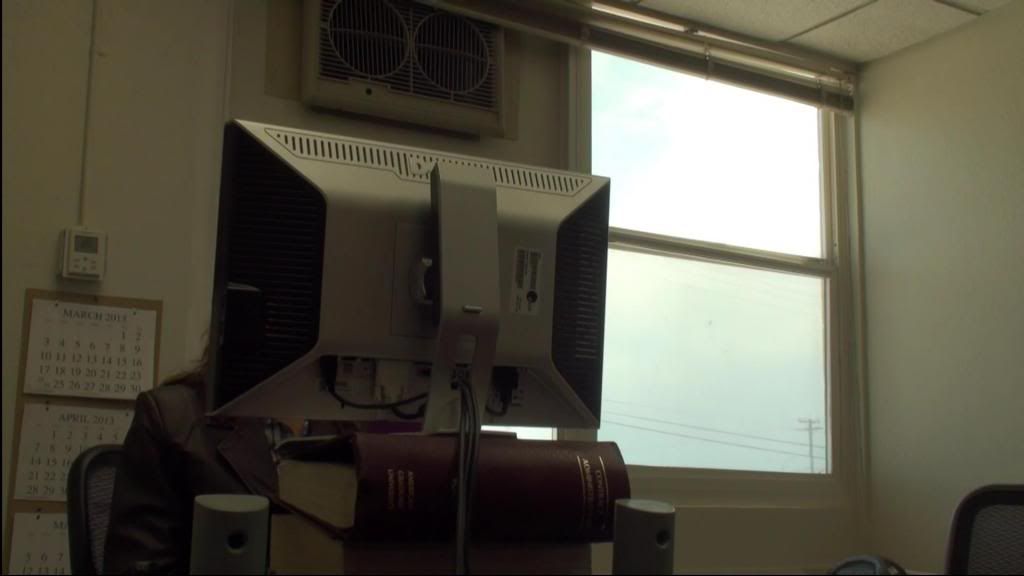
Here's the edited window with a nuke outside...........

I probably could have gotten a tighter cut to window frame by playing around with it but it was for a gag reel so it will do fine.
Thanks for the response/suggestions!
|
|
|
Thanks Carl. I was hoping for a hole in 'my' video. Maybe the TVs listed started as stills with a deleted transparent center (screen).
Kind of surprising PD doesn't have a tool built in for various center deletions (holes). The masks are great and I use them too. I'll have to use the masks to right-size the view out the window. Not as neat but doable.
|
|
|
I am trying to cut a hole in the video (window on a wall) so that I can put another image or video behind it that could be viewed through this hole (through the window on the wall).
I see where I can mask a video from the outside edges but I see no tool allowing me to cut a shape out of the center portion of a video. Could be square, rectangle, circle or whatever you need.
Am I missing it or do I have to mask the distant object to be viewed as if through the window?
|
|
|
When I produce a DVD with multiple chapters, it is impossible to see which chapter is highlighted as you preselect. I find I have to just count how many times I move the cursor down before selecting play. It would be great if the buttons changed color or blinked when preselected.
I've looked in the forums but can't find a similiar question.
Thanks!
|
|
|
|
wrong forum!
|
|
|
When I produce a DVD with multiple chapters, it is impossible to see which chapter is highlighted as you preselect. I find I have to just count how many times I move the cursor down before selecting play. It would be great if the buttons changed color or blinked when preselected.
I've looked in the forums but can't find a similiar question.
Thanks!
|
|
|
My first videos were standard def and like you I'd finish, hit render and go to bed hoping it worked!
It's great now getting high def out a little shorter than the time the video lasts.
Now it's upload to YOUTUBE where I hit upload and then go to bed! ;
|
|
|
Robert2
PD 10 doesn't have the ability to use 2 cards.
Sounds like the CPU is a critical piece.
Has anyone used PD-11 with the older nVidia driver?
|
|
|
Thanks for clarifying you upgraded the video card too JL_JL.
HDedit, now that's a great response for me. I usually produce MP4 highest quality or AVCHD DVDs. Going to PD 9 then 10 while also first having Win 7 64 and the GTX470 was an amazing upgrade over Premiere Elements, XP 32 with an nVidia 8800.
I'll likely hold off on PD 11 for now. Will research the other improvements. I am considering a Dell U3011 and may obtain another GTX 470 (bargain now) vice two $300-$500 new video cards to run it adequately. Then perhaps there will be definite proof that PD 11 surpasses PD 10 WHEN combined with Sandy Bridge+ CPU and twin video cards.
Thanks to everyone contributing!
|
|
|
I have the Sandy Bridge i7-2600 3.4 GHz but the conversation doesn't really speak to my question. It doesn't even answer the forum question being asked.
His question: Has anyone seen the increase in speed using PD 11.
One response said, "I have the i7-2600@3.4Gh processor ( i believe it is the Sandy bridge one) and I did notice a speed difference. But I am also running a 560ti GeForce 560ti Graphic card. I have not compared with PD10 (but I still have PD10 installed)."
I don't know how he says he noted a speed difference yet did not compare it with PD 10???
My question: Is their any gain in production speed using PD 11 vs PD 10 with only one video card?
I understand there are some other features. Just have to decide if they are worth $80 upgrade.
Always some salesmanship with new releases. You just have to do your homework especially if you don't plan to double up on your video cards. Might have to consider that as well.
Thanks to Carl and YNOTFISH for your help. 
|