|
|
Hey all!
I have footage from camera 1 on track one and footage from camera 2 on track two and a seperate audio track recorded on a zoom located on the audio track. Because of problems with the zoom audio (DJ mike cut in and out) it sounds better when the audio from track one and the Zoom are combined.
I did the Sync by Audio option for these two items and placed them where I wanted in the timeline. Problem is, when I add a transtion between video segments it moves the audio and video for track one and un-syncs the audio. If I try the Sync by Audio options on the clips again, they both jump together to new tracks on the time line and when I move them back to the original track one location, the transitions is gone...as soon as I add the translation again...it moves the track and unlinks the audio all over again???
This problem would also come up when recording audio straight from a sound board to get the mics and music and combining it with the audio from the camera to get the live crowd sounds, clapping etc. at a reception. You can Sync by Audio but as soon as a transition is added it breaks the sync...
|
|
|
Thanks for the input all!
I usually take the SD cards out of the cameras and insert them into the card reader built into my PC. From there, I copy and paste the files to the working folder I want, then put the cards back into the cameras to reformat them before I have another shoot. This way the info stays on the cards as kind of a back up till my next project anyway.
The video files from both cameras are on the SD cards under AVCHD, then STREAM and the numbering resets each time I reformat the cards. I guess I could set the cameras to save the files in series rather then reset each time, but wouldn't I have the same problem really, if I'm starting from 00001 again on all cards? Maybe If I just set the Sony camera to series and reset the Canon each time...the Sony will be into the larger files in no time.
What I have been doing is making a project working folder, then having two sub-folders in there, one for each camera like suggested. Back in the day, I used Batch Rename on importing when working with pictures.
Thanks again for the suggestions, you guys are a great help!
Please forgive all my spelling errors, I was hit in the head fighting for House Tudor during the War of the Roses, and I've been a bit slow ever since
|
|
|
Hi Guys!
I shoot with a canon camcorder, a Sony DSLR and sometimes a GoPro...
After I shoot a project, I create a master working file for that project and start dumping footage from the SD cards from each camera into that folder...and from there decide which files to bring into PowerDirector.
Each camera names the files starting something like 0001 and so on so when I start loading the files from the second camera, I get the duplicate file name message with CANCEL or OVERWRITE being the only two options.
Is there a solution that Im missing to re-name these files or do you guys make seperate folders for footage from each camera or???
Thanks for your help and please let me know if there is already a thread on this that I missed.
|
|
|
well, I guess nobody recommends it
|
|
|
Hey Guys!
Looking for opinions on AudioDirector 6 and if its needed, or makes life easier when working with PowerDirector 14...
AudioDirector, looks like a full featured multitrack recorder but I really don't need that for the videos i'm doing. I already have Sony Acid for working with loops and Audacity for basic recording etc...
I like the idea of using AudioDirector to match up audio/video clips from different cameras or matching up audio from an external recorder to video.
So, I was hoping to hear from you guys using it to see if it's something that works well for audio along video in PowerDirector? I'm asking because of the special they are running now makes it seem like a good deal.
Thanks for any help you can give!
|
|
|
Thank you much!
So, from now on I'll render the video. then open a new timeline and insert the rendered video and from there add my chapters and title effects...That got it wotrking a lot faster than what I was doing
|
|
|
|
Quote:
Whenever putting a video on DVD, the MPEG2-HQ format is the same as DVD, so a first render to that format would be a better choice to start out.
What is the time-length of the video you are trying to put on a DVD?
Did you use any ENHANCE features, you know, stabilize, color, FX, etc?
Hello!
Thanks for getting back to me! To follow up, after restarting the computer and starting the burn with no MENU, it it 70% on the authoring process! Still don't know if the burn will be successful once it gets to that part, but I put it on the slowest burn speed, so we'll see! (UPDATE burning is at 40%! only took 6 hours, LOL!)
The video is VERY hevy on effects and processing, it is a 1 hour video and I'd say 90% of the clips have peen processed and corrected in some way (mostly denoise). The vid is of a birthday party dinner/dance and is indoors at night in low light/stage lights so you know I ran into a lot of issues there
I just looked at the task manager and Powerdirector is using 75% to 90% of my CPU and 64% of the ram (I don't know if this is video ram or system ram. I have 8 gigs of system memory and 2 gigs of video ram on a Radeon 7800 series card). So it is a very tough job for the computer.
I have a couple other questions that might be causing some of my problems:
Based on what I have read on this forum, most guys say to render to the same format that you recorded. I recorded 1080 30P with the canon camcorder and 1080 24P with the Sony Alpha that I use for B roll, so I rendered to 1080 30P h.264 that saves it as an MP4 file of 6 gigs for the main video
Should I be rendering at the lower MP2 size? It seems kind of small for most flat screen TV's now...???
BUT! Here is the thing and might be an issue: I'm not using the rendered file to burn the DVD. I read another thread on here asking about if you need to render before burning a DVD and most said no, you can just jump to the burning process from your final file in Powerdirector. I thought that was the way to do it if you want to add chapters to the file and have them on the DVD.
Should I be using the final working file or the rendered file to burn DVD's?
To complicate the matter, when I made the MENU setting for the DVD it, there is a place to add another video clip to the disk...I added a second clip that IS a rendered version of the rehearsal the day before. I just threw that on the disk as an extra.
Well, sorry about the wall of text and thank you for taking the time to help me with your ideas. I try to research as much as possible before asking here, but as you can tell, I'm not up to speed with all this!
|
|
|
Took a chance and burned the video from last week that I didn't have any problems with and it's burning OK...It's over 49% now in the authoring precess.
So it looks like something with this new video I'm working on and not my system, but I really have no idea.
|
|
|
Hi guys, me again!
Well I had to re-do a bunch of my dance video to clear up the audio problem that we talked about in another thread and now, I have another problem!
I'm trying to burn a DVD from the software and the authoring goes to 20% then slows down for hours and hours. I've burned another project without issue before, so I'm stumped with this...
I've read most of the threads about these issues and I've tried re-burning with no menu (no luck), clearing the temp files (nothing), I do not have shadow tracks turned on this project now; but it's driving me crazy!
Since this issue has come up before, is there a usual solution to fix it? I have enough computer power, free drive space, a good video card, all updated drivers etc...
I also tried just burning a file without the DVD and changing the size and burning speed, no go.
I was able to PRODUCE a version of the complete video to my hard drive before I added chapters and titles...the problem is I can't seem to burn that MP4 file using another stand alone burner like Ashampoo and others, when I try to open the file to burn, none of the other burning programs can see the file...I can play it by clicking and it runs fine on my PC, I just have no way to get a disk to my client.
As always, thanks for any help you can give!
|
|
|
|
Quote:
Do you have shadow files enabled?
Don't know much about those...I checked in my Preferences under GENERAL and the is a a box for "Enable HD video processing (Shadow file) It is clicked. Should I unclick it or is that not the one you are talking about?
Longedge, I selected and moved all those file as a group in one go, over to where there are now. What you see in the screenshot is after about 15mins. have passed and I'm clicking on things and trying to find out why the audio is playing where there is no clip.
Thanks!
|
|
|
![]() 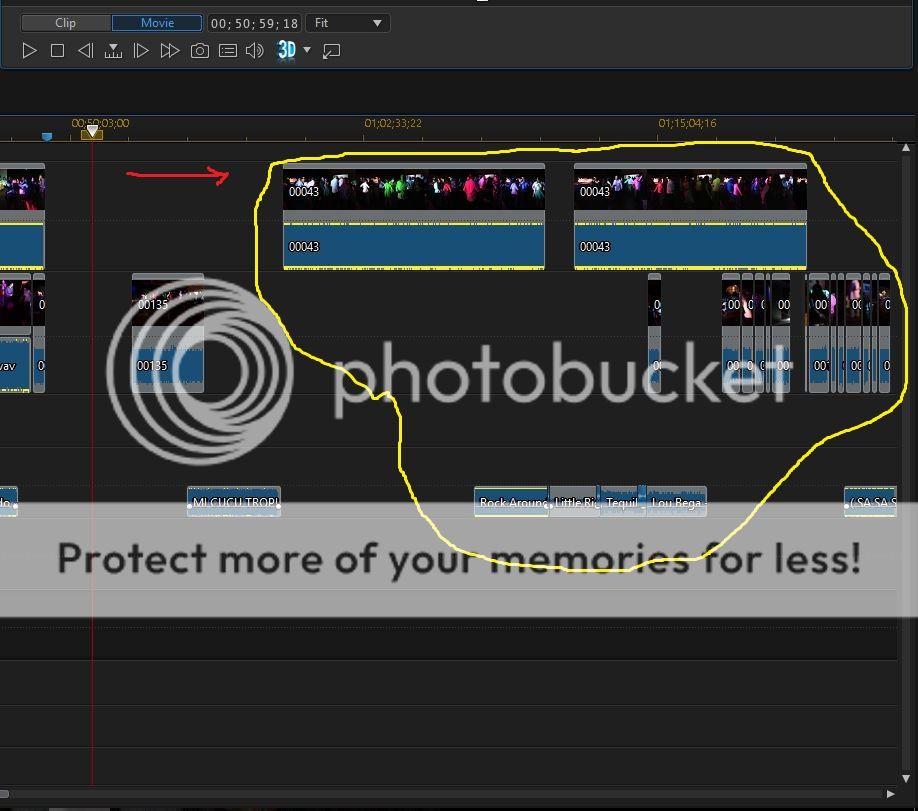 " alt="" id="__mcenew" /> " alt="" id="__mcenew" />
|
|
|
Thanks all!
I'm hoping the pic shows up.
Im working with footage from camera 1 one timeline 1 and camera 2 on timeline 2...I also placed am mp3 file in the audio section of timeline 3 (rock around the clock)
I selected all the video and audio clips circled in yellow and moved them as a group to the left (red arrow)
Then I started editing in the blank space I just created by adding another audio file (mi cucu and vid clip 135) and vid to the timeline.
The problem is right where the cursor is, it's playing the Rock around the clock song and there is no file of any kind at that location. If I more the cursor to the location where the Rock around the clock is now...it will play there to...but it left a ghost audio track where it was and I can get rid of it???
I hope I explained it right & thanks for your time!
|
|
|
Is this a known glitch? I have a video of a dance that I want to arrainge the songs and I grabbed a few videos and the added audio tracks and moved them to a blank area on the timeline so I could work on another area...but the music that I moved still plays in the old location...
I can't see any file there to move or mute, it shows blank but the music plays. The music also plays in the new location I moved the block of files to???
Any ideas?
Thanks for the help!
|