|
|
|
If not, this is really bad... I suggested it way back when
|
|
|
That one thing is that the developers of this software needs to stay up-to-date with the dimensions of social media. Why is it that a 4:5 aspect ratio is still not available? 4:5 (1080 x 1350) is quite common for Instagram and it's frustrating that I have to switch softwares just to work on a project because it's not available in PD yet...
Another thing is why won't you let us customize the dimensions ourselves rather than just have very basic and standard preset dimensions.
Take a look at this in Premiere Pro within the sequence settings and how we're able to customize the dimensions:

In my opinion, you guys need to vastly improve the 'Produce' section and allow for more freedom for customization and options. If you're too lazy to stay up-to-date with social media dimensions, all you gotta do is look at all the formats and dimensions available in Adobe Premiere Pro and add it to PowerDirector.
I did a quick google search for Instagram dimensions and found this:
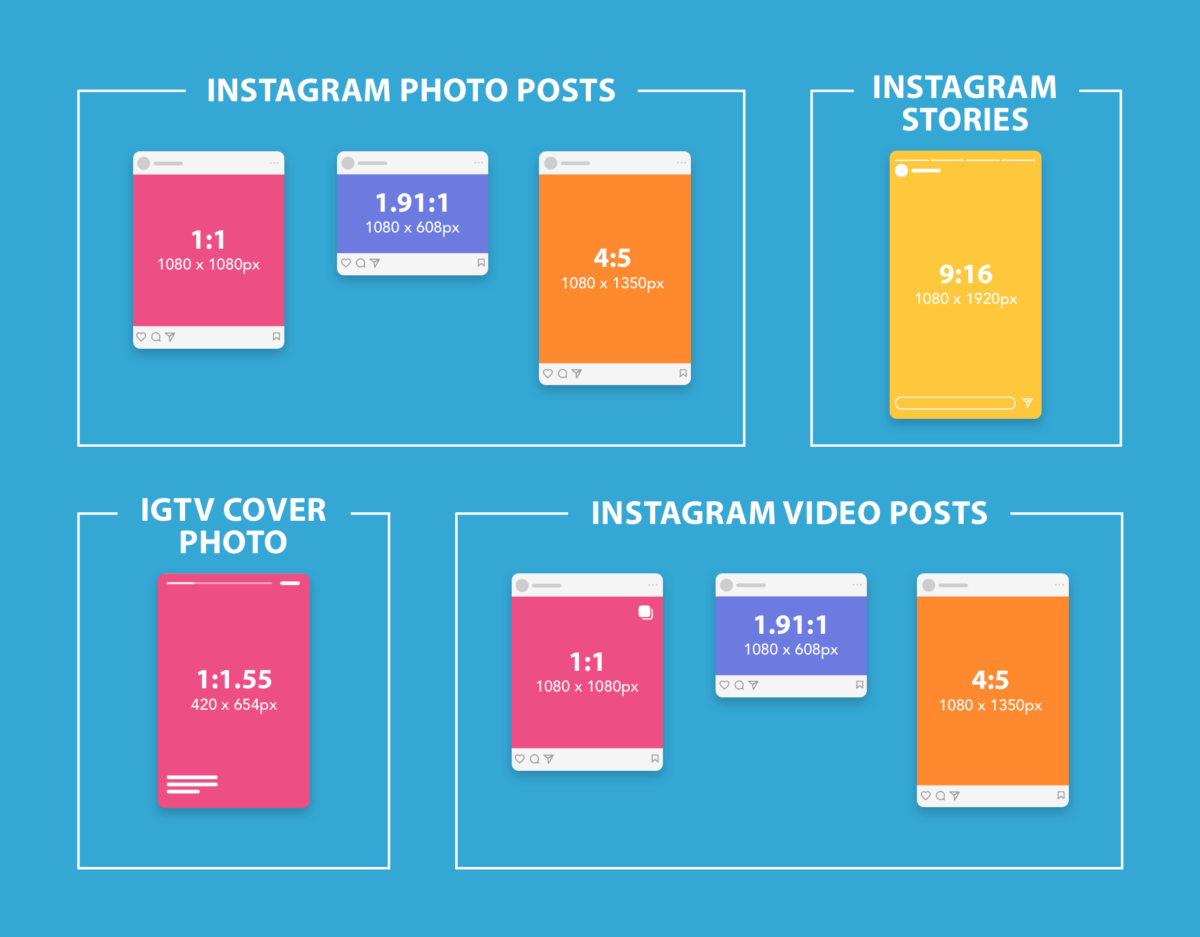
I know PowerDirector has the 1:1 and 9:16 aspect ratios, but I'm not too sure about 1.91:1 (I'm too lazy right now to check PD)
Also, it's not only dimensions and formats for Instagram that I'm worried about, but there's also Facebook, Twitter, etc (I don't use those so I don't know their requirements for video uploads)
PLEASE PD, I ask the team to always stay up-to-date with social media requirements.
|
|
|
Please read the title again, thanks.
|
|
|
|
I was looking forward to buying PD19 lifetime license this year, but it looks like you guys jumped the bandwagon of this dreadful subscription based model.
|
|
|
Quote
Anyway, you would need some sort of 3D animation app.
Do you know of any popular ones that people use today?
|
|
|
Quote
Quote
@0:15-0:18 (how to add the custom graphics to overlap the background clip)
https://www.youtube.com/watch?v=Fx9raiLuhbg
If possible, how? Would i have to have another software program like photoshop to create the custom image then import to powerdirector? If so, how would i proceed to make it seem like a 3d image like in the youtube video?
You would for sure have to have or create the logos in a Photo eidtor, A good free one is "Paint.net".
You can likely find team logo images on Google images. Save any images you find as PNG even if you have to import a jpg into a photo editor then save as PNG.
You put your graphics in tracks (greater than 2) below the main track (track 1). Powerdirectotor's order of display is Higher Numbered tracks overlay lower numbered tracks.
It is very easy once you learn how to use Powerdirector and multiple tracks.
Powerdirector 15 tutorials: http://forum.cyberlink.com/forum/posts/list/51608.page
What about the 3d part, will powerdirector take care of the png image and convert it to 3d like what you see in the video? Please refer to adobe software products as I'm more comfortable using those, thanks.
|
|
|
@0:15-0:18 (how to add the custom graphics to overlap the background clip)
https://www.youtube.com/watch?v=Fx9raiLuhbg
If possible, how? Would i have to have another software program like photoshop to create the custom image then import to powerdirector? If so, how would i proceed to make it seem like a 3d image like in the youtube video?
|
|
|
Quote
To use shadow files, simple enable that option in Preferences > General. Check "Enable HD video processing".
When you import your 14GB file, PDR will automatically generate the shadow file, which is a low res .mpg. Then wait. It takes time!
e.g. I just imported a 7.76GB video clip - ~18min duration - shot at 3840x2160 @ 60Mbps. It took just under 6 min to generate the shadow file. The shadow file is MPG 720x480 @ ~8Mbps (DVD quality) - 1.2GB
It's a way of making editing easier on your PC. In final production, the original file is used based on the edits you've made.
Cheers - Tony
My shadowfile seems to be enabled already when I checked.
|
|
|
Quote
I agree with all the suggestions above - provide more information & the workaround of splitting the 14GB file.
14GB must be (a) lengthy, (b) high bitrate, (c) high resolution or (d) all of the above. It sounds like you would need to use shadow files or the substitution method suggested here (hate quoting myself).
"This would take too long", but is it worth it?
Cheers - Tony
How do I use shadow files?
|
|
|
Quote
You should divide 14gb video into small MBs. Then it is possible that will happen whatever you want.
This would take too long
|
|
|
When I try to edit a 14 GB video, It freezes when I try to do almost anything. I tried to do the same thing with different file types and the results seem to be the same, for example when I choose to split the video in Powerdirector 15, the entire software freezes for about 20-30 seconds thus making me wait until it goes back to normal. It's taking me forever to edit videos at this rate.
I have a very expensive PC with a very powerful graphics card and processor.
|
|
|
|
I just bought PD14 and love it, but one thing that really annoys me is that it won't let me use any 'Power Tools' and 'Fix/Enhance' after using the 'Action Camera Center'. Can you guys patch and fix this please?
|