|
|
In case you missed it (as I did) the fix for Magic YUV files is in the AVI hotfix for PD 18 perpetual users:
https://forum.cyberlink.com/forum/posts/list/80552.page
I was getting errors on loading these, clip errors, IIRC.
|
|
|
|
I'll cross my fingers. In the meantime I have all that newer 4k stuff to process from the GoPro anyway.
|
|
|
|
Thanks. I re-checked the LAV splitter stuff that was sometimes a problem and that's all good. I don't see a patch on the update page for plain old PD 18.
|
|
|
Yeah, I saw that after I bought, but before I installed. I'd have had the better turing-based acceleration too, but the store has a good return policy, so I put the card in and thought, eh, I don't know if I need to spend another $80 when it's this good already.
Now I just need to figure out why PD18 won't properly load the Magic YUV AVIs I've got for legacy stuff, which open fine in PD14... Always something.
|
|
|
Thanks. I grabbed an inexpensive Gigabyte card with the GTX 1650 and 4 gigs of memory. That's turing architecture but with the Volta-level NVENC, I guess. The card's 1/3 the size of the older AMD, doesn't need extra power, is quieter, and although PD 14 won't recognize it for use even with h.264 (maybe I need to reinstall or something to get it to reconfigure the graphics?), PD 18 works great with it so far.
It's doing hardware encoding of a little 10 minute 4k, 60fps trail run video I did the other day. Using PD14 and CPU encoding, that video took about 8 hours to encode. With this cheap graphics card, it's encoding at a speed of about 1.2 seconds of video per second of elapsed encoding time. As I'm typing this, it's finishing up, in less than 7 minuts. So, more than 60x faster? That's a major improvement for me and makes it much easier and more fun for me to get the rest of my video work done.
I've read that the quality on hardware-encoded video is supposed to be worse. I'm more a still photographer, and something of a pixel peeper, and I've done several CPU/software to GPU/hardware encoded 4k tests and I can't really spot much difference. That's good enough for men then, I guess.
Still running tests, but it looks like good hardware accelerated encoding in HEVC can be had for $150 -- along with PD18 anyway.
|
|
|
I'm wondering if anyone out there is running PD18 and using hardware accelerated encoding for HEVC / h.265 production. I'm hoping to do this since, for my purposes, a 4k HEVC at 37Mbps is as good as a 4k AVC at 50 Mbps. The HEVC takes about 2/3 the space, but takes about 6x as long to produce.
(I'm on PD 14 right now, and I can only use hardware accelerated encoding on h.264 / AVC. My AMD R9 380 doesn't, apparently, support HEVC hardware encoding, but my Skylake GPU does, however PD 14 has never seemed to use it.)
I'm trying PD 18 to see if I get better speed and results, and I'm willing to upgrade from that AMD R9 to something a bit newer, so I'm looking for cards in the couple-hundred-bucks range that are known to work with HEVC encoding, so I can save myself some time and disc space. As it stands, PD18 does not use the HEVC encoder in my skylake CPU. When I go to produce in h.265, none of the fast rendering options are clickable.
Unfortunately, my attempts to get help on this topic from CL support haven't worked -- they just keep pointing me to an out-of-date "how to enable hardware acceleration" page in the FAQ.
I'm now wondering if the entire problem can't be solved with a GPU that would hardware encode HEVC in PD14 as well as 18 (and I'll just get a refund on 18 since there's not much else for me there.)
Current setup:
System Manufacturer: Gigabyte Technology Co., Ltd.
System Model: Z170XP-SLI
BIOS: F5 (type: UEFI)
Processor: Intel(R) Core(TM) i5-6500 CPU @ 3.20GHz (4 CPUs), ~3.2GHz
Memory: 32768MB RAM
Available OS Memory: 32718MB RAM
Page File: 9294MB used, 24446MB available
Windows Dir: C:\WINDOWS
DirectX Version: DirectX 12
DX Setup Parameters: Not found
User DPI Setting: 96 DPI (100 percent)
System DPI Setting: 96 DPI (100 percent)
DWM DPI Scaling: Disabled
Miracast: Available, with HDCP
Microsoft Graphics Hybrid: Not Supported
DirectX Debug Levels
--------------------
Direct3D: 0/4 (retail)
DirectDraw: 0/4 (retail)
DirectInput: 0/5 (retail)
DirectMusic: 0/5 (retail)
DirectPlay: 0/9 (retail)
DirectSound: 0/5 (retail)
DirectShow: 0/6 (retail)
---------------
Display Devices
---------------
Card name: AMD Radeon (TM) R9 380 Series
Manufacturer: Advanced Micro Devices, Inc.
Chip type: AMD Radeon Graphics Processor (0x6939)
DAC type: Internal DAC(400MHz)
Device Type: Full Device (POST)
Device Key: Enum\PCI\VEN_1002&DEV_6939&SUBSYS_22B61458&REV_F1
Device Status: 0180200A [DN_DRIVER_LOADED|DN_STARTED|DN_DISABLEABLE|DN_NT_ENUMERATOR|DN_NT_DRIVER]
Device Problem Code: No Problem
Driver Problem Code: Unknown
Display Memory: 18382 MB
Dedicated Memory: 2023 MB
Shared Memory: 16358 MB
|
|
|
I'll try some experiments, thanks. I know the quality won't be the same since it's 1/4 the bitrate, but it's also 1/4 the resolution, and the blockiness and strange patterns produced are really, really noticeably bad.
As for SVRT, I cannot get PD to ever offer this as an option, even on a timeline with nothing but the original clip, and the output profile the same as the original (h.264, 4k, 30fps). All I get is the red bar.
|
|
|
Forgot to add the production settings.
The h.264 was done using hardware acceleration, and took about 24 minutes. The h.265 took an hour and ten, used just CPU I guess.
|
|
|
I have been using PD14 mostly with crummy older clips from a tiny 720p camera, so I thought my past less-than-excellent movies were a result of that camera's limitations. However, using a newer gopro hero 7, I know the original clips to be pretty good.
I did a quick hyperlAPSE (uh, not nyperloop... late night...) project today for a test, and the original was in 4k, recorded in h.264 by the camera, 30fps, 60Mbps.
I just added some music tracks and then output it at 1080, once using h.264 at 15Mbps, another using HEVC at 16Mbps, just to compare. I was not impressed with what I got out. (I'm assuming I'm screwing something up.) The difference in quality is really noticeable. True, the original's in 4k, but the downsampled output looks really bad to me, and I'd love to know how to improve it.
Original:

h.264:

h.265:

larger pics and output settings attached.
|
|
|
|
Thanks. Kinda figured that's the answer. Hardware accel is a bit hit or miss, even if I pony up for a new card AND the latest PD. I don't do enough rendering for it to make much of a difference. I can just have it run the long stuff at bedtime.
|
|
|
I'm just starting to do more "work" with 4k clips. I'll be producing mostly 1080 and 4k movies, between 5-80 minutes, HEVC. When I produced a simple 10 minute movie from 4 clips with just fades and crossfades, 30 fps, high quality, 1080 required 25 minutes on my machine, 4k required 2 hours.
I'm wondering if I should consider upgrading GPU to get quicker rendering, assuming of course that I can make sure the drivers + PD work properly together to actually do any hardware acceleration. I don't seem to get any hardware acceleration making HEVCs with my current setup (PD 14, hardware acceleration checkboxes are grayed out for HEVC).
My system was reasonably quick 3-4 years ago. I use an m2 ssd system drive and have another ssd available for working.
System Manufacturer: Gigabyte Technology Co., Ltd.
System Model: Z170XP-SLI
Processor: Intel(R) Core(TM) i5-6500 CPU @ 3.20GHz (4 CPUs), ~3.2GHz
Memory: 32768MB RAM
Available OS Memory: 32718MB RAM
Page File: 8057MB used, 25683MB available
DirectX Version: DirectX 12
Display Devices
---------------
Card name: AMD Radeon (TM) R9 380 Series
Manufacturer: Advanced Micro Devices, Inc.
Chip type: AMD Radeon Graphics Processor (0x6939)
DAC type: Internal DAC(400MHz)
Is there a chance I could see a meaningful speed improvement in rendering HEVCs at 1080 and 4k by putting a couple hundred into, say, a GTX 1060 (but I see I'd need older drivers to keep hardware acceleration working with PD14)? Or should I just leave well enough alone?
|
|
|
|
Apparently the media server service took a while to ship the information on the HEVC files to the roku boxes. They did indeed play the PD14-rendered 4k, 30fps, HEVC files just fine.
|
|
|
Maybe this video file information will be more helful. (From media info)
Original GoPro clip that plays fine:
General
Complete name : D:\Videos\Personal\Raw Clips\2019\walk\GX010017.MP4
Format : MPEG-4
Format profile : Base Media / Version 1
Codec ID : mp41 (mp41)
File size : 276 MiB
Duration : 38 s 507 ms
Overall bit rate : 60.2 Mb/s
Encoded date : UTC 2019-03-17 10:34:42
Tagged date : UTC 2019-03-17 10:34:42
xyz : +38.8427-077.2218/Video
ID : 1
Format : HEVC
Format/Info : High Efficiency Video Coding
Format profile : Main@L5.1@Main
Codec ID : hvc1
Codec ID/Info : High Efficiency Video Coding
Duration : 38 s 488 ms
Bit rate : 59.9 Mb/s
Width : 3 840 pixels
Height : 2 160 pixels
Display aspect ratio : 16:9
Frame rate mode : Constant
Frame rate : 59.940 (60000/1001) FPS
Color space : YUV
Chroma subsampling : 4:2:0
Bit depth : 8 bits
Bits/(Pixel*Frame) : 0.121
Stream size : 275 MiB (100%)
Title : GoPro H.265
Language : English
Encoded date : UTC 2019-03-17 10:34:42
Tagged date : UTC 2019-03-17 10:34:42
Color range : Full
Color primaries : BT.709
Transfer characteristics : BT.709
Matrix coefficients : BT.709
Codec configuration box : hvcCAudio
ID : 2
Format : AAC LC
Format/Info : Advanced Audio Codec Low Complexity
Codec ID : mp4a-40-2
Duration : 38 s 507 ms
Bit rate mode : Constant
Bit rate : 192 kb/s
Nominal bit rate : 48.0 kb/s
Channel(s) : 2 channels
Channel layout : L R
Sampling rate : 48.0 kHz
Frame rate : 46.875 FPS (1024 SPF)
Compression mode : Lossy
Stream size : 891 KiB (0%)
Title : GoPro AAC
Language : English
Encoded date : UTC 2019-03-17 10:34:42
Tagged date : UTC 2019-03-17 10:34:42Other #1
ID : 3
Type : Time code
Format : QuickTime TC
Duration : 38 s 488 ms
Time code of first frame : 10:44:49:10
Time code, striped : Yes
Title : GoPro TCD
Language : English
Encoded date : UTC 2019-03-17 10:34:42
Tagged date : UTC 2019-03-17 10:34:42
Bit rate mode : CBROther #2
Type : meta
Duration : 38 s 38 ms
Bit rate mode : VBROther #3
Type : meta
mdhd_Duration : 38488
Bit rate mode : VBR
PD14 clip that isn't recognized by the roku (but plays fine on computer)
General
Complete name : D:\Videos\Personal\Finished Movies\2019\walktest.mp4
Format : MPEG-4
Format profile : Sony PSP
Codec ID : MSNV (MSNV/isom/mp42)
File size : 534 MiB
Duration : 2 min 6 s
Overall bit rate : 35.5 Mb/s
Encoded date : UTC 2019-03-21 01:03:02
Tagged date : UTC 2019-03-21 01:03:02Video
ID : 1
Format : HEVC
Format/Info : High Efficiency Video Coding
Format profile : Main@L5.2@Main
Codec ID : hvc1
Codec ID/Info : High Efficiency Video Coding
Duration : 2 min 6 s
Source duration : 2 min 6 s
Bit rate : 35.1 Mb/s
Width : 3 840 pixels
Height : 2 160 pixels
Display aspect ratio : 16:9
Frame rate mode : Variable
Frame rate : 29.970 (30000/1001) FPS
Minimum frame rate : 29.940 FPS
Maximum frame rate : 29.970 FPS
Color space : YUV
Chroma subsampling : 4:2:0
Bit depth : 8 bits
Bits/(Pixel*Frame) : 0.141
Stream size : 528 MiB (99%)
Source stream size : 528 MiB (99%)
Language : English
Encoded date : UTC 2019-03-21 01:03:02
Tagged date : UTC 2019-03-21 01:03:02
mdhd_Duration : 126260
Codec configuration box : hvcCAudio
ID : 2
Format : AAC LC
Format/Info : Advanced Audio Codec Low Complexity
Codec ID : mp4a-40-2
Duration : 2 min 6 s
Source duration : 2 min 6 s
Bit rate mode : Constant
Bit rate : 384 kb/s
Channel(s) : 2 channels
Channel layout : L R
Sampling rate : 48.0 kHz
Frame rate : 46.875 FPS (1024 SPF)
Compression mode : Lossy
Stream size : 5.78 MiB (1%)
Source stream size : 5.78 MiB (1%)
Language : English
Encoded date : UTC 2019-03-21 01:03:02
Tagged date : UTC 2019-03-21 01:03:02
mdhd_Duration : 126250
|
|
|
I've been using PD for a while, but with lower-res video. I have a new gopro which makes very nice 4k clips, and I'm having to re-learn and adjust my workflow with PD again.
One of the uses for my output has always been home media playing. Our Roku TV will easily play the native 4k HEVC files from my upstairs computer (even when they're 60 fps) but it does not even recognize 4k HEVC files made by PD 14. I'm not sure why that might be since they look (to my amateur eye) to be nearly identical in terms of encoding format. The only difference I see when opening them with mediainfo is something about a quicktime container in the original clip (left in the screenshot).
Both files play fine on the computer in the stock windows 10 video player (the one that opens stuff in the movies and TV and Photos app). The Roku will also play plain h.264 mpegs (at least the 1080 I tested) out of PD, but for space and quality reasons, I'm hoping to use 4k HEVCs. Can anyone help me figure out how these files are different? I'm surprised that the larger one (original clip straight from camera) isn't causing problems, but a smaller, edited version from PD is.
|
|
|
Hey folks,
I recently built a new PC to serve as my home storage machine (replacing a slow little NAS) as well as give my editing more horsepower. I'm normally color correcting and cataloging still photos, but I do more and more video as I shoot basic stuff with my digital cameras or my little cheap polaroid action cam.
I was editing this stuff on a 3 year-old iMac (running windows 10) with 12 gigs of memory and only the stock hard drive holding everything, and it did an OK job with the typical 720, 29.xxx MOVs I get off the polaroid. I'm hoping to do much better with the new machine. Full specs from dx.diag attached to message.
Brief rundown: core i5 skylake, SSD on an m.2 slot for system/software. Storage on a windows storage space (mirrored) of 2x2tb seagate barracudas on SATA. 32 gigs of RAM, lower-mid-level graphics card.
Upon getting the machine set up, everything has seemed super fast to me. Amazingly fast.
Except for Powerdirector. I opened it up and put a single, 3 minute film clip from that polaroid (720p), waited for the shadow file to produce, and I got major screen lag just trying to drag it onto the timeline. Mouse indicator would move, file wouldn't. After a few tries, it got to the timeline, and when I tapped the maginifcation/zoom buttons on the timeline, I got major lag, several seconds before anything happened, then the blue swirly mouse, along with the taskbar (NOT set to autohide) going missing, the whole screen upscaling to fill the space (poorly), a white "PD is not responding" message, and then, some seconds later, the UI would come back OK.
Needless to say, I was sort of surprised. This is something the prior, much less capable rig, could have handled without a problem.
I uninstalled and reinstalled, and things seem to be OK trying the same clip, but I haven't had a lot of time to try again.
Assuming things will otherwise be normal, are there setup tweaks (save locations, temp/scratch sizes, locations, etc.) that anyone would recommend? Most of my work will be simple: crossfading 10-20 minutes worth of 720 clips with some music tracks and fairly plain titles.
I read through the magic + pd post and was impressed, but I'm not sure I want to head that route until I first get things optimized for my existing resources.
------------
|
|
|
|
Well, it handles them OK if I just output 'em at the lower frame rate, or in another format like MP4. Just seems odd it would whiff on them at native frame rate in WMV. I like using the WMVs because they seem to look pretty good and are a good deal smaller than the MP4s.
|
|
|
OK, I have kept tinkering with it and I think I've got it. Part of the problem is getting the opacity set correctly for the two clips, and this depends a lot on individual detail and what it's up against. Moving it around in both tracks in order to highlight or enhance the thing you want doubled takes some tinkering to get right, but then it works OK.In order to get rid of the lines at edge of frame resulting from the offset, I tried masking, but wasn't satisfied with the result. Instead, I settled on putting a keyframe into each clip and scaling them up so the edges fall outside the screen. So, mine move the opacity and scale in tandem over 9 seconds getting into the clip. I then get a pretty nice, by which I mean sickening, and decently accurate depiction of double vision running down this mountain trail (something I unfortunately have experienced, and want to share with my audience.)
It's not perfect, but it definitely works to get the idea across.

|
|
|
I must be particularly dense today. I replicated what I thought I originally did (which is what Dafydd kindly tried out) and while it looks correct in the modify dialogue (dv1), back in the movie (dv2), the effect doesn't show. Doesn't come through in a quick render either. I must be doing something very basic wrong here.
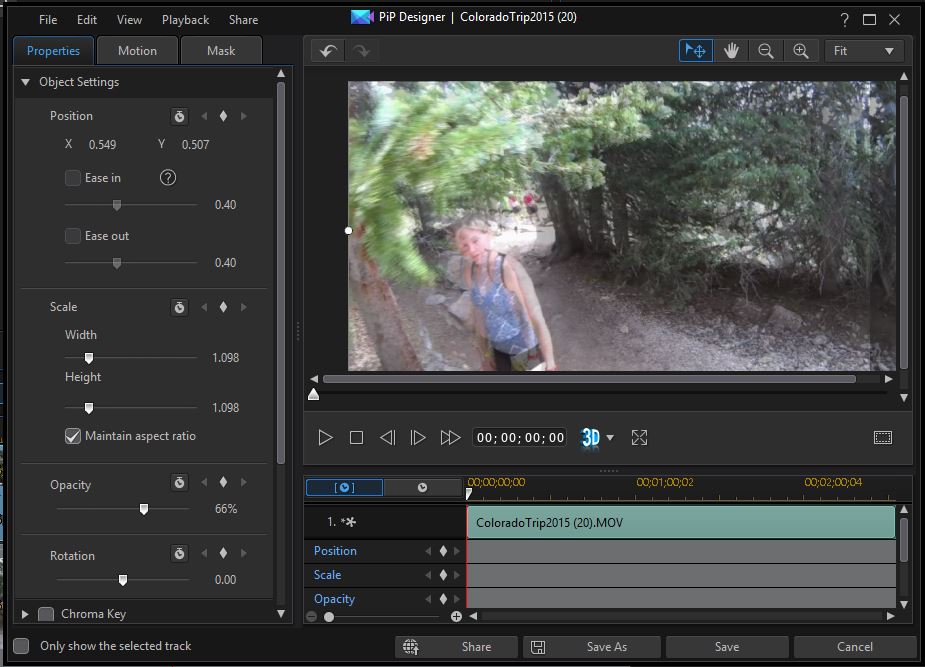
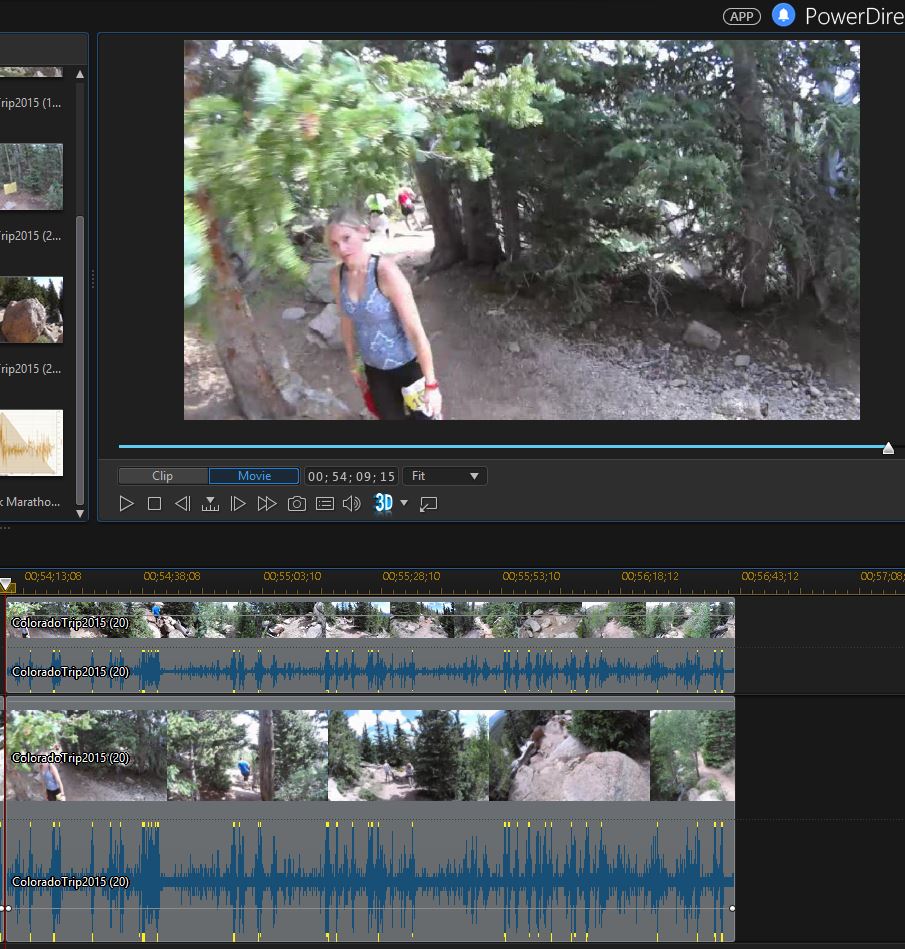
|
|
|
Huh. Yours looks much better than mine. Thanks much for trying it out and providing such a good template. I'll try again and see what I missed. (At least I was on the right track.)
And I'll check out delay as well.
|
|
|
|
Strange idea, but I need to simulate double vision with a clip. I've tried laying it down on two tracks, offsetting one, and adjusting opacity, but that doesn't seem to do the trick. I don't see an effect that might do it. Anyone have any ideas?
|
|
|