|
|
|
I have made progress with what ynotfish has said and I have made it into a mp4, how do I convert an mp4 into a particle?
|
|
|
I mean tedious because I have to do it each time,which is about 15 times an episode ![]()
|
|
|
Thanks Jeff, sounds tedious but it works I suppose! ![]()
|
|
|
Sorry yes it is a title.
Thank you for that, any ideas on how to move it up a little?
|
|
|
Hi all,
Two part question.
I have the following screen shot.
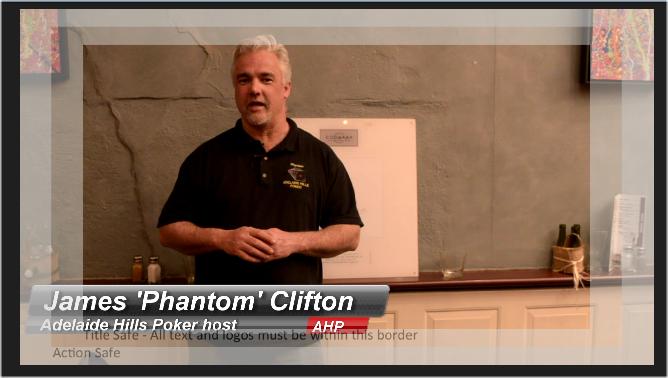
A) as this is an old file that needs updating I cannot find the particle, does anyone know the name of this particle so I can download it again (the background image behind my name).
B) My other problem is that, as you can see in the image, my name is not in the title safe area that is required, but I cannot move the particle ![]() ANy ideas? ANy ideas?
James
|
|
|
Thanks for the reply but I think I haven't explained the problem properly.
When I click on the CAPTURE button from another screen (in the EDIT section for example) it takes me to the capture screen and then tries to capture from an optical device - which it can't find and wastes precious time.
I want the program to default to the screen capture section when I hit capture.
Hope I explained it better this time ![]()
|
|
|
When I goto CAPTURE it tries to capture from 'an optical or external device', which it doesn't find but looks for about 30 seconds (and this happens every time I click on CAPTURE).
My question is simply - how do I make it goto 'Capture from screen' first?
|
|
|
Thank you for the replies.
But I think you haves missed the actual problem - that the sound was in BOTH speakers (stereo) when the video was being edited in power director and then suddenly it's gone ![]()
James
|
|
|
I have edited all my videos together to make a 25 minute show, when I was editing the sound was fine.
I then spent about an hour editing the files without listening to the sound (as I didn't need to and I need to listen out for my kids), and now that I want to do the final edit the right channel sound has gone - literally gone!
I went to waveEditor to see if I was mistaken but there it was - one long flat line in the right channel.
My auto saves do not go back far enough to work out when this happened ....
Any help or suggestions welcome, I don't want to have to go thorugh all the files and copy/paste the left channel into the right with waveEditor.
James
|
|
|
I have used it without audio and have tried all combinations but I cannot get the screen shot to have the same quality video, it all looks blurry ![]()
Will be starting a new thread to tell exactly what I am doing ![]()
|
|
|
|
Could it be that 3D caused this? I noticed that it was clicked when I opened PD this morning.
|
|
|
It's private so hopefully you can see it
https://www.youtube.com/edit?video_id=_nU3cGwvCOo&video_referrer=watch
|
|
|
I have produced and uploaded a video using the youtube producer and when I viewed it it plays split screen - the same video plays on both sides of the screen.
Video was produced normally and the copy on my hard drive is fine.
What have I done wrong?
|
|
|
Hi all,
For the last 3 months I have been using Power director 13/14 with no problems.
Since then I was given another 95GB of video files (for another episode) which meant the hard drive only had 11gb of space left. I also moved some files around - and relinked all the video files to their projects.
And then the problems started. The video preview is choppy even in standard preview (before it previewed fine in HD preview - not Full HD though), it also stops for 3-6 seconds when changing film tracks, and the program is slow.
These problems I did not have before.
After checking around the forum I found out that the hard drive needs about 100gb free space.
So I uninstalled what I could, including the powerdirector holiday pack and the wedding pack (never used them anyway). I also removed the shadow files.
This was not enough space so I moved the new video files off the hard drive, and deleted some movies I have no intention of re-watching.
I now have 210gb free and a re-installed copy of PD14 but it has not improved.
I have made a new project and I dont' seem to have the same problems; but it wasn't a large project. It seemed to be the projects which had to have their files re-linked.
I have attacked my DxDiag file.
Any ideas?
James
|
|
|
Upgrading to power director 14 seemed to six the bug.
I downloaded the trial version of 14 and it worked so I then paid for the upgrade.
I think it will end up being just one of those bugs ![]()
|
|
|
Thank you ![]()
|
|
|
I have multiple projects that I need to render (18 of them, long story) so what would be the best way to render them overnight? I have tried to open multiple copies of power director and have each one render (I know they would both be slow, but i'd be asleep so I wouldn't care).
Is there a way of rendering a project and then having the program open another project and then render that?
|
|
|
I am using multicam and have four video tracks (one in each camera track) each one about ten-25 minutes long, I also have an audio track that is 90 minutes long.
The program is able to synchronize everything and the camera tracks start at the 12 minute mark; everything works as it should until the 17:50:00 mark when the video suddenly skips to the 35:37:15 mark (and freezes), meanwhile the audio track keeps working as normal.
It also puts it that I have recorded those 18 minutes that I skipped.
I have started a new project and used the same files but I have the same problem.
|
|
|
|
Thanks for the reply; I have decided to download a third party program to cut the video before they are used in power director.
|
|
|
Thank you for the reply, that is not what I meant but I did learn two new things from that reply so I thank you for that ![]()
What I meant was if I have a video that is 3gb in size but the first 2gb of video is simply of me setting up (and is footage I don't want) then how do I cut the first 2gb of video out and only leave the last 1gb (the part I want) in and edit that.
|