Two part question.
I have the following screen shot.
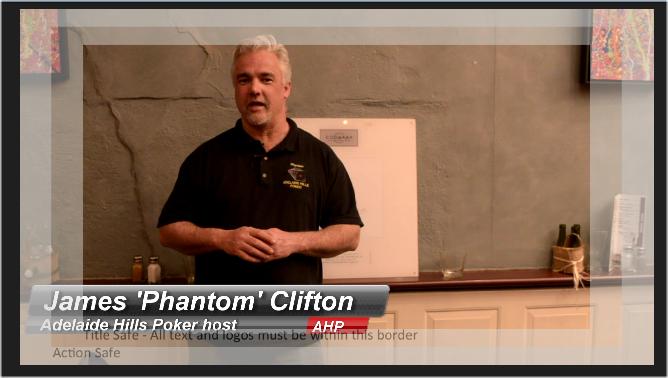
A) as this is an old file that needs updating I cannot find the particle, does anyone know the name of this particle so I can download it again (the background image behind my name).
B) My other problem is that, as you can see in the image, my name is not in the title safe area that is required, but I cannot move the particle
 ANy ideas?
ANy ideas?
James
This message was edited 1 time. Last update was at Apr 28. 2016 22:17

![[Post New]](/forum/templates/default/images/doc.gif)

