|
|
|
Quote:
The menu system in Powerdirector has for years needed a overhaul or updating.
It is the weakest area of Powerdirector.
Cyberlink does need to program in better error messages and better error detection.
Hi Carl I was going to post another thread about a subsequent problem I've had but thought I'd try here first in case you can pick up on it.
Before all the problems, I originally managed to burn the project to a Pioneer Blu Ray disc,this was in mpeg 2 format 1920x1080 50i. Lovely playback quality until the disc froze up in playing about half way through , also the menu text was too big and overlapped.
This led me to messing with the menu text which messed up the burning process and that is where you came in!!!
.
I used the proper means to adjust the menu text size and followed your advice - trouble was the project grew to 27Gb (for some reason), thus being too big for 25Gb discs.
Back to the drawing board. I used the SVRT button which suggested burning in H264 AVC format which I did. I burned a copy to a folder on the hard drive and then used ImgBurn program to burn a TDK blu ray disc.
So far so good, however the quality of playback is not as good as the very first disc. Static scenes are every bit as good but any movement be it camera or subject is ever so slightly jittery (enough to be irritating) Subject movement also leaves what looks like scan line trails for a fraction of a second.
So here we are again. All I am wanting is quality as good as I get playing the camera direct through the TV.
As a matter of interest my project is 1hr 40 long, however the software seems to think that it's actually just over 2 hours long. The timeline video/audio stops at 1.40 but the rest is made up of blank unused timeline. In the CREATE DISK page that disc production summary bottom left reads 27.6 Gb for the project or toggles to a project length readout of 2 hours.04 mins.
Any help much appreciated.
|
|
|
|
Quote:
Ok, looked at your Dxdiag.txt file (64 bit), I see no problems with your computer system. The only thing I saw was the Intel HD graphics driver may not be the latest.
That would not cause disk burning errors.
Looking at your screen shot of the burning module, your error occurred while trying to create the Menu System for the Disk (less that 21% progress)
You have customized the menu which may be where the incorrect parameter came from.
Try either a default menu or the No Menu option and Burn a folder only, uncheck burn disk.
By burning a folder only, you do not waste disks. (BluRay disks--Ouch)
Sir, I can't thank you enough. On my original disc which I managed to burn successfully, the chapter text had merged together so all I did was separate the text boxes a little. So why this resulted in the burning error is a mystery (at least to me!). Makes me wonder why the clever people who design the software can't come up with warning messages such as " you have messed about with the menu text, so I'm not going to burn your disc", rather than these cryptic error messages which mean nothing to your average Joe, or Phil.
As I type the blu ray disc seems to be burning OK. I'll be even more delighted if the playback problem has gone too!
Hopefully all will be well - watch this space - but meanwhile heartfelt thanks! Kind regards, Phil.
|
|
|
Thank you for responding here's the best I can do inc. attachments:
1. Which operating system do you use, W8, W7, Vista, XP? Windows 7 Home premium 64
2. Which version of PD, See Part A below 11 Ultimate
3. Which SR number (available in the "About" box of PD and is NOT the CD-Key!) Please see Original Post
4. What kind of video source material used (codec / container), extension? We often ask for a 5 to 10 second sample , please provide one as an attachment. Select "Post Reply > Attachments"
Files are .mts (AVCHD?), sorry that's all I know
5. A detailed step by step description of the problem. See Part D below.
Please see original post
6. What anti-virus solution is installed on your PC?
AVAST free Edn
7. What codec packs installed if any?
Sorry don't know - I did once install a codec for viewing Nikon RAW files
8. What other video editing programs are installed - just in case there is a software conflict?
None
9. What burning software is installed on your PC?
Nero
10. What type of blank disk was used, if you have a burning create issue (give the error code if any)?
TDK BD-R, however I cannot burn to hard drive either, same error message - see original post for error code.
11. What background processes / programs are running (especially important for problems with the burning) on your system? Ctrl+Alt+Delete will bring up Task manager and it'll list all applications running.
NONE
12. Provide the dxdiag log file as an attachment, see [bPart B below. This is essential information and should be provide when you need help from members.[/b]
Attached
13. Supply a screenshot of the Edit Workspace, full screen image to show us what you're doing and the image also gives us vital data. See Part E & F below.
Attached
|
|
|
.... followed by "the parameter incorrect". I receive this error message when trying to burn either to blu ray disc or to folder. Previously I burnt my first blu ray disc (Pioneer brand) without any "apparent" problems from this project but it turned out that the disc froze half way through when played in the bluray player so I was trying another brand of disc (TDK).
Now I cannot get anywhere without the error message. OS is Windows 7 Home Premium (64 bit). PowerDirector 11 version 11.0.0.3026
I am not very PC savvy but I am desperate for help to save the hours I have put into editing this project. I did download and install the latest patch so I assume I'm up to date but this has made no difference.
Any help appreciated.
|
|
|
Thanks Kevin and Steve, and thanks for the welcome to the forum. At least I know I am not missing anything. It seems PD (in keeping with other software) can do wonderful things that we'll maybe never need but leaves out something so obvious and fundamental.
meanwhile it's back to doing each clip individually, yawn.....
|
|
|
I only have one audio track to each video clip so there are no multiple tracks to mix. What I want to do is select several clips and alter the audio track level of all of them at the same time to the same level.
With the mixing room open
If I shift click and select, say four clips, and lower the audio with the mixer controls only the FIRST clip is altered, and, as you say if the play point is at the start of the clip the whole clip level is altered, but only the one clip. I have to repeat the process with every subsequent clip. I was looking at a Magix program yesterday. Merely selecting several clips it was possible to lower the audio by simply dragging down the level which affected ALL the (selected) tracks, which is what I want to do in PD.
|
|
|
Quote:
Quote:
I cannot see a way to either mute or alter the audio level of multiple clips. The only way is to select then adjust each clip individually which is a real nuisance.
You can mute an entire track, by UNchecking it.
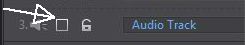
Thanks for your reply however I don't want to mute the whole track, just a few clips. Actually usually I just want to lower the audio levels of several consecutive clips at the same time to the same extent- perhaps to add some background music or commentary. This seems such a basic thing to do I can't believe it cannot be done somehow?
|
|
|
|
I do hope I'm wrong but I cannot see a way to either mute or alter the audio level of multiple clips. The only way is to select then adjust each clip individually which is a real nuisance. Do any versions of PD allow this? Any help appreciated!
|