|
|
|
Here with the latest update the program is crashing with GoPro video files, it is impossible to edit my bicycle pedal videos, the program simply crashes and the message appears that this program has stopped responding. What is your suggestion to update nvidia graphics drives? The previous version was working for me but after this update it became bad, how do I go back to the version before this update.
|
|
|
Quote
Activate micro meter
View Menu, “check” Show Timeline Volume Preview Meter

This audio bar that comes with the program looks more like an ornament, it doesn't have the number to know how many dbs the audio volume is.
In the example assembly above, I wanted it to come with the program without the need for me to open the audio tab, which takes a lot of time.
|
|
|
 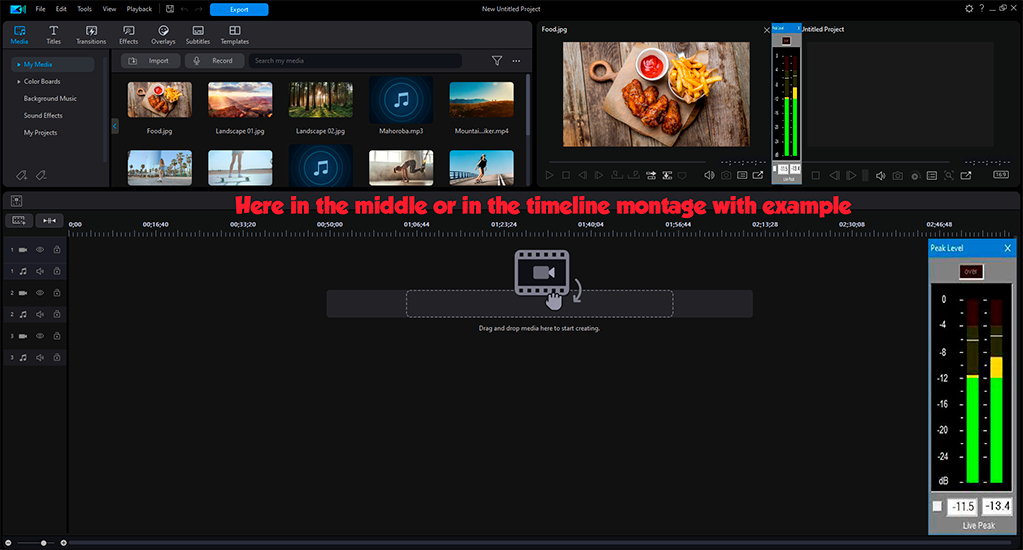 " alt="EXAMPLE AUDIO BARS" width="1023" height="1032" id="__mcenew" /> " alt="EXAMPLE AUDIO BARS" width="1023" height="1032" id="__mcenew" />
|
|
|
Quote
PD22 Audio Considerations
Play runs smoother and doesn't stumble during transitions.
It's better, fad in/out, now it applies at the beginning and end of the clip.
Adjust to the clip in the timeline, continue as before, (Holding the Ctrl key to create points) adjusting directly over them in the timeline.
Option, Keyframes/Volume button, for more precise adjustments.
Normalize continues as before, unlike normalize which takes any audio to a standard volume, in PD the average volume between clips in the selected track.
Visualization doesn't bother me if I need to visualize the wave, Edit button, Audio, Audio Editor, opens the audio editor added to the PD.

Maybe I expressed myself badly in my question when I refer to the audio adjustment bar, it was supposed to be inserted next to the timeline, that's what I expect in the PD 12, not having to keep opening this audio adjustment bar.
In Adobe Premiere the audio adjustment bar comes next to the timeline, in PD 12 it could have come as well since this is a new version, I would have stopped placing it in the middle of the two screens, it's too bad having to keep opening tabs every time I need it adjust audio volume.
|
|
|
Quote
Today, tomorrow for perpetual hotfix, this post was a week ago. Did it not get posted or is it still in the works to properly correct the issue?
Jeff
Here for me the update automatically appeared and changed to version v22.0.2118.0 but I didn't see any improvements here sometimes the program crashes. You have to go to settings and see if receiving automatic updates is enabled.
|
|
|
What changes with the update
22.0.2118.0.
What's new about this update, it comes so quickly, if moderation or someone can detail what's new, I updated it but I didn't see anything new, the program sometimes chokes for me.
|
|
|
Quote
Hi,
No conspiracy theory here!
Forum server indexing problem, I'm afraid. It has been reported to the forum admin, so hopefully it will be resolved soon.
Cheers
PowerDirector Moderator
Thank you, you're back here, only a few published topics were appearing to me, my intention was not to offend as I didn't know that the forum was facing technical problems. Good afternoon.
|
|
|
|
Could it be that cyberlink doesn't want people to see the problems we pointed out in the new PD 2024 until they release a correction, here for me an update 22.0.2118.0 appeared but I didn't notice any significant changes I'm really looking forward to what I posted about audio height monitoring Real-time monitor sound height dbs.
|
|
|
Quote
I understand now, there is a big difference asking "Where is the audio meter bar" and what are the numerical db levels. This old post still valid and all there is as a guesstimate in the PD22 GUI interface without using AudioEditor or AudioDirector, https://forum.cyberlink.com/forum/posts/list/82078.page#post_box_337845
You can also open the Audio Mixer and look at the meters there during playback which support over range lock indication too.
You might also try the normalize feature with your different voice recordings to level them up prior to additional editing.
Jeff
In this matter, other programs such as Adobe Premiere and several others, citing only as an example, are much more practical, with no additional need to open another tab or another program, allowing you to do everything by following the timeline without any tab open to cyberlink, programmers could look at this and with affection as it would really help editors.
|
|
|
Quote
You never indicated, is it properly checked in the "View" menu as suggested?
Jeff
Yes, I know it's in the view menu but this audio bar doesn't show how many db of volume the audio is at, this makes it very bad, especially editing conversations recorded with a microphone as there are people who speak softer and there's no way to monitor how much db is the audio. Hugs and thanks, I hope the Cyberlink people look at this with care.
|
|
|
Quote
You might see if the "Advanced" tab for your particular Title has insert image if that's what you are looking for.
For db meters, in the "View" menu on top, you probably have to select to preview volume meters if not checked.
Jeff
Yes, it didn't appear here because I was using a preset from a title pack, the ready-made packs have no way to insert images, thank you. Now about the bar for monitoring audio Dbs, will it not come as it is sorely missed?
|
|
|
|
I updated to the latest version 2024 but there is no bar to monitor the audio level, and in the titles tab there is no longer an option to add an image, will they correct these for minors as it is very bad to edit without knowing how many db the audio is, and In the titles tab, you can no longer create a title by inserting an image.
|
|
|
Thanks friend, but unfortunately it does not detail what this update fixes, it only shows that new sticker packs have arrived, which is useless because adding these sticker packs is not a specific improvement or correction of the program.
For me, for the program to stay on a level to get better, you have to add color wheels and waveform to check the correct adjustment of colors.
Another improvement that would also be of great value is the color luts that instead of having to add on top of the video to see if it will be good, just hovering the mouse over the lut with the video you are editing in the timeline will show a preview of how will it look there if you liked the lut to apply in the video because it is very annoying to have to put luts without having a preview of how it will look in the videos you are editing.
Apart from the change in the program's interface in general that I liked, these other program updates that came to me didn't add anything that would be of great use to me I haven't had problems with crashes or anything like that but could detail what these updates comes to do.
|
|
|
Because the Pdr team is no longer specifying the corrections made in the updates, these updates are empty spears because in a very short period of time four updates have already arrived for me, the most notable being the change in the initial interface of the program as well as the other updates like this last one 21.4 do not say what he came or corrects.
I even disabled it so they don't send update requests anymore because it's annoying to receive update notifications without knowing what they actually do.
|
|
|
Quote
 https://ibb.co/rvDF37y Boa noite, este é o meu mediainfo do arquivo como ele é baixado da câmera, o maior problema é quando eu uso uma taxa de bits muito alta durante a exportação o arquivo final é muito grande, quando eu baixei a taxa de bits para um menor o arquivo diminui o tamanho em gb, mas perde a qualidade visual a imagem é meio deformada. https://ibb.co/rvDF37y Boa noite, este é o meu mediainfo do arquivo como ele é baixado da câmera, o maior problema é quando eu uso uma taxa de bits muito alta durante a exportação o arquivo final é muito grande, quando eu baixei a taxa de bits para um menor o arquivo diminui o tamanho em gb, mas perde a qualidade visual a imagem é meio deformada.
is link video 5 bitsQual termo médio usar em bits para não perder qualidade vendo que ele comprime em 8 bits eu quero postar com mais qualidade nas minhas redes youtube, face e instagram desde que seja um arquivo não tão grande em gb depois de exportado.
é link de vídeo de 5 bits <video controls="controls" width="300" height="150">
<source src="is link video 5 bits">
</video>https://imgur.com/78eWBjc
|
|
|
Quote
Victormoises321654 - Would like you to attach a 5 to 10 sec. 10-bit video clip from your GoPro on your next reply. I don’t think that the Profile Analyzer is the final determination for producing the edited files as ¼ of the bitrate may be all that is necessary. Users here will be able to check and determine the proper bitrate for that new GoPro 10 10-bit videos.
You could end up with produced 8-bit video that are smaller in file size that are in high quality with the proper bitrate.
 https://ibb.co/rvDF37y Good evening, this is my mediainfo from the file as it is downloaded from the camera, the biggest problem is when I use a very high bit rate during export the final file is very large, when I lower the bit rate to a smaller one the file decreases the size in gb but loses visual quality the image is kind of deformed. https://ibb.co/rvDF37y Good evening, this is my mediainfo from the file as it is downloaded from the camera, the biggest problem is when I use a very high bit rate during export the final file is very large, when I lower the bit rate to a smaller one the file decreases the size in gb but loses visual quality the image is kind of deformed.
Which middle term to use in bits so as not to lose quality seeing that it compresses in 8 bits I want to post with more quality on my networks youtube, face and instagram as long as it is a not so big file in gb after exported.
|
|
|
|
What is the best configuration to export videos from the gopro that is not too large and does not lose quality, because when I put a high bitrate the videos are very large in gb and using very low quality loses I would like to have the same quality of the recorded video because I am losing quality when exporting videos from gopro, sorry if my question was repeated because I didn't find anything in the forum about exporting videos from gopro I export in full hd 1080-60p the way I also record in the camera configured for h.264.
|
|
|
Quote
Thanks!
I will contact, not so much to hear of all the details of these fixes, but to suggest again to in future at least mention what the purpose of releasing a new version is: new features and functions, or the fixing of bugs discussed here or handed as a service request, etc. Cyberlink should not leave its customers in the dark, should it?
You already have the answer of what changed in this version. I got in touch with cyberlink asking for details but they didn't return me in the email, here for me everything is working my Pdr installed it in this version but I have vague information about it.
|
|
|
|
Good night, my pdr 21 is updated to this version 3.2727 it makes sense to update to this perpetual version 2721 it's best to leave it as it is, I wanted the express projects back but since it's not possible yet I'm already getting used to this pdr 21 here I don't I have crashing bugs or something like that I'm afraid to keep updating I'm from the team that shouldn't move if it's working.
|
|
|
Quote
Did you have look in the Effects Tab of the Application Manager?
There is a (small) chance that there are a number of the packs that contain Express Projects too?
I see a number in my overview ready to download, but I did have the older versions too.
If not, then I would suggest CL to add these packages in the AM for every 365 subscriber
A number can be found here, did you check?
https://directorzone.cyberlink.com/EXP/#EXP_-1_createtime_0_ALL_WORLDWIDE_thumb_1
Yes, I checked and downloaded them all again, but I installed one to see if it would work, during the installation it says that it was installed correctly and is ready for use, but it does not appear inside the powerdirector, I am in the latest version 21.3.27...
|