Sony FX6 - 500Mbps 4k/50p AVC-I HLG
Canon XF400 - 150Mbps 4k/50p AVC
GoPro Hero6 Black
Pana HS700-28Mbps 1080/50p AVC (High@L4.2)
Canon HV20-HDV 25Mbps 16:9 1440x1080/25p MPEG
![[Post New]](/forum/templates/default/images/doc.gif) Mar 20, 2011 00:35
Mar 20, 2011 00:35
![[Post New]](/forum/templates/default/images/doc.gif) Mar 20, 2011 05:31
Mar 20, 2011 05:31
![[Post New]](/forum/templates/default/images/doc.gif) Mar 20, 2011 06:59
Mar 20, 2011 06:59
![[Post New]](/forum/templates/default/images/doc.gif) Mar 20, 2011 14:11
Mar 20, 2011 14:11
This message was edited 3 times. Last update was at Mar 20. 2011 20:38
![[Post New]](/forum/templates/default/images/doc.gif) Mar 20, 2011 15:37
Mar 20, 2011 15:37
![[Post New]](/forum/templates/default/images/doc.gif) Mar 20, 2011 20:42
Mar 20, 2011 20:42
This message was edited 2 times. Last update was at Mar 20. 2011 20:48
![[Post New]](/forum/templates/default/images/doc.gif) Mar 20, 2011 21:04
Mar 20, 2011 21:04
![[Post New]](/forum/templates/default/images/doc.gif) Apr 06, 2011 17:39
Apr 06, 2011 17:39
![[Post New]](/forum/templates/default/images/doc.gif) Apr 07, 2011 04:12
Apr 07, 2011 04:12
|
|
||
| Filename | sduk2010-pd424.png |
|
| Description | Customise |
|
| Filesize |
106 Kbytes
|
|
| Downloaded: | 1412 time(s) |
|
This message was edited 2 times. Last update was at Apr 07. 2011 04:14
![[Post New]](/forum/templates/default/images/doc.gif) Apr 07, 2011 04:54
Apr 07, 2011 04:54
|
|
||
| Filename | pd9.png |
|
| Description | ||
| Filesize |
41 Kbytes
|
|
| Downloaded: | 1487 time(s) |
|
This message was edited 2 times. Last update was at Apr 07. 2011 04:58
![[Post New]](/forum/templates/default/images/doc.gif) Apr 07, 2011 05:00
Apr 07, 2011 05:00
![[Post New]](/forum/templates/default/images/doc.gif) Apr 07, 2011 05:41
Apr 07, 2011 05:41
![[Post New]](/forum/templates/default/images/doc.gif) Apr 07, 2011 13:20
Apr 07, 2011 13:20



![[Post New]](/forum/templates/default/images/doc.gif) Apr 19, 2011 15:23
Apr 19, 2011 15:23
![[Post New]](/forum/templates/default/images/doc.gif) Apr 20, 2011 05:42
Apr 20, 2011 05:42
![[Post New]](/forum/templates/default/images/doc.gif) Apr 20, 2011 07:35
Apr 20, 2011 07:35
![[Post New]](/forum/templates/default/images/doc.gif) Apr 21, 2011 16:54
Apr 21, 2011 16:54
This message was edited 1 time. Last update was at Apr 22. 2011 18:25
![[Post New]](/forum/templates/default/images/doc.gif) May 09, 2011 17:17
May 09, 2011 17:17
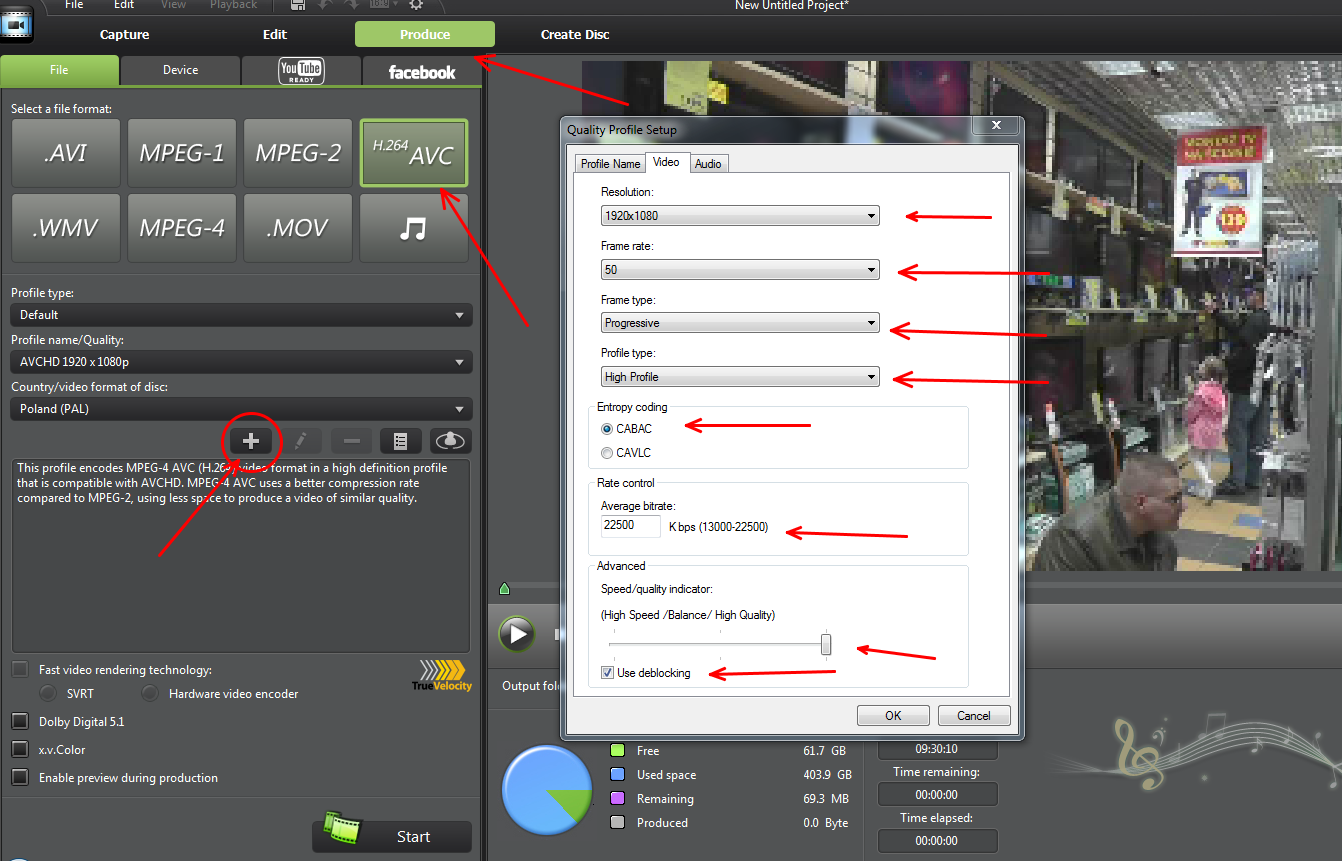
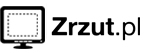
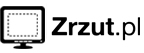
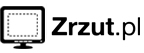
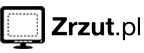
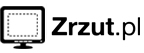
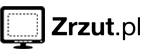
This message was edited 4 times. Last update was at May 09. 2011 17:37
| Powered by JForum 2.1.8 © JForum Team |