|
|
Ron, Don't give up the ship. We need you on the forum.
Pax
|
|
|
Hi Ron,
I certainly do not want to take you on. The blast of your wrath practically withers the grass in my yard! Poor Malibu.
However, as you can see from my post, my puny little lap top allows me to use PD9 without issues. I have never needed to contact tech support. This forum has been more than adequate for my needs.
Please allow me to observe that your refusal to allow your students to use PD9 is, in effect, imposing a penalty upon them because of your graphics card.
This little consumer program, costing around $100.00, allows me to easily edit 10 hours of AVCHD files on one timeline, using a 64 bit OS. Once imported, it takes about 15 seconds to reload the 10 hour video on the timeline from my hard drive. I do not know the maximum limit it can handle. I can employ 100 video &/or audio tracks, linked or unlinked, editing to a precision of one frame, with transitions, PIP, and many powerful tools.
It is truly unfortunate that the mind boggling hardware you are using has the wrong video card. sincerely mean that. I wish your experience had been as flawless as mine.
It is also true that Cyberlink should, and probably will, eventually accomodate your card. They apparently know that they cannot do so now. For the professional market, this flaw might deserve a rant. However, for now, you are not in their target market unless one of the experts on this forum knows a work around for you.
Personally, I hope a blanket accomodation of all hardware would not push the price up on this very fine, even superb, consumer product. I would like the whole world to have access to it. I really like it. If you allow your students to learn on it, you will not be disappointed. It is really good.
In the meantime, I do not know what it takes to sufficiently beef up customer support, but, as you now know, this forum is really good too. It also supplies a large array of tutorials and advice on how to use PD9.
Congratulations Malibu. Once again, you have performed a much needed service to other members. I love this place and I admire your long dedication to it.
Pax
|
|
|
Hi isoseismic184,
You have been given sound advice by Robert and Tony.
It may be additionally helpful, and you may be able to avoid a logistical nightmare, if you explore the use of the "change alias" command when you split up your 10 hour video. Changing the alias is not indexed in the help files, but the command is found by right clicking in the timeline.
PD9 can easily accomodate your long video in one timeline. If you follow Robert and Tony's advice and split the video into 10 one hour segments, you can activate and edit each segment separately without burdening or overloading your computer. After editing, the length of each segment will vary, longer or shorter, making resizing the segments into appropriate sizes from separate folders for burning full and contiguous DVDs, a logistical burden.
Having the entire video on one timeline can render several additional advantages over using separate folders for each segment. For instance, you will have a continual view of over-all video length and length of each segment and you will have no logistical issues.
Separate editing of each segment is easy after you do your splits. Do this by changing the alias (right click on the segment) and name them numerically (Egypt 1, etc.) Then the segments will stay discrete and separately editable, but your future merging and splitting of segments will be easy and seamless, down to the individual frames at each split.
Save the entire 10 hour video into one file until you are through editing. The assigned alias's will remain whenever you reload the project. The saved project is very compressed and will not cause undue delay when saving or reloading into the timeline.
There are many more benefits, such as using the available 100 tracks, which would make this thread too long and complex. However, this one approach could significantly simplify logistics for you.
I just tried it on my laptop and was able to edit with no difficulty at all, having more than 10 hours of video on one timeline, I could individually activate each segment for editing. You can split, remove, insert and overwrite and the entire video will stay cohesive if you have checked "Link all tracks when inserting/removing content in the timeline" checked in the editing section of preferences.
Finally, you can merge, re-split and save save the new segments in separate appropriately sized files when you finish editing, or when you are ready to burn your DVDs.
This is just an additional suggestion, offered because logistics will be important with a video this large. This way, you will have no difficulty splitting your video into contiguous, seamless DVDs after final edit.
Pax
|
|
|
Thanks Barry,
I should have also said that I am grateful for the SS songs which work in MM, supplied with PD9. They are absolutely amazing in their quality and the ability to extend them indefinitely and precisely are truly a gift.
I guess my earlier post was more a reflection of old age and fixed income than anything else.
Your PDToots really helps in understanding how the supplied songs can be put to work. A lot of music in various styles is supplied, more than enough to occupy my untalented efforts for a long time.
Pax
|
|
|
|
Quote:
Excellent production detailing the use of smart sound.
Fortunately it also magnifies the issues that this feature offers within PD9 - it's not for everyone. There's no mention of the exorbitant costs involved to buy audio tracks, which is the main deterrent for most users.
Thanks for saying that HDedit. A complete library would far exceed the total cost of PD9. I suppose there are plenty of sales, but SS is a luxury that I simply cannot afford.
Pax
|
|
|
WOW! Thanks Barry. I had no idea about what Smart Sound had to offer. Now, I see that it really does bring something to the party.
This is an outstanding toot. Congratulations.
Pax
|
|
|
Please world, know that these senior contributors' contributions are not the solutions for which I hoped which I advised you that I await. Hardware acceleration issues are not unique to this forum and their resolution may be more readily pursued elsewhere. Carsten, I think your finding was earth shaking, Sunami-like. (ha,ha) 
Pax
|
|
|
Hi Dave,
If I understand your post, I confirm Bubba's response. If not, please restate the problem?
Pax
|
|
|
Hi Meng-Yong,
I am not sure you got the answer you were hoping for. Just in case you wanted to know how to save your video in two segments seemlessly, try this: (you can practice on the "Nature" sample.)
Place Nature in the timeline.
Precisely locate the first change of scene.
Split at that point.
Repeat for each change of scene.
Right click on first segment and click on "change alias"
rename segment, say, "Nature1"
repeat for each segment with a new alias (name)
save project to a location which you can find again.
Re-open saved project and place it in the timeline.
You will see that the new project comes reopened precisely as you split it in the first place.
You can then remove all segments except the first and then manipulate, or save, it separately. Save segment.
Reopen Nature1, place in timeline and remove all segments except segment 2, etc.
Your final video should be retrievable or saveable to separate disks and be playable seamlessly and precisely as you wanted it.
Your original "Nature" clip will not be changed or affected by this exercise.
Welcome to the forum. You're going to love this program.
Pax
|
|
|
Hi Cranston,
There were some other aspects of my tests that I didn't bother to report because, although the results were consistent, I have no idea what is important. For instance, the red color board, #170,0,1 seems to serve as a buffer to the anomaly. That is, if I first place it on a time line and modify it as per your specifications, it never disables all tracks. Then, placing the white color board, which always disables all tracks, on the same time line and modifying renders no anomaly. That is, the all tracks disabled anomaly doesn't happen. Then, placing a third color board, say black, on the same time line and modifying has no effect either. Finally, placing an additional color board on the same track and modifying does disable all tracks.
This happens consistently, implying some sort of connection. However, as you can see, this gets very complex very quickly. The reason I disregarded results such as this is that I have no idea how to apply the information to a possible solution. Therefore, I simply contented myself with confirming your identification of the anomaly. However, there does seem to be some sort of consistent relationship on my computer between the color boards and the anomaly.
Since the anomaly does not affect my world much, I am content to await the solution from others, unless I am requested to be of service in some way. 
Regards,
Pax
|
|
|
Hi Cranston,
In view of Tony's experience, I re-ran your test several times, with different color boards and found that all tracks became disabled in an apparently random manner. The color boards used are as indicated. I tested all three shades of blue. A "y" means all tracks were disabled and an "n" means no change. I closed and reopened PD each time I did the test. You will note that red and blue1 went from n to y and lgt purple went from y to n. I was unable to identify any variable which caused the anomaly. You will also note that, from the very first of the second test, black disabled all tracks, whereas, in the first test, it never did so. In the first test, I also tested other boards randomly, but none of the tracks became disabled and I did not record which boards I tested at that time. In the second test, precise placement of the key frame was not necessary to trigger the anomaly.
I have no idea what this actually means, but it acts like the changes in performance are triggered by something quite arcane. Although I did several tests the first time, I do not know what triggered the anomaly from the very first of the second test (I started the second test with the black color board). I do not recall having occasion to use color boards with PD9 before running the first test. Perhaps Bubba will try again and also have a different result than with his first test.
The color boards tested, ane the results are:
black y y y y
red n n y
white y y
green n n
lgt purple y n n n
yellow n
blue1 n y
blue2 y y
blue3 y y
To the extent indicated, I CONFIRM your findings.
Pax
|
|
|
Quote:
32 bit Win 7 2702
Following Cranston's example exactly as he did it, I do not get the same results. No disabled tracks.
Sorry "C" 
Doing the same as Dafydd... no disabled tracks....
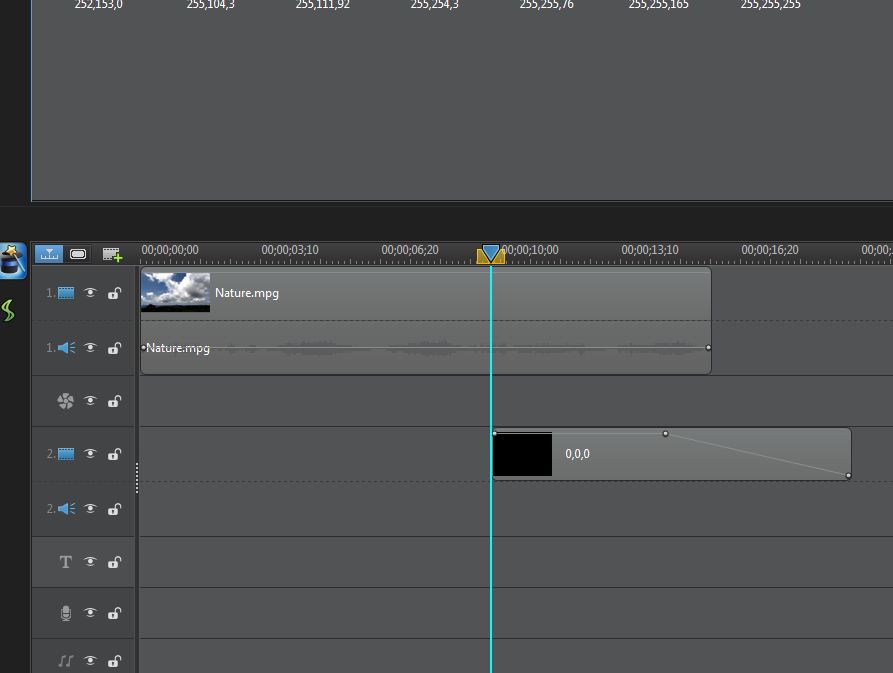
Hi Cranston,
I am operating a 64 bit Win 7 2702, followed your example exactly and did not get the same results. No disabled tracks.
Perhaps this thickens the plot even more?
Regards,
Pax
|
|
|
Hi tv envy,
I must confess that I did not think so, but was not certain, whether you have a sync problem or not in your video. Then, I watched the fingers as they changed frets on the guitars. The new notes occurred precisely when they should. I suggest that the sync is fine. The singer probably gets his lips ready a little early to sing, sometimes.
In addition to Director Zone and PDToots, please also review http://seemyworldonvideo.com/
for guidance and ideas.
Also, do not overlook the benefits from referring to the profiles of specific members who seem to have special skills or knowledge which may benefit you. For instance, videocentricity is a software engineer currently hiding out in Scotland. He is interested in the arts, including music. I find his techniques to be very helpful and his ideas to be very refreshing and his application of PD to them to be excellent. You can review all of the posts he has originated through reversion to his profile and by using the search function.
You are going to love this place!
Regards,
Pax
|
|
|
OK. Now, get started. We'll be watching for your posts.
Pax
|
|
|
Hi tvenvy,
You may have intended your thread to simply be a public rant, but it is actually a serendipitous opportunity. You are to be congratulated in being able to combine, edit and publish your video by using very complex software. Make no mistake, the art of video editing with PD9 is gratifying because it allows, and involves, a very creative application of very sophisticated software. Skill and knowledge are required to bring your talents and intelligence to fruition through PD9.
Go to the top of this forum and actually read and learn and do the things that Dafydd and others set out there for your benefit. Soon, you will learn that there are several other additional resources, such as Director Zone and PDToots to assist and guide you. These are in addition to the help of many willing experts on this forum.
Read again what HDedit said about going to the top of the page and providing information. You must be willing and able to communicate hard facts to these guys. They are not just being tiresome or merely curious in their requests. They actually apply the information for a solution to your problem. They enjoy it and take pride in it. They are not employees of Cyberlink. This is a hobby for them. They love it!!
PD9 is a superb application and this is a superb forum. Be at peace, enjoy and take advantage of this opportunity. Welcome to the forum. If you stick with it, you will not be allowed to fail.
Pax
|
|
|
Thanks for your last comment SeptimusFry. It provides a most welcome insight from following the adventures of SheRubber.
Pax
|
|
|
OUTSANDING!! You are performing a service to us all. But, for the hunter, the hunt has its own rewards.
Pax
|
|
|
Hi Sherubber,
Exvkg96 has given you a really potential brilliant solution! However, it is like a shot in the dark and Denbigh has given you a really solid way to resolve your issue. Selfishly, I hope Exvkg96' solution doesn't work and you follow the instructions from Denbigh. In Denbigh, you are being proffered assistance from a PHD in this stuff. He doesn't post that often on this forum. Please follow up on it, if possible. You can make a restore point before you start. It will undo any mistakes, or changes, you may make.
So much effort has been put into a true and full resolution of this problem that it would be a service to us all if you will follow the problem to ground. I know I would appreciate it.
Thanks,
Pax
|
|
|
Hi PDuser,
I see that you have a full arsenal of audio editing software. My earlier response to your thread treated you as a newbie to audio editing, rather than a newbie to the PD9 forum. No offense was intended.
Personally, I am a rank novice at audio editing. However, I can provide one service to you in this regard. That is, I can CONFIRM to you that Wave Editor works flawlessly, according to its design, within PD9. I was a Beta Tester for PD9 and WE has always worked flawlessly on my computer. Although I did have problems using it, they were caused by my own ignorance rather than by any PD9 bugs. For instance, I did not understand that the grayed-out options under "File" were gray because I was running WE from within PD9, rather than as a stand alone. This is appropriate, when you think about it. When through editing, the audio was returned to my active PD9 workspace, not saved as a separate stand alone audio edit.
I hope this confirmation will encourage you to continue your search for a resolution of your unique issue because, as you say, it is a really handy feature to have WE readily at hand, active within PD9. This, in my meager experience, is not a PD9 bug. Sorry, but I have no idea what may be causing the problem.
Regards,
Pax
|
|
|
Hi Slivy58,
You will not have the editing problem you describe if you place your sound clip in a track below your timeline. Just place the new sound clip where you want it in a lower track. Nothing will be moved in your main timeline. No sync will be lost.
PD9 will then play both sound clips (If, for instance, you are merely adding background sound) or, you can precisely delete the sound that is in the timeline if you want it to be replaced by the new clip. You can also overlap the beginning or end of the new sound clip to create a fade in or fade out effect.
Phil gave good advice about using the split instead of trim functions.
|
|
|
Hi Andy and PD User,
WE is a stand alone program. However, you are using it as an adjunct with PD9. Open WE independently, leaving PD9 closed. Edit a clip and save with the File drop down menu. This should work around the issue you are experiencing. You can simply import the edited file into PD9.
As for actual resolution of the issue, perhaps removing WE from your computer and downloading a fresh version will work.
Good luck.
Pax
|
|
|