|
|
hi guys,
i do video reviews on electronic cigarettes and like to use chroma key to give me a groovy looking backdrop. example:-
http://www.youtube.com/watch?v=6QtwrnV5clA&feature=channel_page
but the problem i have is that if i use PD7 to add the background then the vapour comes out looking very pixelated and a bit odd!
so instead i have to use sony vegas pro 9 to do the chroma key (vapour appears perfect!), then render it and then use PD7 to do the rest of the video (titles, transitions etc)
i much prefer to use PD7 as its so much simpler to use compared to vegas but it would save me a lot of time if i could use PD7 to add the backdrop rather than vegas.
i appreciate that PD7 only has an "intensity" slider to use rather than the high and low thresholds that vegas offers, but is there any way i can get it to work better so the vapour does not appear pixelated when using PD7 to add the background?
i record in AVCHD and use a blue screen for chroma key.
thanks for any help 
cheers,
scott
|
|
|
hi guys,
i downloaded the CUDA driver and installed it, then enabled the GPU acceleration and WOW! it works great!!
i can now edit in the highest quality with ease and even the transitions are nice and smooth!
thanks a lot for all the help guys, i really appreciate it! 
cheers,
scott
|
|
|
Quote:
Another couple of suggestions for you Scott.
Firstly make sure you have the CUDA drivers installed for your graphics card (yours supports it  ) as the GPU rendering for AVCHD is better and quicker than PD rendering. ) as the GPU rendering for AVCHD is better and quicker than PD rendering.
Secondly the bit about dropping the clips into the timeline then waiting is in regard to using low resolution proxy files to help with HD editing. This option is able to be turned on or off in preferences.
I had a lot of trouble with it in it lost edit points etc and I turned it off and I suggest you do the same. Never had a problem since doing so.
Hope it goes well.
hi mate,
ive just done a google search for the CUDA driver you mentioned. is this the correct one for my graphics card?
http://www.nvidia.com/object/geforce_notebook_winvista_186.03_whql.html
do i just download it and it will do the rest for me or do i need to un install the original drivers first?
once installed, do i need to change anything in PD7 to get it to do the rendering rather than using PD to do the rendering? (in other words, will it automatically be used for rendering or do i need to set it up?)
cheers!
scott
ps......is it the "enable file processing to speed up high definition video editing" in the general tab of preferences that you was referring to?
pps.....on the editing tab, should i check the "GPU acceleration" check box after i have installed the CUDA drivers?
|
|
|
hi james,
when compared to my old PC its a massive improvement so in that sense im very happy indeed!
my actual camera can record in different levels of quality but still at 1920 x 1080 so i might try out one of the lower settings to see if it improves even more.
would formatting the hard drive improve performance or is that just for giving extra disk space?
i do have a external 250 gig hard drive which i use to store finished movies and video files on but i read on another thread that when editing its best not to use files on a external hard drive as it can cause crashes.
ive noticed that it also slows down play back when editing. i normally put all the footage onto the pc's hard drive and then once its finished i will then transfer it all to the external hard drive.
is that what you meant mate?
thanks for the help and advice, i appreciate it 
cheers,
scott
|
|
|
thanks for the replies everybody...........i found the links very helpfull in making a decision!
i realised very quickly that i was going to need a decent dedicated graphics card on the new PC so in the end i decided to spend a bit (a lot!) more than i had originaly budgeted for.
so, today i purchased the Acer 6930G..........here is the spec:-
Intel Core 2 Duo T6400 processor.
2.0GHz processor speed.
2MB cache.
4GB DDR2 RAM.
16in full HD Acer CineCrystal™ widescreen.
Resolution 1366 x 768 pixels.
250GB SATA hard drive capacity.
Multiformat dual layer optical drive.
nVidia GeForce 9600M GT graphics card.
1GB graphics memory.
5 in 1 media card reader - compatible with SD™, MMC, MS, MS PRO, xD.
3 USB ports.
1 HDMI port.
1 Ethernet ports.
Integrated sound card.
Integrated 0.3Mp Acer Crystal Eye webcam.
802.11b/g/n wireless enabled.
Windows Vista Premium operating system installed.
Software included: Acer Empowering Technology, Acer Arcade™, Acer InstantOn Arcade, Acer Crystal Eye, Acer GridVista™, Acer Launch Manager, Acer GameZone, Adobe® Reader®, CyberLink® PowerDirector® trial version, McAfee® Internet Security Suite Trial, NTI Media Maker™, Microsoft® Works 8.5 with Office Home and Student 2007 Trial.
2.5 hours battery life.
Size (H)4.39, (W)38.5, (D)27.75cm.
Weight 3.4kg.
i know that really i needed a quad core processor, but i could not find a laptop with one within my price range.
did i make a good purchase? it was £547.00
i installed PD7 without any probs and loaded up some h.264 footage. it works!! plays back very smoothly in HQ and picture quality is very good.
however, it does still struggle when playing a transition......even on the low quality setting 
is there any way to improve that? i see the graphics card has options of being able to manually adjust its settings to improve its performance for different programs but it looks a bit too complicated to me! lol
but hey, at least i can know edit without having to rely on listenening to the sound!
finished HD films play back as sweet as a nut!
cheers,
scott
ps....one more question i forgot! it has a 250 gig hard drive but its partitioned into two 120 gig.
should i try to remove the partition? would it make any difference at all?
cheers guys 
pps......james, the link you provided mentioned about leaving it to stand for a while after adding it to the time line.........i will certainly be giving that a try!
|
|
|
thanks for the replies guys,
its a Panasonic HDC-SD100 and it records in the AVCHD h.264 format.
i appreciate that even with the newer PC im still going to struggle with editing in HQ, but as long as its better than my current PC then i will be happy! hell, im more than happy with being able to play it back in the low quality setting during editing as long as i dont have to rely on editing by sound any more! lol
im just not in a financial position to be able to purchase a top spec computer at the moment 
the new PC, even though its not the greatest for editing it does have a faster processor, 4 times the memory and a far bigger hard drive than my current PC.
so surely, it should be at least a bit better wouldnt it? (fingers crossed! lol)
and as i originally purchased PD7 for my XP computer would that mean that my backed up disk version wont work on vista when i try to install it?
cheers,
scott
|
|
|
hi all,
i purchased PD7 for my windows XP laptop around 3 months ago and have enjoyed using it very much. however, ive always had the problem of not being able to play back HD footage during editing as my PC has a low spec (1gig memory, 40 gig hard drive, slow processor!) so ive always had to rely on the sound to determine when to add transitions, titles etc. (once its finished encoding i can watch the film fine though)
so know ive just seen a PC that seems like a good purchase at a reasonable price which leads to 2 questions.
1. the new PC uses vista, so would i have to purchase PD7 again to install it?
(i have my PD7 backed up on disk to reinstall but that was for XP)
2. the new PC does not have an amazing graphics card but it does have 4gig of memory, a 160gig hard drive and a dual core processor that runs at a speed of 2.0 Ghz (my current processor has a speed of 1.50 Ghz)
so would i at least see some improvement over my current PC?
i would be purchasing it soley for just using PD7
thanks in advance for any help you may be able to offer!
cheers,
scott
|
|
|
hi robert,
thanks for the reply.
the customer service team sent me a new download link and ive just installed it 
now its installed, could you explain how i would make a back up copy? is it just a case of finding all the files and then copying them to a external HD?
also, do you think the new install will fix the initial problem of it shutting down my pc when i make a wmv standard HD movie?
thanks in advance,
scott
|
|
|
hi all,
ive been using PD7 on my windows xp computer since february without any problems at all.
but now all of a sudden whenever i try to make a WMV standard HD movie it gets to 33.9mb and then my PC shuts down!
ive only ever made WMV standard HD movies before so i cant figure out why its started happening now!
i then installed the latest update, but still the same problem.
anyway, from reading the advice on this forum i uninstalled PD7, then deleted it from the registry. ive just logged into my account and clicked on "my products" and then pressed the download button. but it wont let me download it again........i just get a message that says "rejected by server, error 403" aborting".
ive tried doing it with all anti virus, firewall etc turned off but still no joy
ive also tried by downloading a trial version (it lets me do that!) and then enter my product key to activate it to the full version but i then get a message that says something about "locate the activation file on the page and download it to a place on your hard drive" (words to that effect)
what page? what activation file? i cant find anything like that anywhere!
help please!!
cheers,
scott
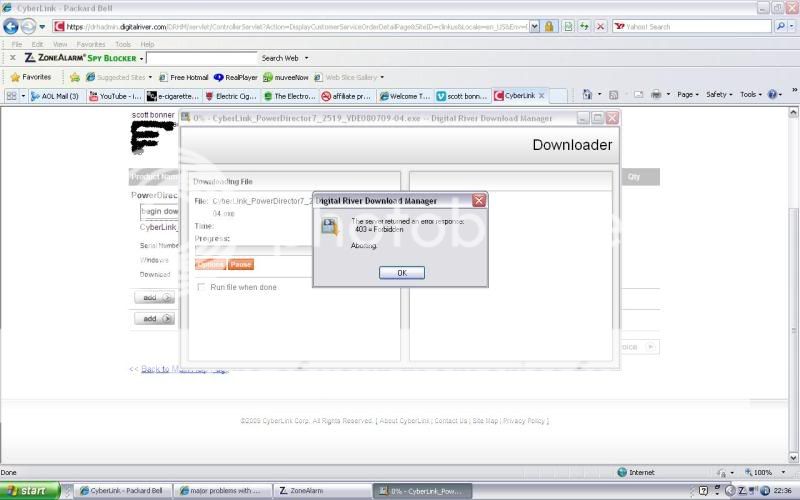
|
|
|
|
okay mate, ive done it!
|
|
|
i agree!
ive just spent the last 7 days trying to upload a HD video via cyberlink. i assumed that the info was correct about the 100mb limit so ive been trying every way possible to try and compress a 600mb file to below 100mb!!!! DOH!!!!!!!
it was only when i went and checked on youtube just now that i realised the limit is 1gig!
sort this out NOW cyberlink!
|
|
|
|
Quote:
I have found that this is due to how my camera encoded the video. Use a video converter and convert to another format and you should be fine. xilisoft HD video converter did the job perfectly for me! Program runs smooth as silk after that. goodluck
hi mate,
what format do you recommend? i still want to keep the HD quality!
cheers,
scott
|
|
|
im also having this very same problem but only when trimming an avi (mpeg4, hd) file
can someone please help!
|