ive been using PD7 on my windows xp computer since february without any problems at all.
but now all of a sudden whenever i try to make a WMV standard HD movie it gets to 33.9mb and then my PC shuts down!
ive only ever made WMV standard HD movies before so i cant figure out why its started happening now!
i then installed the latest update, but still the same problem.
anyway, from reading the advice on this forum i uninstalled PD7, then deleted it from the registry. ive just logged into my account and clicked on "my products" and then pressed the download button. but it wont let me download it again........i just get a message that says "rejected by server, error 403" aborting".
ive tried doing it with all anti virus, firewall etc turned off but still no joy
ive also tried by downloading a trial version (it lets me do that!) and then enter my product key to activate it to the full version but i then get a message that says something about "locate the activation file on the page and download it to a place on your hard drive" (words to that effect)
what page? what activation file? i cant find anything like that anywhere!
help please!!
cheers,
scott
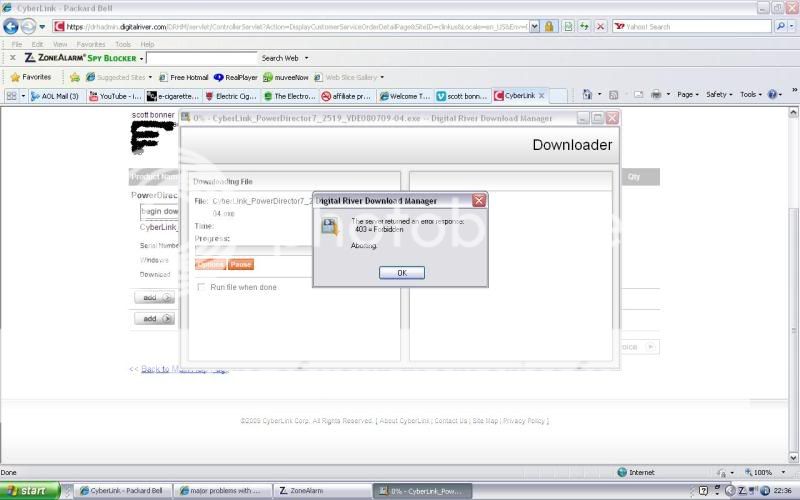
This message was edited 2 times. Last update was at Jun 03. 2009 08:03
if you are looking for a healthier alternative to smoking then visit my site to watch unbiased reviews on the latest electronic cigarettes, electronic cigars and electronic pipes.

![[Post New]](/forum/templates/default/images/doc.gif)
