|
|
Well, thanks for the info, everyone. I typically do just sue a usb drive myself, as well, but the players more frequently freeze and forward/reverse through the content is slower when on usb/data discs than when on a BR disc. So I was really hoping I could burn to disc (not just data disc).
What about playing UHD discs, by the way? Have any of you played UHD discs (so officially released movies) on a pc via a BR drive? Or even playing is hard to accomplish?
Not that I really care about playing movies on a pc... But justs eems odd that it's so difficult to watch a movie without having to stream.
Also, another problem with data discs is about every BR player seems to fail playing some types of files that some others play fine.
edit: I did just see that an upcoming version of a software I have used before says it will fully encode 4k content and that software is meant for burnign discs, so will see more of what they have to say, but there software is for tkaing files and buring to disc, not a software with all of the effects and whatnot that powerdirector and other editing software includes.
I guess i could sue PD or some other software to edit, then use this other software to create the discs (if it indeed works for that).
|
|
|
Thanks for the responses. I don't understand why it has to be so complicated to do it, but you can play 4k content on BR players if you use data discs or usb drives.
So what do people normally even do with their edited 4k content if they can't burn them to disc? Watch only on the pc and/or do data discs?
I went to a lot of trouble and expense geting pc parts aimed at fast 4k editing, without thinking through how to burn discs. lol.
What i want to do is:
- be able toi VIEW 4k movies on a pc, ie a UHD reader, not writer needed there.
- edit 4k video from a personal camera or camcorder and burn that to a disc that could play in a player.
Just seems really odd that I'd have to use data discs instead. That is far less ideal because watching content that way tends to ahve more issues with freezing. The companies are so worried about the 0.01% of people who pirate copyrighted stuff they make everything difficult for people who wouldn't do that.
|
|
|
I am still confused on being able to edit and burn 4k content. All of the various editing softwares advertise as you being able to edit 4k content, but when I research about burning UHD, it says you generally can't unless you have one of the Pioneer UHD burners and intel cpu.
Is that just for copyrighted 4k movies? What about 4k content you create on your own camera or camcorder? Do you just burn that onto a standard BR disc and it would play as 4k?
|
|
|
sonic, that does not make sense for me to buy a program to test it.... I obviously want to know beforehand which program to buy. My point is if it's making no dfiference, this software would clearly not be doing much to make good use of a good system/ The point wasn't whether or not you're correct, the point was the software must not be very good to use if you're correct, as an SSD speeds thigns up nicely with other software. And pretty much my only choices seem to be PD and Resolve.... and PD is clearly behind the times if a good gpu doesn't help, a good SSD doesn't help, a good CPU doesn't help.... but then Resolve isn't compatible with certain files, such as mp4, I believe, and most of the other consumer software doesn't have burning to BR or is very slow.... So it feels like there is no good choice.
That all being said, it looks like optodata is rpetty much saying it's case-dependent. All I am saying is if I buy a program I want it to make use of my good specs where I don't feel I wasted my money getting a good cpu, gpu, and SSD. I already went overboard, as it is, by gettign a 2700x, gtx 1070 ti, and 32gb RAM when I don't game, but I sure want to make the most of it with editing software, which is part of why I ahve considered resolve. (evben thougn that program doesn't make as much use out of CPU as most programs do... it does make good use out of a good gpu.)
|
|
|
|
There's some bug with the forum software, apparently where the bbcode is emssing up. tried to fixz it, but nothing seems to work. Notice on the post above mine it has a closing tag showing up as well.
|
|
|
Quote
There is no reason to wear out the SSD with video files. Look in the Task Manager > Performance and see the access speed of your storage files. In my case, they are like 1/10 of what my HDD can do, using SSD for that is not gonna change anything. I even tried a RAM disc and the read/write speed didn't change, because the bottle neck is somwhere else.
I actually had a topic like this a while back and without great results. I think that the fault lies in latencies of the software. Video editing is somehow a bastard, because the hardware acceleration is not done by the GPU cores, but by the dedicated ASIC included in the GPU.
The PCI Express bus becomes a bottle neck because multiple transfers from CPU memory to GPU memory and back.
AMD provides a way that developers could use partially the pre-programmed ASIC and partially the cores (hybrid mode), for better encoding results. I am sure that Cyberling does not use that feature.
https://en.wikipedia.org/wiki/Video_Coding_Engine#VCE_3.4
More about the Heterogeneous System Architecture that is supposed to improve those latencyes:
https://en.wikipedia.org/wiki/Heterogeneous_System_Architecture
Anything I ever read says an SSD does make a difference when writing video files via a video editor. So it would make me wonder about the software if you're saying burning to an ssd is not going to improve speed. Almost everything I am told here conflicts with every video editing article I come across, which say you should have a lot of RAM, write to an SSD, have a good gpu, etc...
|
|
|
I'm just curious if Cyber Link has a product related to creating audio discs or if technically you could even do it with powerdirector and just have those work as a video disc would, but it would be only the audio.
I assume Id be better off finding software especially for audio? Basically I have some wma files that won't work properly on my BR player, so need to convert them to mp3 or was actually figuring it would also be better to have it be an actual audio disc instead of a data disc.
I'm assuming even if I could do it in PD, it would be awkward, since it's meant for video. I'll be researching about all of this...
|
|
|
Quote
What can I say... I have ditched my GTX960 for an AMD RX580.
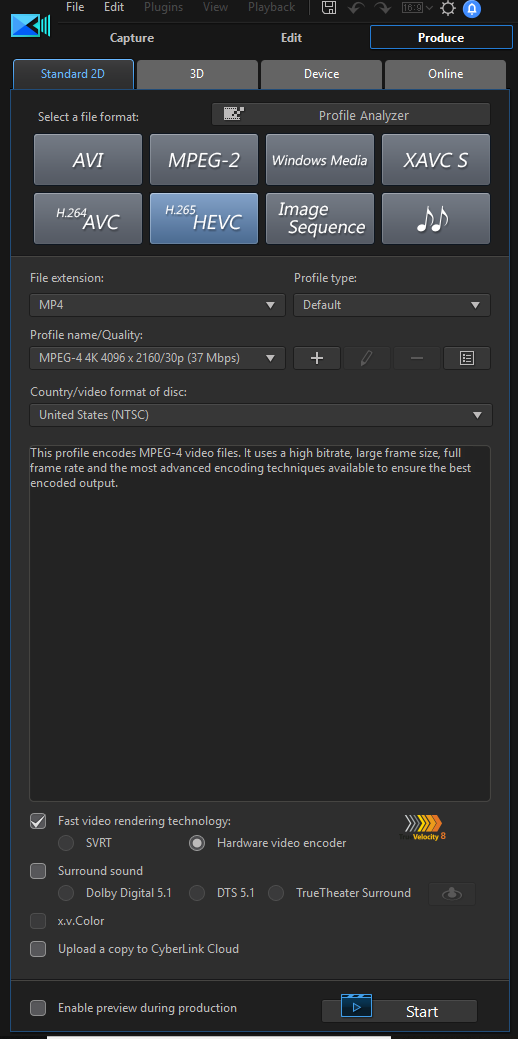
And, if you recall, I predicted this. lol. I said since people suggested nvidia over amd for PD16 and I sold my AMD card and got an nvidia, PD17 would surely do better with amd cards.
|
|
|
Quote
Jeff,
I did rush out and get a new RTX2080Ti for PD's current encode performance during BD creation.
And I did buy a new shiney gold ASUS Laptop with a GTX 1050
And I did update all my other systems to 416.34
And I did preorder a i9-9900k (hopefully the embedded GPU will be used for encoding)
The only thing I will not rush out now is Upgrade to PD 17 until this mess is fixed or CL removes Nvidia HW acceleration from their marketing material.
Thanks for this valuable information.
Now I look like a fool :p
It's not your fault that CL doesn't have the software working as it should. Every time I feel better about one deficiency, I read about another. People buy good quality parts to build their pc and then find out some of these companies' software doesn't utilize it as well. So i'm probably leanign resolve, like that oen guy suggested... at least then I know I'm getting my pc aprts working at something.
|
|
|
ok, well that's good, if people are indeed generally able to get it to work fine. It seemed ot me like he still didn't sort it all out. And then I believe someone else said the quality has not been as good when using hardware encoding (unless I am mixing that up with some other topic elsewehre).
I originally was going to get an intel cpu and just use the igpu or a 1050 ti. But then i read over and over that you should have a fairly good gpu. So at this point I have an unopened 1060, but paid for a 1070 on a good amazon deal. I'm mostly trying to decide whether to keep the 1060 or 1070, so either way I need programs that utilize nvidia cards well.
I don't game on a pc, really, so I would normally think the 1060 is enough, but just "in case" I ever do, I thought I may be best with the 1070. i also read that the 1060 crashes in a popular video editing program for 8k footage, whereas everything above the 1060 does not. (not that I am going to use 8k footage in a program, but you never know what will be common a few years from now...)
|
|
|
|
lol. Gotta love cyberlink. So in PD16, people said don't sue AMD, it's broken for AMD, etc etc, but that it works great with someone's gtx 1060. So I then sell the unopened amd card and get a 1060, so now it doesn't work for the 1060. I'm probably going to just get a different program, as luckily I ahevn't bought any software yet. Nobody wants to spend on a gpu and then their programs not utilize them much, if any.
|
|
|
With so many threads about the program crashing in various places, I am debating whether or not I should just get PD16 if I buy a PD version.
I develop software so I know any new version will have some bugs left, but still it seems like an extra amount of major ones going on right now.
|
|
|
Quote
Great, that has made it much clearer. Thank you very much. Seems threadripper will be overkill so I'm going to wait for the 9900k and buy a 1080 ti to use the hardware encoding function. Found some decent prices of sub 600 euro now the 2080 is coming out.
People on here like to say intel is better, but for current mainstream ones, the amd 2700x is better for video editing than any mainstream intel one. And if you go above mainstream, you're paying a lot more.
The 9900k would be better, BUT it will cost a lot more and then you have to deal with intel's bad thermal paste or w/e.
Also, supposedly leaked benchmarks on the 9900k show that even when majorly overclocked to 5GHz, it's only approximately 16% faster than the 2700x.
I'm tempted myself, trust me, because I ahven't even opened my 2700x or x470 motherboard, but check this out... people are expecting the 9900k to cost close to $500 USD, and I bought BOTH the 2700x and a good x470 motherboard on a sale for $375. Plus the 2700x comes with a cooler. So if the 9900k doesn't come with a cooler, the USD cost would probably be mighhty close to $750 for the parts i paid $375 for, just to get 16% faster speeds "if" overclocked, which lessens the lifespan.
Again, I am tempted to sell these and get the 9900k muself, so I'm not some AMD fanboy talking it up, just giving both sides of it. If I do get the 9900k, I myself am going with overkill at twice the prcie I paid.
Also, one more thing to remember... when the 8700k came out, stores ripped people off by charging well above suggested retail price ($100+ above it) for several months, because they knew people would be willing to pay more for it, just like with a lot of nintendo consoles when they come out and various gpus.
(actually, the Nintendo consoles is usually a situation of scalpers charging crazy prices. It's very sad when legit companies price gouge, as was the case with the 8700, 8700k, and gpus).
|
|
|
Quote
Quote:
the free version is lacking the most simple stuff that even cheap consumer software has. the free version has tons of missing effects and you can't even edit 4k video in the free version.
I know it's completely irrelevant to the core content of this thread, but that's not correct, if you're referring to DaVinci Resolve 15.
Cheers - Tony
That's what it says anywhere I've seen. And after reading it several places, I found some page where the company was describing their products and it said something like "and the studio version adds..." and listed what it adds above the free version and 4k video was one of the things it listed. So I'm just going by what I've read (and also that it has issues with various common consumer video file types, due to beign meant more for professional work, whereas PD is mroe for everyday consumers).
|
|
|
Quote
Honestly, I see no point in using PD on a machine with a GPU like that. Just use Resolve 15. It doesn’t cost anything and the free version has everything PD has and then some.
Consumer editors are are designed for mainstream hardware. Almost no one with a GPU like that will bother with this software.
They can ignore it because there will be almost no demand for it in their user base.
From what I've read, it sounded like resolve is not only difficult to learn, but doesn't really have effects.
edit: wow, and after looking at the comparisons, the free version is lacking the most simple stuff that even cheap consumer software has. the free version has tons of missing effects and you can't even edit 4k video in the free version. So it's either use very simple features and 1080p video max, spend $300, or use something like PD, which doesn't make as much use out of the good specs of the pc. I've spent to get a 2700x cpu, 32gb ram, etc... and am not even going to ahve anything make much use of it, apparently.
|
|
|
|
I don't know, but I'm really in a mess because of what people said here. they said that PD16 is pretty much broken with amd cards, after I bought a rx 580. So i then panicked and bought a gtx 1060, figuring I could sell my unopened rx 580, no problem. Nope, people started offering the most ridiculous low amounts of money for it, to where now i am either going to have to lose $50-$100 for something I didn't open or sell the nvidia one and lose whatever on that one and be stuck with the rx 580, with nobody knowing if PD17 would be fixing amd support r not. After all of that, they'll probably fix it and I wasted money for nothing. Jeff is who pretty much conviced me I'd need a different gpu, yet couldn't be bothered to answer a PM when I was in that situation figuring out what to do, so now I'll just lose a lot of money. That's the problem with people on forums is they usually just say you're wrong about something, but thenhvave no advice on rectifying it. The sad thing is if I knew I'd be stuck like this, I could have bought a gtx 1080 for the price of both of these combined cards I am now out on. If cyberlink would be more open on what gets fixed in upcoming versions at least I would have had a better idea on what to do. Had a competing product been good with amd cards, I would have just gone that way and never got the nvidia one, but I read that videostudio is known for having terrible gpu acceleration, to the point where it was almost not using the gpus at all.
|
|
|
|
Notice that last recommended one at the end of the document is TWO 24 core processors and 128gb ram. You'd be out thousands just from the cpus and RAM alone.
|
|
|
https://www.intel.com/content/dam/www/public/us/en/documents/guides/workstation-adobe-4k-guide.pdf
According to that, it says 32gb of RAM is a "minimum" needed for 4k video editing. Again, I find it hard to believe that one program could want a minimum of 32gb and another do just as good with 2gb.... It even claims you need a minimum of a 12 core processor, which is soc razy that there'd be no point in anyone doing editing if they aren't professionals when shelling out that much.
And notice with such good specs in their test it STILL takes more minutes than the length of their test clip to encode it. If you ened that crazy of specs to do anything half way decent, I might as well have just got a worse cpu, worse gpu, and forget editing.
|
|
|
Quote
That would be another wrong feeling. I was not using PD16 "Enable HD video processing (shadow file)" setting in pref. I also had the playback preview quality set at "Full HD Preview Resolution" which is the highest playback setting that PD16 offers.
Then it appears you have your answer there, you have 32GB. PD16 will never use that but as I indicated earlier, how you want to use the ~80+% that PD16's will never utilize is entirely up to you.
Past experience has been not until release,
Jeff
Again, I didn't say this prograsm does or doesn't use x amount. What I did say is "if" it isn't using above a few GB of RAM and it isn't using gpu acceleration, then it's cutting corners somewhere. Fact. If nothing was being lost, other programs (professional standard ones) wouldn't be using literally 10 times as much RAM. And i'd find it hard to believe that it's simply that cyberlink knows more about optimizing programs than the others, given those amd acceleration results and someone saying intel is better than amd processors, which is just flat not the case in any half way decent program if the amd cpu has more cores than the intel. That's the whole "point" in people buying up the latest amd cpus is that extra cores equals better video editing results.
|
|
|
Right now, multiple GB of RAM is being used for my pc to do almost nothing. Also, I have a feeling you have the feature enabled where it shows clips on the timeline at lower resolutions than whetat they really are.
https://www.cgdirector.com/ram-video-editing/
That is a good example of how almost "every" recommendation article is. That you'd need at least 16gb if you do much of anything and 32gb if you want to do a lot of background stuff. So all of the articles are wrong, when they all suggest the same thing? There's more to take into account than just the amount used from the program, as well, ie the other programs open at the same time and windows.
I'd for sure not go below 16gb, my only decision is on 16 vs. 32. But I already have the 32, so unless I want to lose a lot by resellling with ebay fees, I'm about stuckm, anyway. Otherwise, Id be tempted to get 16 gb of RAM designed for my cpu.
Was justr eading where even 32gb isn't enough for someone who uses premiere and after efects.... that he has to close one or thee other at times. So even just for futureproofing it sounds like you'd need 32 minimum.
Does cyberlink release info about the next version of this program before it releases, or not until release? I am waiting on PD17, hoping they fixed whatever gpu issues, or I may sell my rx 580 and buy a gtx 1060 or 1070.
|
|
|