|
|
Thank you for the link PLaySound. 
|
|
|
Just tried a System Restore, but it failed and gave me a "due to an unknown error" report. Sigh...
Oh well.
|
|
|
|
Restore points! Thanks!
|
|
|
I re-installed the patch and it did not fix this issue.
Is there a procedure for reverting back to the prior version?
|
|
|
Mine was running when I got the prompt but I shut it down before I installed the patch.
I had to resort to Windows Movie Maker to finish my project.
Sheesh....
|
|
|
I just imported several different file types and tested them. The audio/video syncing is good on all the various file formats, even on a .mov file from a previous time.
Sooooooooo.........
Further investigation needed. FWIW, the .mov files in question play just fine on my PC using a standard media player. So this is quite puzzling.
|
|
|
Hey everyone,
I just started up my PD12 to quickly edit a couple of .mov clips and when it was opening I got the pop-up telling me there was an update patch. Being a good and faithful Cyberlink boy I downloaded and installed the patch.
Now my PD12 is FUBAR it seems. The audio is waaaaaaaaaaaay out of sync with the video, both in the preview and also if I drag it down to the timeline.
This is a bummer! Waaaahhhh!! 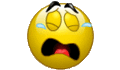
What should I do?
|
|
|
Quote:
Quote:
Wow, what's up? 
I just posted a reply in another thread and got a big RED warning telling me the forums are now moderated and I must wait until my post is approved by a moderator. 
Hi Kmot,
The forums have been subjected to a significant number of individual and robot sourced spam posts. An Administrator of the forum switched on the "Moderated" option to prevent further attack posts being listed. In carrying out this action all posts became subject to approval. For the moment the forum is open but may be again "Moderated" to stop a spam attack. It does make using the forum difficult for members. Various additional options are being considered.
Forum Moderator
Alright, thank you.
|
|
|
|
Alright, thank you.
|
|
|
This is silly! 
|
|
|
Wow, what's up? 
I just posted a reply in another thread and got a big RED warning telling me the forums are now moderated and I must wait until my post is approved by a moderator. 
|
|
|
It has been happening to me too, but only since I installed PD12. Never happened before on all the other versions of PD I have used.
I "do" find it annoying.
|
|
|
I was trying to paste the copied track, on the same 'track' but right next to it, effectively doubling the audio. That is where the problem starts.
Adding the copied track, to a 'new track line' as suggested by "playsound" would probably work. I have not tried that yet.
I did try "overwrite" and it did not double the audiom it just replaced the existing track with the copied track.
|
|
|
"Select an empty audio track"
Ah, so that is the trick? Thank you my friend!
|
|
|
Hey guys and gals, happy new year! 
I was just working on a small project lately, and there was one clip that I wanted to slow down. So I unlinked the audio and then slowed the video by 50%.
Next I wanted to copy the audio track and paste the copy right next to the original. This is where I found trouble. All the options given require moving the video track to the right, or overwriting, etc.
I finally discovered a solution to my dilemma. I had to paste the audio and let PD move the video track to the right on the timeline. But then I was able to grab and move the video back into place on the left. So that worked.
I was just wondering if there is a better way to do this? Perhaps a shortcut I am not aware of?
Cheers! 
|
|
|
OK, I tested it. After making two slow motion versions of the same clip I was completely blown away and bought the license.
Here are some things I noticed with my sample clip which was shot at 30 FPS from a GoPro Hero2:
Clip 1, slowed down 5 times. Absolutely flawless. The clip is of my dog riding in my truck, head out the window. The wind is blowing her hair and ears. Lots of fluid motion. At 5 times, the slow motion is uncanny. There seems like zero loss of the fine quality of her hair being rustled by the wind. Her ears being blown up and down seem completely fluid.
Now I am sure a pro would look at the clip and find some artifacts, etc but for my purposes, flawless.
Clip 2, same sample but slowed 10 times. This is the equivalent of filming at 300 FPS in HD. In this version there is a noticeable artifact. It happens when the vehicle and hence the subject, my dog, travels through the shadows of some trees. At 10x, this causes the software some unhappiness, and you can see some movement around of the shadowed area. However at 5x this did not happen. Otherwise it still has the same awesome hair and ear movement quality as the 5x did.
Now to add to this even more, I imported the 10x clip into PD12, and using Power Tools slowed it 50%. This became the equivalent of shooting 600 FPS in HD! PD's Power Tool slow mo did not seem to degrade anything, and the slow motion is staggering.
This is just the kind of thing I have been hoping for. Big thanks to The Crab for bringing it to our attention. 
|
|
|
Thank you sir! 
|
|
|
Yes, that worked. Thanks again. 
|
|
|
Hi Adrian,
Thank you for the response. I watched your video and it is a lot of work for a dummy like me. 
I did try adding a single track to the timeline along with the created MultiCam video. And then unlinking the audio in the hopes I could split it at certain times and substitute that audio for the master created in the MC version. PD12 would not cooperate in this effort however.
|
|
|
|
I will try that. Thank you.
|
|
|
In my first project so far, the created video has a couple of sections where the video portion turned out to be just a green screen. Can anyone tell me why this happens and what I can do to prevent it?
Thanks!
|