Does anyone have experience that could shed some light on this. Not really a GAME, but from what I read, it appears this could be an avenue to pursue. Anyone know???
This message was edited 2 times. Last update was at Dec 29. 2010 00:19
![[Post New]](/forum/templates/default/images/doc.gif) Dec 27, 2010 23:26
Dec 27, 2010 23:26
This message was edited 2 times. Last update was at Dec 29. 2010 00:19
![[Post New]](/forum/templates/default/images/doc.gif) Dec 28, 2010 01:54
Dec 28, 2010 01:54
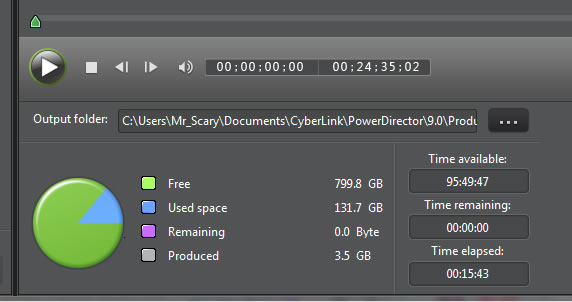
This message was edited 1 time. Last update was at Dec 28. 2010 01:55
![[Post New]](/forum/templates/default/images/doc.gif) Dec 28, 2010 02:22
Dec 28, 2010 02:22
This message was edited 1 time. Last update was at Dec 28. 2010 02:24
![[Post New]](/forum/templates/default/images/doc.gif) Dec 28, 2010 03:15
Dec 28, 2010 03:15
This message was edited 2 times. Last update was at Dec 28. 2010 03:22
![[Post New]](/forum/templates/default/images/doc.gif) Dec 28, 2010 03:27
Dec 28, 2010 03:27
This message was edited 1 time. Last update was at Dec 28. 2010 03:40
![[Post New]](/forum/templates/default/images/doc.gif) Dec 28, 2010 03:43
Dec 28, 2010 03:43
This message was edited 1 time. Last update was at Dec 28. 2010 03:48
![[Post New]](/forum/templates/default/images/doc.gif) Dec 28, 2010 04:08
Dec 28, 2010 04:08
![[Post New]](/forum/templates/default/images/doc.gif) Dec 28, 2010 05:28
Dec 28, 2010 05:28
![[Post New]](/forum/templates/default/images/doc.gif) Dec 28, 2010 06:56
Dec 28, 2010 06:56
This message was edited 2 times. Last update was at Dec 28. 2010 07:54

![[Post New]](/forum/templates/default/images/doc.gif) Dec 28, 2010 08:02
Dec 28, 2010 08:02
![[Post New]](/forum/templates/default/images/doc.gif) Dec 28, 2010 13:24
Dec 28, 2010 13:24
This message was edited 1 time. Last update was at Dec 28. 2010 13:31
![[Post New]](/forum/templates/default/images/doc.gif) Dec 28, 2010 23:20
Dec 28, 2010 23:20
![[Post New]](/forum/templates/default/images/doc.gif) Dec 28, 2010 23:28
Dec 28, 2010 23:28
|
|
||
| Filename | HW_encoding.jpg |
|
| Description | Hardware Video Encoding |
|
| Filesize |
248 Kbytes
|
|
| Downloaded: | 225 time(s) |
|
|
|
||
| Filename | svrt3.jpg |
|
| Description | SVRT3 production |
|
| Filesize |
252 Kbytes
|
|
| Downloaded: | 227 time(s) |
|
This message was edited 4 times. Last update was at Dec 29. 2010 00:02
![[Post New]](/forum/templates/default/images/doc.gif) Dec 29, 2010 01:25
Dec 29, 2010 01:25
![[Post New]](/forum/templates/default/images/doc.gif) Dec 29, 2010 01:43
Dec 29, 2010 01:43
![[Post New]](/forum/templates/default/images/doc.gif) Dec 29, 2010 02:26
Dec 29, 2010 02:26
![[Post New]](/forum/templates/default/images/doc.gif) Dec 29, 2010 02:59
Dec 29, 2010 02:59
This message was edited 1 time. Last update was at Dec 29. 2010 03:00
![[Post New]](/forum/templates/default/images/doc.gif) Dec 29, 2010 03:15
Dec 29, 2010 03:15
![[Post New]](/forum/templates/default/images/doc.gif) Dec 29, 2010 03:20
Dec 29, 2010 03:20
This message was edited 1 time. Last update was at Dec 29. 2010 03:29
| Powered by JForum 2.1.8 © JForum Team |