With the deluge of higher resolution formats including 2K, 4k as well as high bitrate 1080p 60+Mbps, 200+fps camera files the editing engine of the PD timeline has become rather overburdened, even with very high end PC's. To edit with ease in the timeline and/or handle MultiCam features, shadow files could be useful. However, the extremely poor shadow file encoding performance makes them extremely unattractive in PD13.
1) Best user desired option would be a much more responsive behavior of the timeline playback with complex edits and transitions. Render preview just not real attractive, too slow. Timeline behavior also continues to appear slower when significant quantity of content is added to the timeline.
2) If timeline performance can't be improved significantly and we must use shadow files for performance with complex video formats, why does PD use a limited amount of PC resources in creating the shadow files? Why not give the user an option on how to create them?
For instance, in MultiCam with four 1920x1080 24Mbps clips of 2 minute duration, shadow file creation for me takes 290 seconds. I can manually render all 4 clips independently to the same 720x480, 8Mbps shadow file format in 75 seconds, that's a 3.8 times increase. Poor shadow file implementation in MC Designer that should be rectified. The same basic limited resource use with poor performance issue exists for timeline shadow files too.
3) Why do you create 720x480 8Mbps shadow files in MC Designer, regardless of display settings for NTSC, but then have the nearest display resolutions of High (640x360) or HD (1280x720) so the created shadow files have to go through yet another sampling algorithm for display? With the extremely small fixed MC video display windows, would not some resolution be more ideal for playback? You don't do the fixed 720x480 8mbps shadow files with normal timeline shadow files, they are created at display setting resolution so why do you do it in MC?
Basically I'm looking for better editing experience in the next release, PD13 has not kept up with timeline performance enhancements along side the maturing higher resolution and high framerate video formats. Desire for next version of PD is a focus on core technologies affecting user editing experience, editing ease, editing speed, encoding performance, real time preview....in my opinion and experience, these have been neglected for several releases,...I'm not really interested in another makeover of GUI colors, icon designs and such.
Jeff
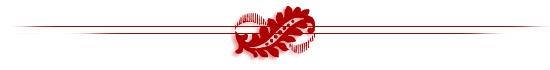


![[Post New]](/forum/templates/default/images/doc.gif)

