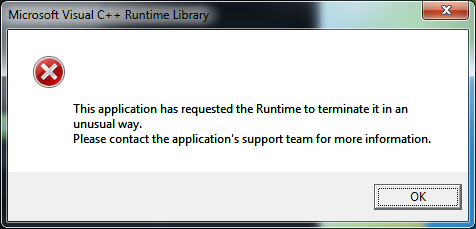Hi
Paul,
Today I tried to update again at the end I got this error message:
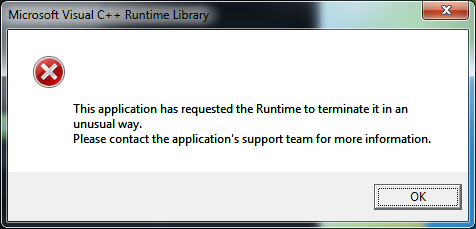
And all computer audio was missing - again.
Therefore rollback to before update - and did get the audio back.
Hi
optodata,
Then I tried yours sugestion using the Custom installation option and unchecking every box except the new Graphics Driver.
This caused the wrong screen resolution and I lost the opportunity to choose 2560x1080. My monitor is an Asus PB298 (21: 9)
Therefore rollback again to before update - and did get the my screen back.
Any new proposals from any of you or dafydd?
Chers,
a very tired Anja
PDR 14.0.4207.0 / Windows 10 64-bit / Asus / Intel i7-4790 3.60 GHz / 16GB RAM / NVIDIA GeForce GTX 970 / DirectX 12

![[Post New]](/forum/templates/default/images/doc.gif)