I am struggling to get started on Power director 13. Using HDV Camcorder . The icon on capture wont select .It defaults on capture on an external or optical drive which is always highlighted.. Win 7 recognized my cam & loaded drivers and the Legria HV40 CANON HDV model is shown to be working properly. Yet PD13 will not capture. Checked the 1394a port and cable. Not able to get any answers to-date.
1/
I appreciate this may not be the right thread - But as I have so many problems as a newbi and admittedly new to this software it is extremely time consuming with support requesting proof of purchase EVERY TIME I APPLY FOR A TICKET for which I am still waiting answers.-Two weekends wasted do far. Not able to start a single project with an urgent wedding to do by xmas.
Far more more details / Trouble shooting help needs to be available on a help button that is easily accessible.For first time starters for instance A NEW ICON NEXT TO PREFERENCES AT TOP OF SCREEN would be ideal. All in one place so to speak. I am not a complete newbi as previously used Pinnacle all way up to v14. I found the forum with clear subject threads on the problems I have - despite several members having same problems I found it odd not one solution for a known problem is given.(my particular problems at least) Again it appears you have to go to CS each time for a ticket which can take days. Had the solution been here I could have started my urgent project this weekend. This is my first suggestion. Of course I have looked at the tutorials - but my problems are not covered in the few that are available. Its not good enough, pretty appalling really.
2/ Pinnacle 14 which is old allows one control on the UI its great I can easily enlarge the story board to at least 3 sizes up and reduce if need to. I see the review and library panes can be enlarged on PD13. Great. But it looks like the TIME LINE cannot be enlarged at all. Specifically the story board. Its nice to see many clips also. But with smaller projects with few lines/tracks would be great to be able to enlarge view. As far as I can see it can not be altered. Even P14 has this. So on my 27inch Monitor the Story board boxes are only 1inch square approx. Far too small for many editors who like the story board. Its great you can see many lines on time line view - but I doubt I'd use more than 15.
It appears Cyberlink have not catered for people with failing eyesight. This is the most important screen. Is there a plan to be able to scale, vary the size of choice of the story board at will with the next UI in PD 14 version. That alone would interest me in upgrading.
( If I can get started on PD13 ) still trying to find solutions which even include Power dvd 14 saying not enough Hdd space yet I have a 3TB HDD. Am I jinxed. No cyberlink product is working for me so far. But it is the extreme delay in sorting out these problems that gives me serious doubts. There should be patches available now on the downloads section which only contains two Audio fixes.
3/ Where are the trouble shooting tutorials for given problems. Capturing HDV etc. help. would be a good start. This could be linked to the help icon at top of screen also. Its time consuming, fiddly to keep going off screen to try and find info on the web etc.. Even Pinnacle 14 Came with a nice book and trouble shooting. The knowledge base FAQS are non existent example Type in Capture or HDV Capture. NOTHING. What is particularly frustrating is these problems should have an easy fix and easily accessible.
Dan
This message was edited 3 times. Last update was at Dec 11. 2014 13:44
Make it better
WIN 7 64 Bit O/S, i7 -3820 LGA2011, ASUS Sabertooth MB. 64GB RAM, 3TB & 2TB HHD'S.
Canon HDV Legria HV40. Previous-HV20.
![[Post New]](/forum/templates/default/images/doc.gif) Nov 25, 2014 03:45
Nov 25, 2014 03:45
![[Post New]](/forum/templates/default/images/doc.gif) Dec 07, 2014 11:01
Dec 07, 2014 11:01
![[Post New]](/forum/templates/default/images/doc.gif) Dec 11, 2014 12:58
Dec 11, 2014 12:58
![[Post New]](/forum/templates/default/images/doc.gif) Dec 14, 2014 05:38
Dec 14, 2014 05:38
![[Post New]](/forum/templates/default/images/doc.gif) Dec 14, 2014 14:47
Dec 14, 2014 14:47
![[Post New]](/forum/templates/default/images/doc.gif) Dec 14, 2014 16:14
Dec 14, 2014 16:14
![[Post New]](/forum/templates/default/images/doc.gif) Dec 15, 2014 11:35
Dec 15, 2014 11:35

![[Post New]](/forum/templates/default/images/doc.gif) Dec 15, 2014 20:01
Dec 15, 2014 20:01
![[Post New]](/forum/templates/default/images/doc.gif) Jan 03, 2015 09:29
Jan 03, 2015 09:29
![[Post New]](/forum/templates/default/images/doc.gif) Jan 08, 2015 01:30
Jan 08, 2015 01:30
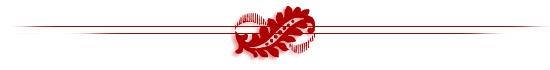

![[Post New]](/forum/templates/default/images/doc.gif) Jan 11, 2015 06:42
Jan 11, 2015 06:42
![[Post New]](/forum/templates/default/images/doc.gif) Jan 11, 2015 12:22
Jan 11, 2015 12:22
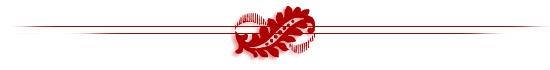

![[Post New]](/forum/templates/default/images/doc.gif) Jan 22, 2015 18:08
Jan 22, 2015 18:08
![[Post New]](/forum/templates/default/images/doc.gif) Jan 25, 2015 01:08
Jan 25, 2015 01:08
![[Post New]](/forum/templates/default/images/doc.gif) Jan 25, 2015 04:10
Jan 25, 2015 04:10