Quote:
I apologize ahead of time, if I am just missing some little obvious button somewhere
The Alignment is already there.
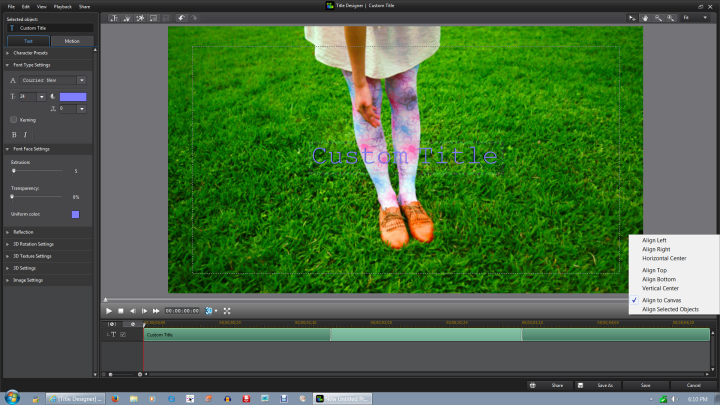
Thank you for your reply, that alignment sets the entire block of text to the side or in the centre, based on the edges of the canvas/workspace. What I meant was, adjusting how the paragraph itself lines up, within the editable box where the text is typed.
This is a quick example of it, that I could find, but it explains how the text lines up (in regards to each line of itself):

I can't seem to be able to align the text 'to itself' within the editable box, although your right-click menu does align the entire block/object or center it, in regards to the edges of the screen.
I tried to type just one line at a time and align that, but the alignment menu there only seems to align it with the edges of the workspace, not other text.
I was wondering if it could align the text that is all inside one typed box, 'to itself' inside the box, but if it can't do that, it's fine - I was just wondering if it could and it was something I missed.
This message was edited 2 times. Last update was at Apr 12. 2014 19:51


![[Post New]](/forum/templates/default/images/doc.gif)





