|
|
Quote
I see.
The simplest tool I've ever used for that purpose is PhotoScape which has a Splitter tool.
The free version runs on Win10 despite the link that leads to PhotoScape X.
P.S. Each image will be 640x360 
PIX
FYI, I decided to go with GIMP. It is free and open source, does exactly what I needed.
|
|
|
Quote
Hello MEH_PDX,
Not exactly. The crop area is determined by aspect ratio, rather than pixel dimensions.
You can customise the cropping aspect ratio to (in your case) 64x39 and crop as desired. On export, you can resize the image to "Long Edge" = 690px.
The two attached screenshots may help.
PIX
Thanks for the feedback but that's not what I had in mind...I see that the crop maintains that aspect ratio but I need to accurately cut the photo into sections.
I have a photo that is 1920x1080 pixels. I want to divide it into 9 equal pieces (640x390 each) to use them in a PowerDirector video. The 9 pieces will start out in random screen locations and then slide into place to "reconstruct" the original photo.
Perhaps I need to use a different tool?
|
|
|
|
Is there a way to crop an area of a photo by a fixed area (640 pixels by 390 pixels) ?
|
|
|
Quote
You did not supply enough information that this is a tv tuner or vhs capture device. Of course, it has to be set up properly in PD15 in order for it to work. All this can be bypassed by simply using the Arcsoft software to capture and then import it to PD15 for editing.
Yes, that is how I'm doing it currently. Like I said "But I was hoping to capture directly into PD15."
Here's more info, this Avermedia device takes an analog video input (component or composite) and converts it to digital output over USB to the computer and the Arcsoft software saves it as a .TS video file (MPEG format AVC)
The real question is why doesn't PD15 recognise the Avermedia as a valid capture device? I have the Avermedia driver installed and it works properly with the Arcsoft software.
Thanks for any input.
|
|
|
I have an Avermedia capture device that I would like to use with Power Director 15. However, it is not being recognized as a capture device by PD15.
The Avermedia came with ArcSoft software and it works OK. But I was hoping to capture directly into PD15.
Is there a setting that I need to flip on somewhere to make this work?
Thanks,
Mike
|
|
|
Quote
It's the double line feeds that are causing the placeholders. I'm not sure why because after I stripped them out and then pasted the text, I was able to put another line feed back in again from within PDR with no problem, e.g. after"We explore".
It appears to be just the way that 2xl ine feeds are interpreted.
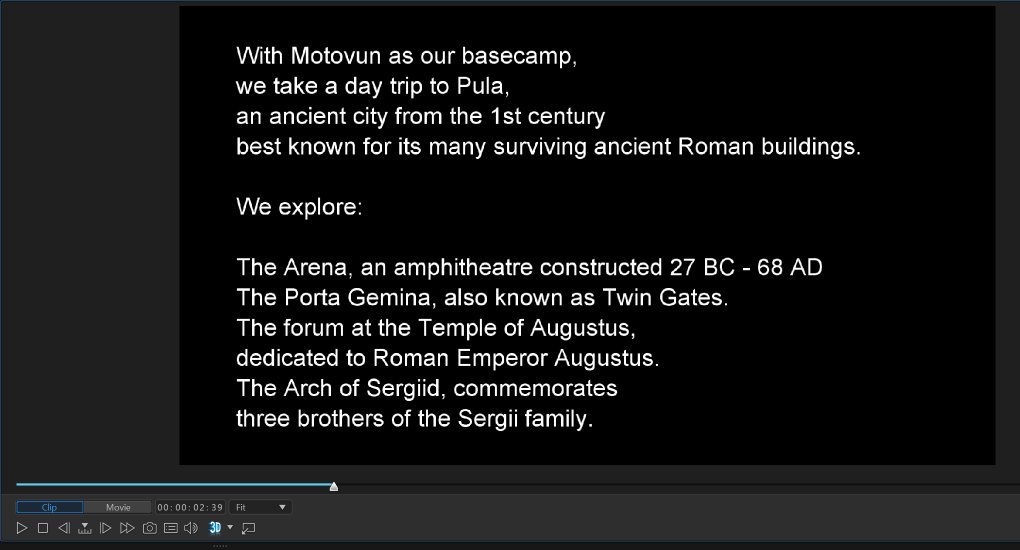
Interesting. I was not able to see these extra linefeeds when using Notepad. However, when I open my text doc in LibreOffice and turn on View->Formatting marks, then the line feeds show up and are easily removed. Guess I'll just edit my text with LibreOffice.
Did you notice how difficult it was to edit text in PD when the linefeeds were there? The cursor position and "true" edit point did not match. Wierd.
Thanks,
Mike
|
|
|
Quote
How about posting a .txt file that causes the placeholders to appear for you.
I experimented before posting and found that hitting enter to do a CR/LF (in 'oldspeak') did not cause a 'square' to appear whereas a tab did. This was using Notepad and then copy/paste into a title.
OK, how about this little bit of text?
|
|
|
Quote
Quote
I'm new to PowerDirector. I too have some text in a "Notepad" document. (snip)
You've almost certainly got some control chars in there, perhaps a tab or similar.
I went through the text again. No tabs but I do have LF/CR (line feed - carriage returns) at the end of each line, to keep it readable. So, you saying pasted text can't be broken up into readable lines? And if you do have some embedded invisible characters, why is it so hard to remove them from a title in PD?
I'll play with it some more but that doesn't seem very user friendly.
Thanks for the input.
Mike
|
|
|
Quote
Quote
More than likely you have used a special format feature, most likely a tab since working with columns. Change the tab to a series of spaces in MS Word or the like. Also remember if you really want to right align the second column with spaces one must use a proper font of uniform width for that.
Another option might be to use 2 text boxes in PD, one for each column.
Jeff
Jeff:
Thanks a million. I went back to test and using the space bar to put in spaces instead of using the tab button was the problem. What a simple fix.
I'm new to PowerDirector. I too have some text in a "Notepad" document. I have tried saving this "plain text" in both ANSI and UTF-8 formats. But when I copy and paste into PD I still get those nasty empty rectangles in the pasted text. And when I try to move within the pasted text to clean up the Title I find that cursor and the intended action do not coincide. Somehow "plain text" isn't as plain as you would think.
Any ideas how to keep those rectangles away?
|