|
|
Quote:
Quote:
Hi guys,
I've shot a wedding video for a friend, and during one of the readings in church there were a couple of loud but brief noises picked up which I'd like to remove in the editing process. The options on PD11 seem limited, as does Wave Editor, and unfortunately I don't own Audio Director.
Wave Editor may be up to the task...
Expand the timeline, drag the yellow pointers to the desired IN/OUT points, click the Trash can.
Using a similar approach you can also copy/paste - room tone, for example - to replace the areas where there is unwanted noise.
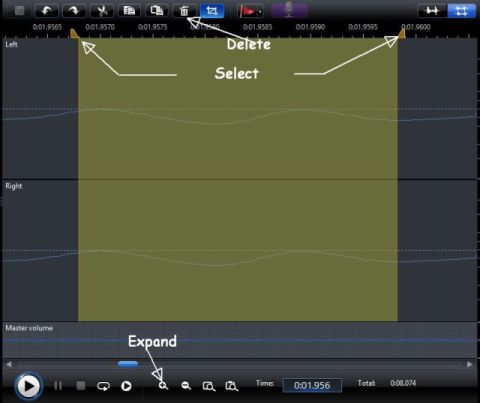
Note the smaller of the two PLAY buttons at the bottom. It can be used to play only the portion that is selected, which helps in isolating the unwanted sound.
Thanks for your answer borgus1.
I think my response would be the same as the one I gave to barry, in that I would prefer to be able to isolate the particular sound and remove it, as someone is also talking at that point. Not sure if this can be done!
|
|
|
|
Quote:
You may wish to simply pull the soundwave down to "0" at the points of unwanted sound.
Put a "dot" or marker on the Waveline at the middle point of the sound.
Then put a marker on each side, pull down the middle marker.
You may need to adjust a bit, but often using an audio scrubber can be worse than the noise itself.
Thanks for the tip Barry.
Unfortunately I can't pull the soundwave down as someone is giving a speech at this point and I'd lose what they were saying too.
I was wondering whether there was some way of me being able to isolate and remove a particular noise.
|
|
|
Hi guys,
I've shot a wedding video for a friend, and during one of the readings in church there were a couple of loud but brief noises picked up which I'd like to remove in the editing process. The options on PD11 seem limited, as does Wave Editor, and unfortunately I don't own Audio Director.
Can anyone give me any tips on how to sort this within PD11 or recommend software that can allow you to identify and remove individual sounds?
Much obliged.
|
|
|
Thanks for the links borgus1.
I thought I'd inadvertantly solved the problem by changing the default transition to Cross rather than Overlap, as my Fade transition suddenly seemed to work for the next few transitions I used.
However, all of a sudden I've put another fade in and I get the same error message. If I click Ok and play the movie, the screen goes black for the duration of the transition and then the movie appears again.
I just don't understand why it's happened there. All my clips are MTS files so I'm not sure why it works in some places and not others!
Anyone have any suggestions?
|
|
|
Hi everyone,
I recently purchased PD11 and am using it for the first time, editing a wedding video.
I tried to put a Fade transition between two scenes, but when I played it back and the movie reached the fade point, it paused and a window appeared with the message:
'Media Source Error (Error code 2) - A media file in your project may not fully comply with the file format standard, or your system may lack the required decoding components for this file. Please try again using another file format.'
My video files are MTS files. I'm a novice here and would really appreciate some hand-holding guidance!
|
|
|
I've updated my drivers on the ATI website. I've increased my virtual memory as advised by Cyberlink, defragged my drives and emptied my temp files.
Still the program crashes when I drag a video clip onto the timeline.
Cyberlink advised me to uninstall and reinstall PD6 but I downloaded the software originally and there's no uninstall icon!
They then want me to use a clean-up tool from Microsoft.
Is Vista the problem? I've been using Vista for a month or so and am not impressed with it generally. Would I be better going back to XP?
|
|
|
I've tried Device Manager and it says my drivers are up to date.
Where would I find out what video or graphics card I have? God I feel dumb asking that question!
Cyberlink have got back to me too with some sugestions. I've emptied my temp folder and recycle bin, and am currently defragging my D Drive using Auslogics Defrag - to be fair it was quite badly fragmented (3297 files!).
But I appreciate everybody's advice and help so far, so please keep it coming!
|