Quote
Done. Thank you and sorry, I didn't realize that.
If you use the
Preview button before you click on
Submit, you should get a good view of what your post will look like.
Since you posted in the PowerDirector forum, I'll use that app for my suggestion. I'm assuming that you want the background to partially show through the text box, and not to actually add the woven mat texture in your sample image:

This image uses the title
Backdrop feature in the Title Designer, which sets the opacity, color and size relative to the text block :

I also added the
Fine Noise FX applied to only the title (not the photo), with the value set to 91. I've attached the full size screenshot so you can see the intentional graininess of the text box.
There are many, many other ways of accomplishing this, so don't be afraid to experiment

YouTube/optodata
DS365 | Win11 Pro | Ryzen 9 3950X | RTX 4070 Ti | 32GB RAM | 10TB SSDs | 5K+4K HDR monitors
Canon Vixia GX10 (4K 60p) | HF G30 (HD 60p) | Yi Action+ 4K | 360Fly 4K 360°
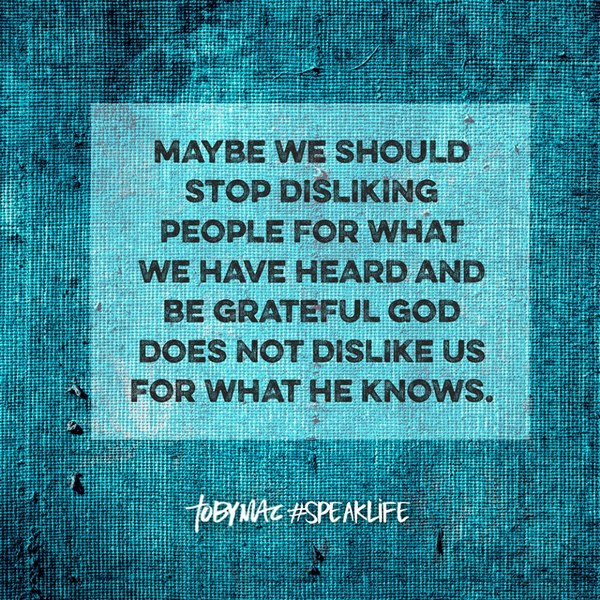

![[Post New]](/forum/templates/default/images/doc.gif)






