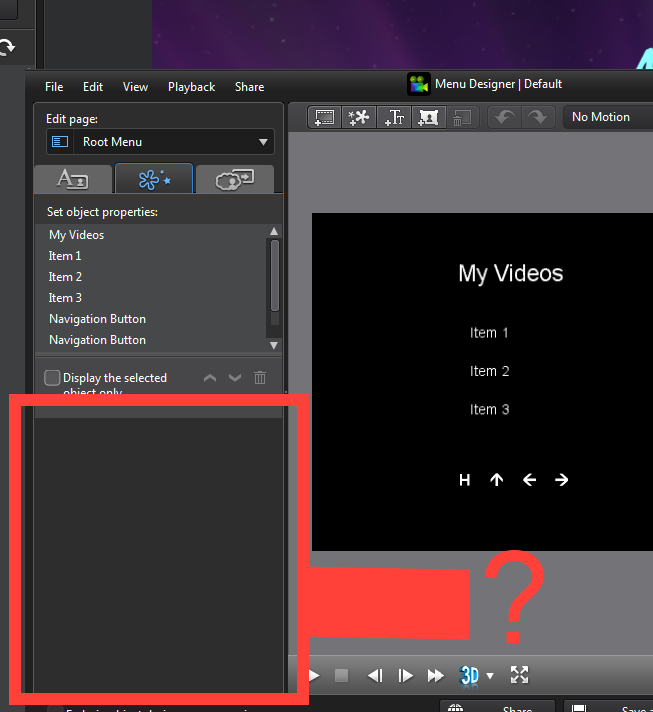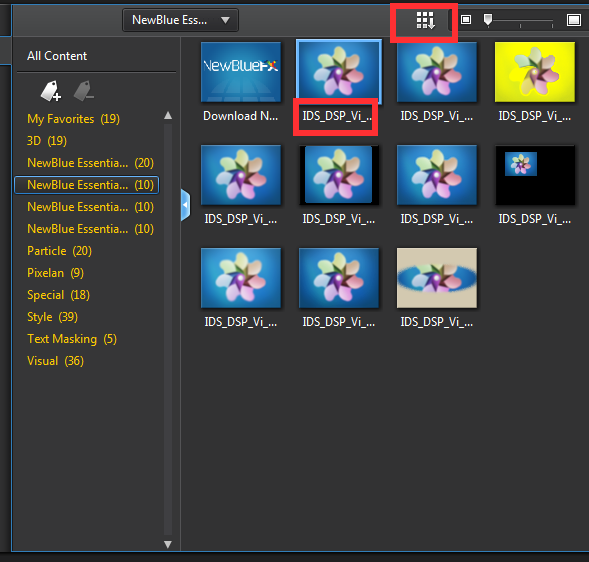The IDS_...has reared it's yoogly head.
|
|
||
| Filename | Transition name Error.png |
|
| Description | Transition name error-menu designer |
|
| Filesize |
446 Kbytes
|
|
| Downloaded: | 131 time(s) |
|
Nvidia GTX 960(4GB)/16GB DDR3/
Canon Vixia HV30/HF-M40/HF-M41/HF-G20/Olympus E-PL5.
Tape capture using 6 VCR, TBC-1000, Elite BVP4+, Sony D8 camcorder with TBC.
https://www.facebook.com/BarryAFTT

![[Post New]](/forum/templates/default/images/doc.gif)