Jeff -
Questions are good. They make you (me) think. The observations I posted were possibly incomplete, but they were accurate observations of process and the properties displayed in MediaInfo reports.
What I posted was incomplete because I was referring to the average video bitrate (from MediaInfo) & was not even considering how the bitrate varies through the course of the video.
The photos I'm using are from a disk from the photographer. The photos are averaging around 1.8 MB. Not sure if that is considered low or not and if that would affect anything.
That's what I was responding to. My observation was that the image resolution (i.e. whether they were high or low) didn't appear to make a significant difference to average bitrate.
I understand that bitrate is affected by what's in the timeline (including transitions & effects). I didn't see any evidence that image resolution had an impact.
Your point about proportional video/image content got me thinking, so I repeated the tests with the same images - this time the slideshow sections were 50% of the total duration. I then used Bitrate Viewer to analyse the original tests (Test1, 2 etc) with the new ones (Test1a, 2a etc).
Without drawing any conclusions from what I observed, I'll just post the results here. The slideshow section is between the dotted red lines.
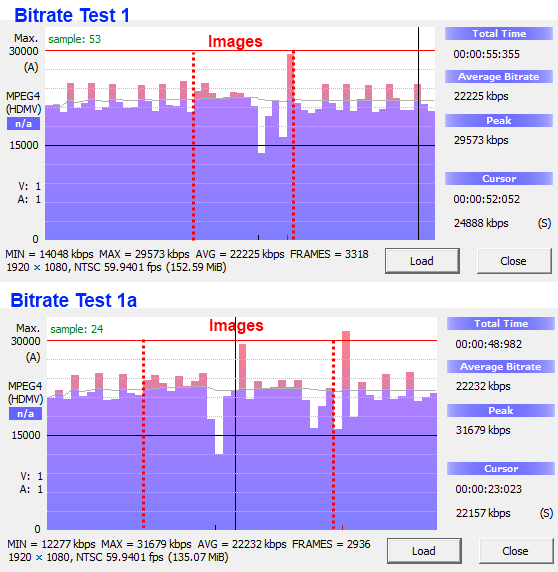
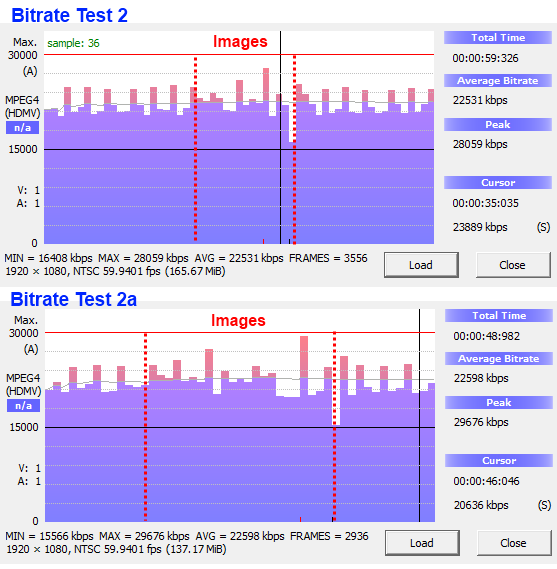
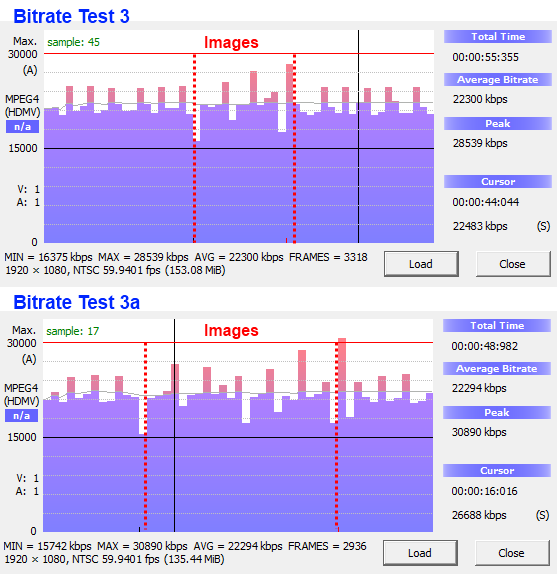
Cheers - Tony
![[Thumb - BRT1_1a.png]](https://forum.cyberlink.com/forum/upload/2013/2/11/e3d018d5b9355f673446a47f216410cb_74031.png__thumb)
|
| Filename |
BRT1_1a.png |
|
| Description |
|
| Filesize |
34 Kbytes
|
| Downloaded: |
437 time(s) |
![[Thumb - BRT2_2a.png]](https://forum.cyberlink.com/forum/upload/2013/2/11/cf1f996dac6ab425ce226c3d59f5a44d_74031.png__thumb)
|
| Filename |
BRT2_2a.png |
|
| Description |
|
| Filesize |
33 Kbytes
|
| Downloaded: |
445 time(s) |
![[Thumb - BRT3_3a.png]](https://forum.cyberlink.com/forum/upload/2013/2/11/0d0d9df9f31aa2f9ab34f5771ca27175_74031.png__thumb)
|
| Filename |
BRT3_3a.png |
|
| Description |
|
| Filesize |
34 Kbytes
|
| Downloaded: |
429 time(s) |
This message was edited 4 times. Last update was at Feb 12. 2013 00:03
Visit PDtoots. PowerDirector Tutorials, tips, free resources & more. Subscribe!
Full linked Tutorial Catalog PDtoots happily supports fellow PowerDirector users!

![[Post New]](/forum/templates/default/images/doc.gif)