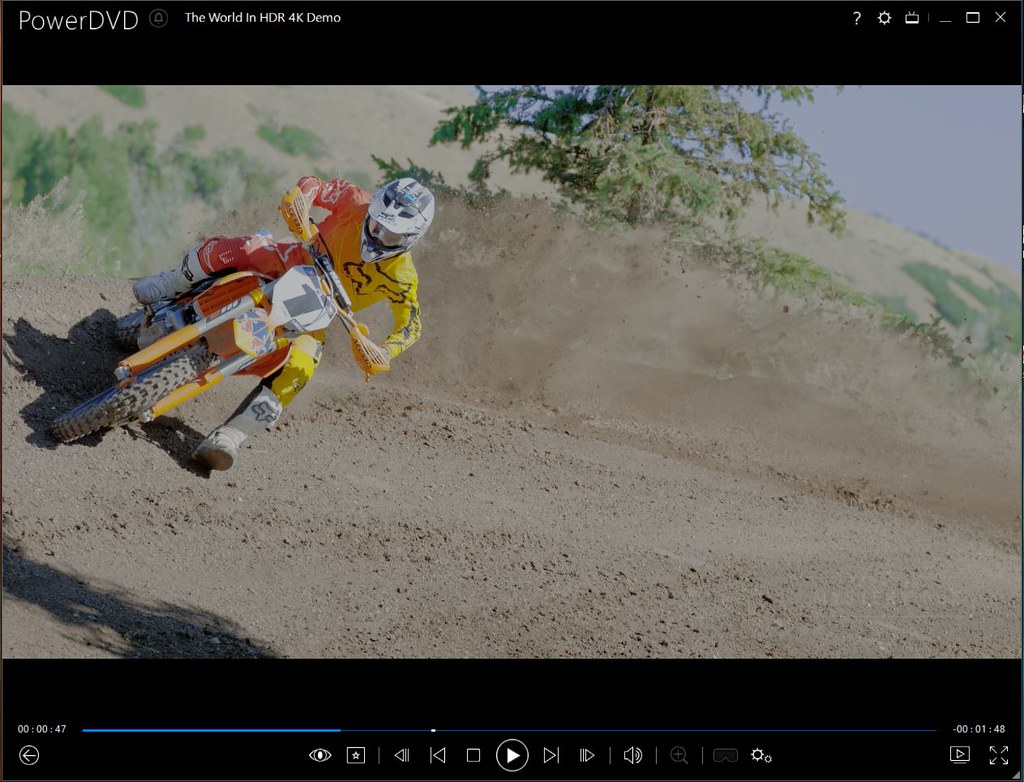Quote
Same DRM?
Least but not the last, there is one explicit difference "AACS2" on Ultra HD Blu-ray movie disc that online streaming video does not have it.
https://en.wikipedia.org/wiki/Ultra_HD_Blu-ray
Netflix sent video via NVIDIA?
Don't you see NVIDIA announce the news actively saying NVIDIA supports Netflix (NVIDIA -> Netflix) after certain version of driver?
http://nvidia.custhelp.com/app/answers/detail/a_id/4583/~/4k-uhd-netflix-content-on-nvidia-gpus
I'm not "blaming" anyone, but discuss the topic on the fact.
The "compatibility" requires all the participants (hardware and software) to collaborate.
We can pay more than $300 to buy a powerful GPU, but ask a less than $100 software player to have all of compatibilities?
Which company is the one who wants to support UHDBD the most on various hardware? It's all regarding doing business.
Think about it.
Great quote of an Wikipedia article that contributes absolutely nothing to the topic other than saying that UHD BD has AACS2.
AACS is the protection of the content on the disc. This is obviously not the problem as Cyberlink has a license and a key. I'm sure part of this agreement is that they maintain an ensured end-to-end protection process. This is being accomplished by using
Microsoft's PlayReady 3.0 framework, with the requirements stated in the Cyberlink req documents.
So for UHD BD the full protection consists of the following standards/framworks:
AACS2 (transit in) -> MS PlayReady 3.0 (processing) -> HDCP 2.2 -> transit out
That is not rocket science, Netflix is basically doing the same thing:
TLS and subscription checks -> MS PlayReady 3.0 (processing) -> HDCP 2.2 -> transit out
My point is that once it is on MS PlayReady it shouldn't matter which GPU is being used as long as it is PlayReady compatible (aka capable of ensuring the protected content path). Nvidia's drivers are.
I quoted the same link to Nvidia in my initial article. What's your point here? NVidia does have a driver that supports PlayReady and HDCP 2.2 out and yes while Netflix initially only supported Intel too, they now also support NVidia using that driver. My point is: Why does CyberLink not support it?
I'm a consumer and if buy a software that has certain protocol and framework requirements I expect it to work when those framework requirement are met. And they are met by Nvidia now. Artificially limiting this to Intel IGP is like the "Wintel" deals 1-2 decades ago... you know how that ended up? Antitrust cases came to the rescue.

![[Post New]](/forum/templates/default/images/doc.gif)