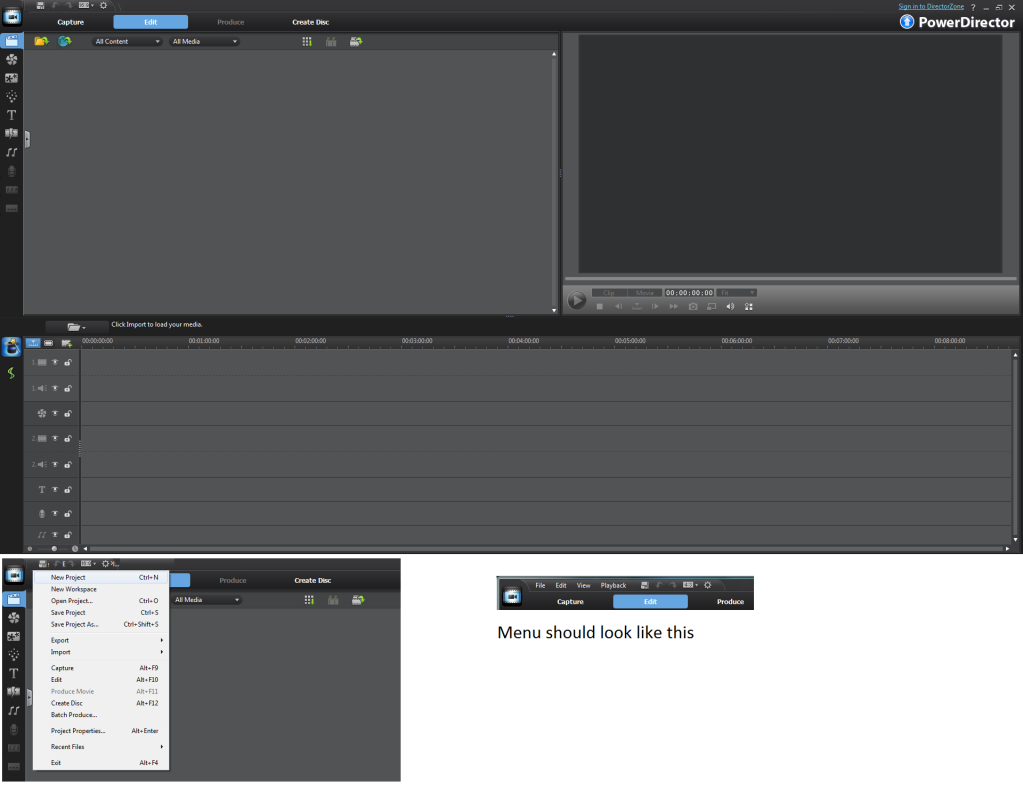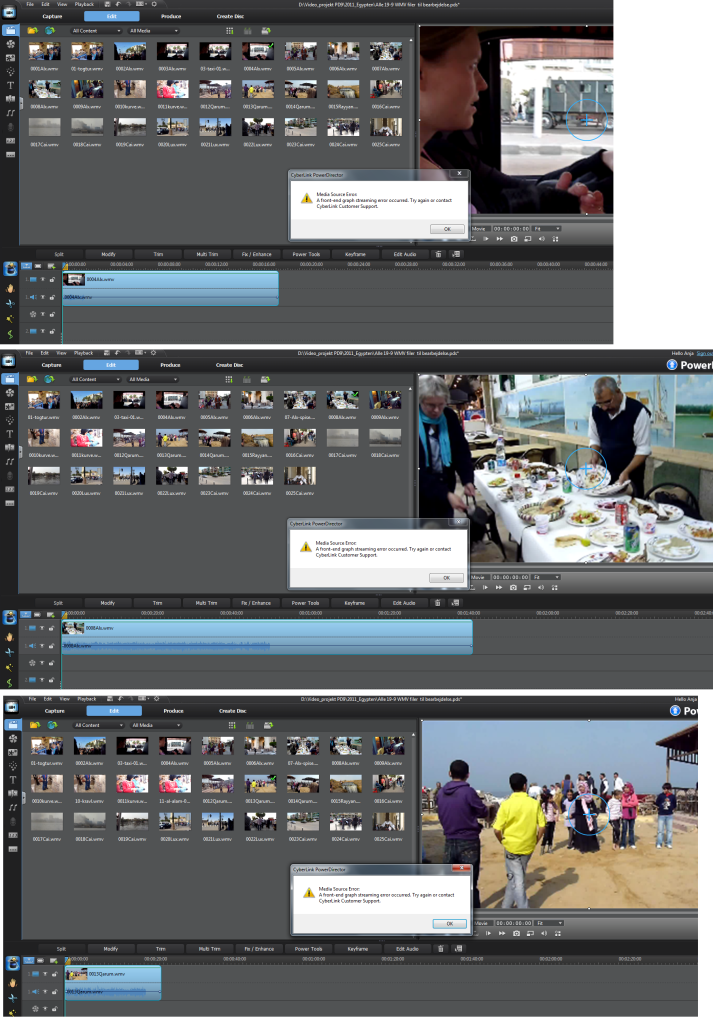Hi all,
used nearly a week reinstalling PD and WE and testing - rsults follows:
I uninstalled all Cyber link products also Media Espresso.
After reinstall all except from Media Espresso and activating PD
WE can be opened both from within PD and from the desktop.
I do know less about sound editing than video editing but managed to made some changes and saved a sound project.
After install 2504
Bookmarks in the project are not been saved with the project.
PD.
Some menu points are not visible – but can be opened if one know where they should be placed.
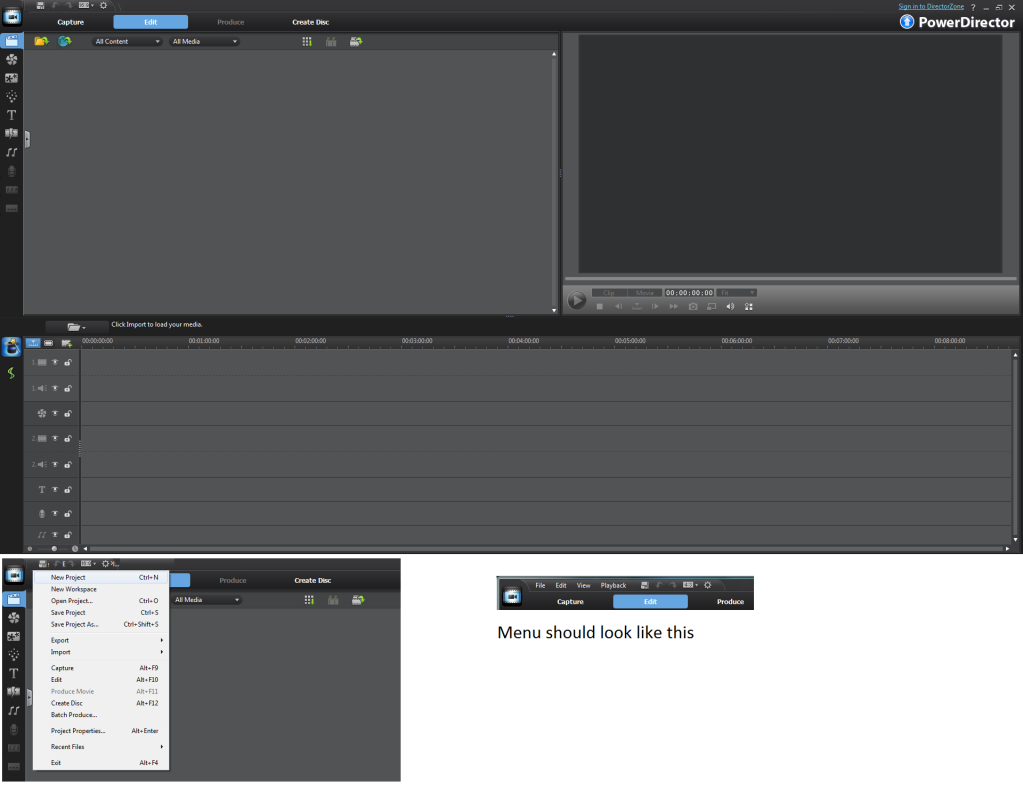
After install 2930
WE
One can’t save the sound from WE when opened within PD
PD
My project has 5 tracks. I’ve used track 1, 3, 4 and 5.
When I use ‘Remove empty tracks’ it doesn’t remove track 2.
When the sound has been edited and is imported in PD project it sometimes hasn’t been renamed.

I get Media source error when playing a wmv in PD9.
Created a new project and imported the video clip files that had either error or sound problems..
The files still has the same problems as in the other project even if the file/video clips still plays perfect in VLC media Player.
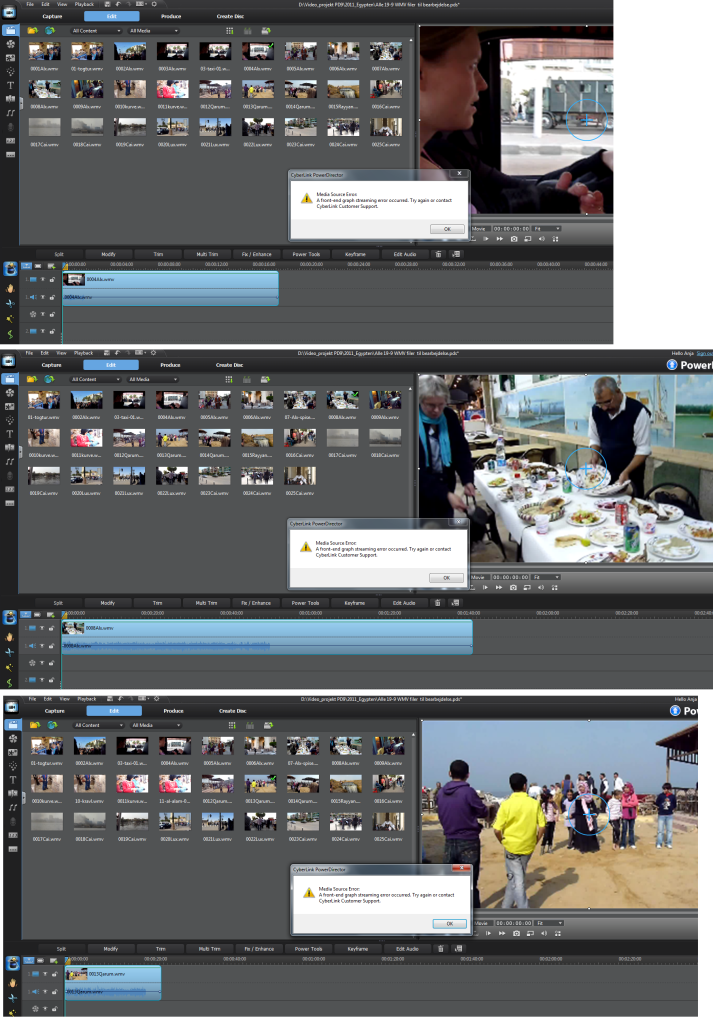
In some older projects created before this uninstall/reinstall procedure I use the same video clips with no problem.
WE
When saving project bookmarks disappears.
When edit audio opened from PD it isn’t possible to save track.
As I see it you can shift between right and lest channel but it seems that one can’t adjust the sound level separately for each channel – you adjust the sound level for both canals even if you have chosen only right or left – is it so?
Today, September 19th, I installed Media Espresso – it didn’t affect anything other than got me irritated – why must it run in background all time? How can I stop this – it shall only be running when I need it. I will decide when to run.
Just now I saw an answer to one of my earlier problems that an update, patch, has been reelesed - why don't I / we automatically notifies you of updates?
Now, I will install build 3305 and cross my fingers hope there will be no new problems.
Cheers, Anja
PDR 14.0.4207.0 / Windows 10 64-bit / Asus / Intel i7-4790 3.60 GHz / 16GB RAM / NVIDIA GeForce GTX 970 / DirectX 12
![[Post New]](/forum/templates/default/images/doc.gif) Sep 07, 2011 14:43
Sep 07, 2011 14:43

![[Post New]](/forum/templates/default/images/doc.gif) Sep 07, 2011 15:04
Sep 07, 2011 15:04
![[Post New]](/forum/templates/default/images/doc.gif) Sep 07, 2011 17:32
Sep 07, 2011 17:32

![[Post New]](/forum/templates/default/images/doc.gif) Sep 08, 2011 04:34
Sep 08, 2011 04:34
 Select Post Reply.
Select Post Reply.

![[Post New]](/forum/templates/default/images/doc.gif) Sep 09, 2011 16:29
Sep 09, 2011 16:29
![[Post New]](/forum/templates/default/images/doc.gif) Sep 09, 2011 23:04
Sep 09, 2011 23:04
![[Post New]](/forum/templates/default/images/doc.gif) Sep 10, 2011 03:26
Sep 10, 2011 03:26
 , men jeg giver ikke op
, men jeg giver ikke op 
![[Post New]](/forum/templates/default/images/doc.gif) Sep 10, 2011 08:57
Sep 10, 2011 08:57
![[Post New]](/forum/templates/default/images/doc.gif) Sep 10, 2011 11:23
Sep 10, 2011 11:23
![[Post New]](/forum/templates/default/images/doc.gif) Sep 10, 2011 14:49
Sep 10, 2011 14:49

![[Post New]](/forum/templates/default/images/doc.gif) Sep 10, 2011 18:45
Sep 10, 2011 18:45
![[Post New]](/forum/templates/default/images/doc.gif) Sep 11, 2011 16:10
Sep 11, 2011 16:10
![[Post New]](/forum/templates/default/images/doc.gif) Sep 11, 2011 17:16
Sep 11, 2011 17:16
![[Post New]](/forum/templates/default/images/doc.gif) Sep 12, 2011 03:11
Sep 12, 2011 03:11
![[Post New]](/forum/templates/default/images/doc.gif) Sep 19, 2011 16:27
Sep 19, 2011 16:27