![[Post New]](/forum/templates/default/images/doc.gif) Jul 08, 2015 14:34
Jul 08, 2015 14:34
![[Post New]](/forum/templates/default/images/doc.gif) Jul 09, 2015 11:32
Jul 09, 2015 11:32
![[Post New]](/forum/templates/default/images/doc.gif) Jul 10, 2015 17:11
Jul 10, 2015 17:11
![[Post New]](/forum/templates/default/images/doc.gif) Jul 11, 2015 14:42
Jul 11, 2015 14:42
|
|
||
| Filename | Capture.JPG |
|
| Description | Warning msg when cutting off chapters |
|
| Filesize |
22 Kbytes
|
|
| Downloaded: | 104 time(s) |
|
This message was edited 1 time. Last update was at Jul 24. 2015 15:43
![[Post New]](/forum/templates/default/images/doc.gif) Jul 14, 2015 17:41
Jul 14, 2015 17:41
![[Post New]](/forum/templates/default/images/doc.gif) Jul 17, 2015 11:20
Jul 17, 2015 11:20
![[Post New]](/forum/templates/default/images/doc.gif) Jul 18, 2015 05:50
Jul 18, 2015 05:50
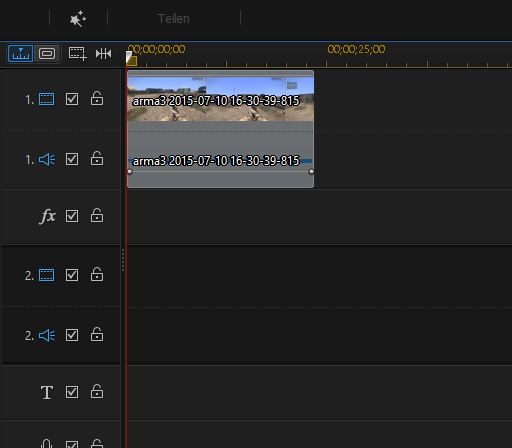
This message was edited 2 times. Last update was at Jul 29. 2015 03:34
![[Post New]](/forum/templates/default/images/doc.gif) Jul 19, 2015 12:21
Jul 19, 2015 12:21
![[Post New]](/forum/templates/default/images/doc.gif) Jul 20, 2015 17:16
Jul 20, 2015 17:16
This message was edited 1 time. Last update was at Jul 22. 2015 16:18
![[Post New]](/forum/templates/default/images/doc.gif) Jul 23, 2015 20:13
Jul 23, 2015 20:13
![[Post New]](/forum/templates/default/images/doc.gif) Jul 23, 2015 20:17
Jul 23, 2015 20:17
This message was edited 1 time. Last update was at Jul 23. 2015 20:19
![[Post New]](/forum/templates/default/images/doc.gif) Jul 25, 2015 05:32
Jul 25, 2015 05:32
![[Post New]](/forum/templates/default/images/doc.gif) Jul 27, 2015 19:51
Jul 27, 2015 19:51
![[Post New]](/forum/templates/default/images/doc.gif) Jul 27, 2015 19:57
Jul 27, 2015 19:57
![[Post New]](/forum/templates/default/images/doc.gif) Jul 28, 2015 10:43
Jul 28, 2015 10:43
![[Post New]](/forum/templates/default/images/doc.gif) Jul 29, 2015 03:36
Jul 29, 2015 03:36
| Powered by JForum 2.1.8 © JForum Team |