|
|
Two thumbs up! This works perfectly.
You can paste this on notepad and save as .reg file (fixes hardware acceleration for HD and Full-HD MP4/H.264):
Windows Registry Editor Version 5.00
[HKEY_CURRENT_USER\SOFTWARE\CyberLink\CES_FunctionLogger\Data]
"MSDK_MP4[H264,AAC]_1920x1080p"=dword:00000000
"MSDK_MP4[H264,AAC]_1280x720p"=dword:00000000
During production:
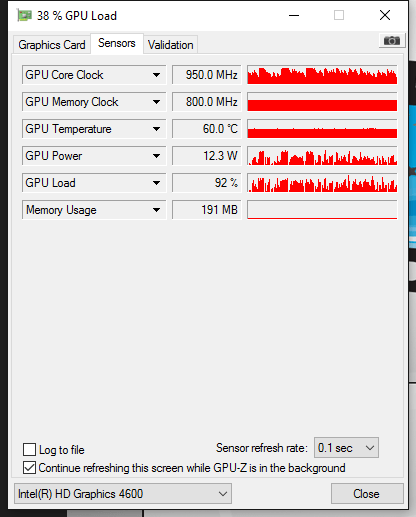
|
|
|
Welcome to the show, I submitted several trouble tickets but none of the resolution steps they asked me to perform solved the issue and my trial is now gone, I ended up not buying the software at all.
I wish I could help, good luck!
Paul
|
|
|
Thanks for the advise but it didn't work, I would like to take advantage of this moment to share my experience with the Cyberlink technical support, I previously heard from several people that their support was horrible and now I can testify, after weeks trying to run the Trial version before I would purchase anything they have shown to be completely useless, nevertheless after several support tickets on which I referred to be using the Trial version they started to ask for my proof of purchase and all that bs that they can't find my e-mail on their database, how many times do I have to tell them that I'm not going to buy a piece of software that doesn't even start on my computer, they just don't seem to get it, the replies look just like automated responses from a cheap tech support in India.
Thanks everyone,
Paul
|
|
|
Hi, I'm trying to evaluate the software and if I don't get it working soon it will be too late because it will have expired 
|
|
|
|
Quote:
Hi folks,
it is forum policy that those wishing to post questions on here provide their name. Experienced members on this forum will not attempt to assist you until you do so and our Moderator Dafydd will lock this post.
Many thanks,
Andrew
Thanks for pointing that out, I just hope that an expert will be able to help me now!
Cheers,
Paul
|
|
|
Quote:
Hey there-
I'm a newbie myself so I'm still learning this product. I'd like to make a suggestion. Your system rig seems to be fine. In fact, it's very similar to what I have (i7-930 and GTX480).
Often time when something like this crash(which it never did on mine), I have always traced it back to the memory. It happened to me when I bought my gaming rig two months ago. It was really beefy (i7-975, GTX480, 8gig ram, etc.) but games and video editing software was crashing left and right (10-12 different BSOD). I finally traced it back to the memory. What kind of memory do you have? Are they branded names like Kingston? Corsairs? Are they generic?
Mine was generic. Although 8g 1800mhz was a lot, the fact is they were some cheap memory with no names. I ended up returning the system and getting my money back to order a new one. My new rig with only 6gb of Corsair ram has not crashed on any application. That includes games like Crysis, COD MW2, and Far Cry 2. I've not received one single BSOD.
Anyways, it's my 2 cents 
Good luck.
Hi, I have 4GB of Corsair XMS3, I never had any problems nor ever got a BSOD, not being able to even lunch the app is really annoying, I wish someone could help me trace it.
Thank you
|
|
|
|
Quote:
I think I read somewhere else on this forum that 64bit os is a no go for this app.
Maybe the native calls to ntdll.dll are hardcoed as 32bit data types, but in 64bit os these calls must be with 64bit data types.
but that is only my guess.
Unfortunately that's not the case because it worked before...
Is there a way to get some advanced error logging information from this app?
Thanks!
|
|
|
By the way, I reinstalled QuickTime, K-lite MegaCodec Pack, Divx, cleaned the Registry with ccleaner, uninstaller the software, reinstalled the software, none worked.
Including here my DXDiag report file.
|
|
|
Hi guys, I just reinstalled my pc and now PD8 is crashing at startup "PowerDirector has stopped working...", I'm posting my specs expecting that someone here could possibly help me, thanks!
Windows 7 x64
MSI P55-CD53
Core i7 860
4GB RAM
nVidia GTX 480
SoundBlater Fatality Xtreme
Event Log Message
Faulting application name: PDR8.exe, version: 8.0.0.3022, time stamp: 0x4c2017c8
Faulting module name: ntdll.dll, version: 6.1.7600.16559, time stamp: 0x4ba9b29c
Exception code: 0xc015000f
Fault offset: 0x00084391
Faulting process id: 0x314
Faulting application start time: 0x01cb283559017813
Faulting application path: C:\Program Files (x86)\CyberLink\PowerDirector\PDR8.exe
Faulting module path: C:\Windows\SysWOW64\ntdll.dll
Report Id: 982cc8f7-9428-11df-8a15-005056c00008
|