I am not affiliated with CyberLink. I'm just a software developer and a fan of PowerDirector 7.
Below is a link to where you can download my new "Mask Converter" utility. This tool allows you to convert a bitmap image into a PiP mask for use in PowerDirector 7's PiP Designer.
I am offering this for FREE. However, I ask that you please consider a donation, because I did spend considerable time on this. Even if you just donate $1, at least donate something to say you appreciate it.

Here are some screenshots:
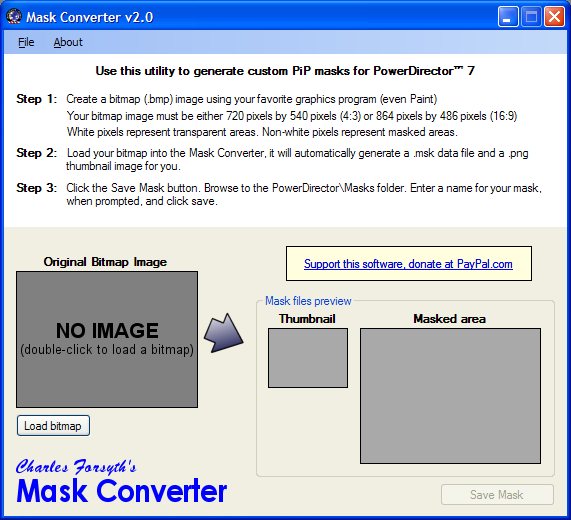

Note: The most important thing to remember when creating your bitmap is to disable antialiasing and dithering. Only pure white pixels (#FFFFFF) will be used as transparent areas. All other colors will be masked out.
Here's the link to download it...
Download Mask Converter 2.0 (build 2.0.4)
And here's a link to the latest HOW TO video...
How to create a custom PiP Mask
HAPPY MASK CREATING!!!
Respectfully,
Charles Forsyth
Moderator notation: A contribution of $5 to $10 is a good figure, it is a thank you for a super tool.
This message was edited 10 times. Last update was at Jul 31. 2009 03:24

![[Post New]](/forum/templates/default/images/doc.gif)
