Hi Members,
I thought after writing the information to Neil I should post the following "story" on the forum.
One to make you smile. During the SVRT testing none of the i4's had SVRT available to them BUT when I put an obscure HD file from a camera called a "Jazz hdv178" into the same track, all the iPhone4 files displayed ok for SVRT with a Custom Profile option. Here's another "but" moment, the "Jazz hdv178's" video didn't have SVRT at all but just caused the Custom profile to show. Deleting the "Jazz hdv178" and the SVRT option disappeared.
I took images of the issue and I sent the findings on the iPhones to CyberLink. I also noted the SVRT Custom templates offered (in red) were reading the displaying data at 30fps and not 29.97fps which what the iPhones MediaInfo showed.
Please see the attached images - made me smile, as it's a bit weird.
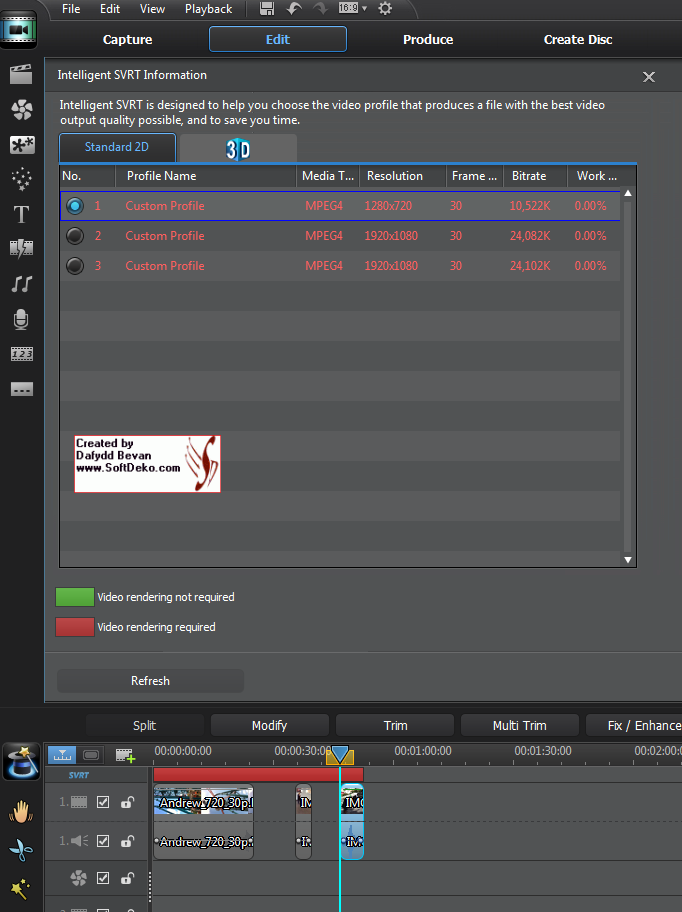
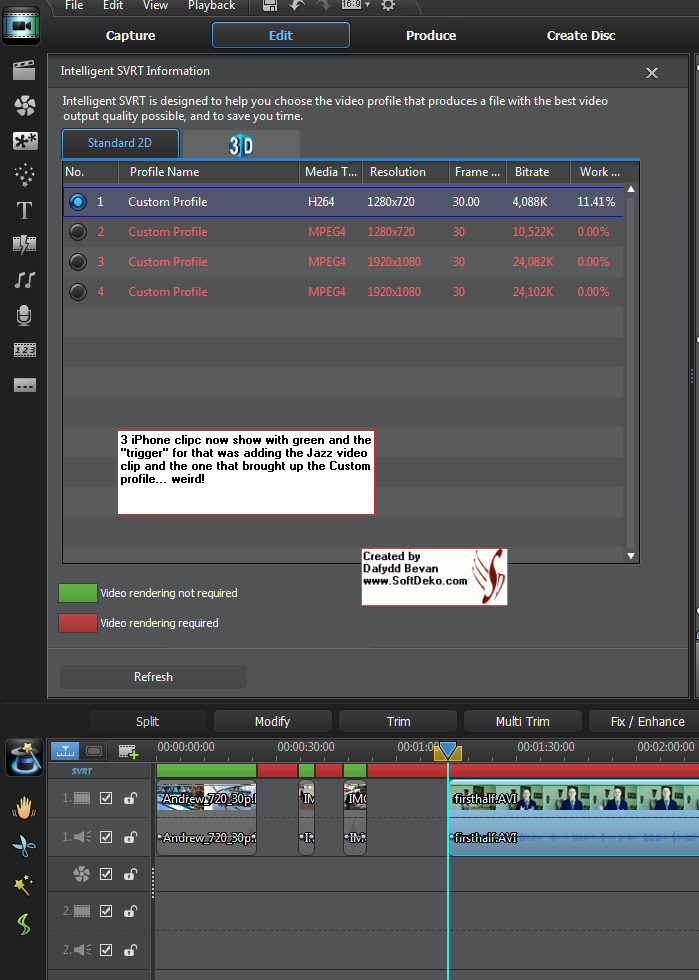
Update: I'm waiting for Panasonic sample files to arrive from Panasonic Europe.
Inter-compatibility: the testing has slowed, the task is still interesting and throwing up some excellent results.
Dafydd
![[Thumb - sdukpd10-20117-pd616a.png]](https://forum.cyberlink.com/forum/upload/2012/3/5/557165d9f8178ec11b082231c71fcd81_4556.png__thumb)
|
| Filename |
sdukpd10-20117-pd616a.png |
|
| Description |
3x iPhone4 insitu |
| Filesize |
79 Kbytes
|
| Downloaded: |
823 time(s) |
![[Thumb - sdukpd10-20117-pd617a.png]](https://forum.cyberlink.com/forum/upload/2012/3/5/0a8834498aa82b92c6107abeb5a10aa9_4556.png__thumb)
|
| Filename |
sdukpd10-20117-pd617a.png |
|
| Description |
plus the Jazz effect |
| Filesize |
100 Kbytes
|
| Downloaded: |
840 time(s) |
This message was edited 2 times. Last update was at Mar 06. 2012 02:43

![[Post New]](/forum/templates/default/images/doc.gif)

