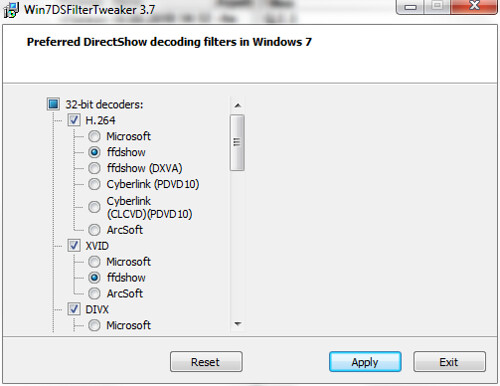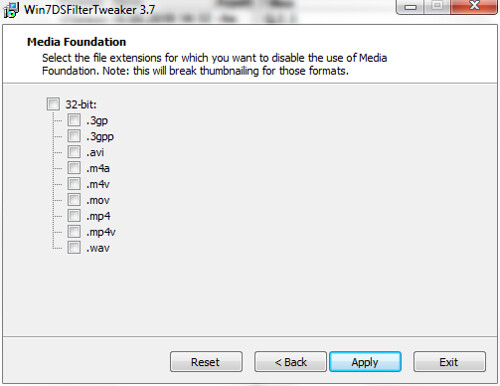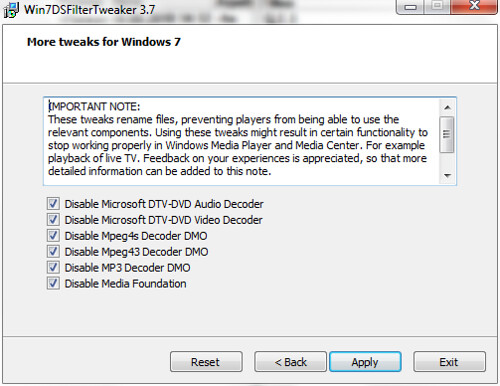Hello
I have two different computers, and see the problem on both. Cinema mode = no sound, Normal mode = ok
My 30 day trial is used long time ago, and i won't buy this software before I get it working. I know this is over the limit (sorry for that), but I have actually downloaded an illegal copy to be able to continue testing. I've spent probably 30 + hours on troubleshooting, but without satisfying result. I will of course buy the software if i can get it working. I hope you understand my reasons for doing this.
I'm willing to help with information if that can help solve this issue.
Please see attached DxDiag files for Laptop and Stationary
Laptop:
Asus UL30VT
PowerDVD full Version
- Powerdvd 10 Mark II Version 10.0.2113.51
PowerDVD Trial Verison?
-Please se above about illegal copy
PowerDVD SR Number (when click on "CyberLink in left top - SR NUMBER IS NOT THE CD-KEY!!)
-DVD100826-02
PowerDVD TR Number (if shown)
-TR100913-063
Operating System (including x86 or x64 Bit Version)
W7 home premium x64
Is your PowerDVD a Retail product or bundles with HW?
-Please se above info about illegal copy
Used VGA
- Nvidia GEFORCE G210M Cuda 512 MB
Used VGA driver version
-8.15.11.8688
Used Audio device
-Realtek Semiconductor Corp.
Used Audio device driver version
-6.0.1.5958
Used Display(s)
-Laptop monitor
Which kind of display connection (HDMI/DisplayPort/VGA/DVI)
-N/A
Are you using single or dual monitor environment
-Single
Are you using clone or extended mode (if use two display)
-N/A
What kind of Antivirus SW are you using
-Microsoft Security Essentials
The detailed issue description
-When in Cinema mode I get no sound, while in normal mode sound is fine. I have shark007 codecs installed, but there is no difference with codecs uninstalled. I use AnyDVD HD version 6.7.1.0 and Daemon tools lite version 4.35.6.0091 to mount ISO files, because this laptop does not have a DVD player installed.
Stationary:
Custom made
PowerDVD full Version
- Powerdvd 10 Mark II Version 10.0.2113.51
PowerDVD Trial Verison?
-Please se above about illegal copy
PowerDVD SR Number (when click on "CyberLink in left top - SR NUMBER IS NOT THE CD-KEY!!)
-DVD100826-02
PowerDVD TR Number (if shown)
-TR100913-063
Operating System (including x86 or x64 Bit Version)
W7 professional x64
Is your PowerDVD a Retail product or bundles with HW?
-Please se above info about illegal copy
Used VGA
- ATI radeon 4870
Used VGA driver version
-8.771.0.0
Used Audio device
-Onboard Realtek high definition audio
Used Audio device driver version
-6.0.1.6167
Used Display(s)
-42” plasma screen Hitachi
Which kind of display connection (HDMI/DisplayPort/VGA/DVI)
-hdmi
Are you using single or dual monitor environment
-Single
Are you using clone or extended mode (if use two display)
-N/A
What kind of Antivirus SW are you using
-Microsoft Security Essentials
The detailed issue description
-When in Cinema mode I get no sound, while in normal mode sound is fine. I have shark007 codecs installed, but there is no difference with codecs uninstalled. I use AnyDVD HD version 6.7.1.0 and Daemon tools lite version 4.35.6.0091 to mount ISO files. No difference if I play a hard copy DVD or Bluray either (original disks). I play sound via analog 5.1 to a Yamaha receiver. VGA card sound is disabled and digital sound is disabled
I live in Norway, and will have access to my computers during evenings local time.
Best regards Torstein
| Filename |
DxDiag laptop.txt |
|
| Description |
|
| Filesize |
37 Kbytes
|
| Downloaded: |
387 time(s) |
| Filename |
DxDiag stationary.txt |
|
| Description |
|
| Filesize |
42 Kbytes
|
| Downloaded: |
305 time(s) |
W7 pro x64
Ati 4870
Core i7 920
Gigabyte GA-X58A-UD3R, X58
Corsair XMS3 DDR3 1333MHz 6GB ram

![[Avatar]](https://forum.cyberlink.com/forum/templates/default/cl-img/cyberlink3.gif)
![[Post New]](/forum/templates/default/images/doc.gif)