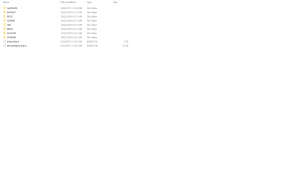Can someone explain this to me:
I'm trying to run a DECRYPTED UHD BD iso and/or a folder.
My setup is a i7 6700k, with Asus Maximus VIII Hero (Z170), with Nvidia 1080 Ti.
I'm using PowerDVD v17.0.2101 with Nvidia drivers 387.92 and windows 10 fall update, the latest one.
I can run it just fine with menus only if I'm using the Intel Integrated Graphics iGPU.
So it works without SGX, without AACS, without HDCP 2.2 (since my motherboard is HDMI 1.4).
And since it's HDMI 1.4 I can't have HDR.
I'm using a Samsung 2016 TV as monitor that do have HDR and is capable of 4:4:4 60Hz, so full HDMI 2.0 support.
When running PowerDVD UHD Advisor, the ONLY difference when using the GPU and iGPU is that the GPU (that is HDMI 2.0 with HDR support) is noted as 8 Bits, while the iGPU that is HDMI 1.4 is noted as 10bits.
Since this is the only difference, I believe this might be the problem for UHD BD with full menus not running with the Nvidia GPU.
If I could get it to work with the Nvidia card I would be able to enjoy it with HDR, which is basically the only difference from iGPU.
When I run the movie on my GPU I can get the menus but black screen on videos.
This is the 1080 TI:

And this is the intel iGPU:

As you can see the only option the 1080 TI is lacking is that 8 bit/10bit.
So why does it work with iGPU and not with Nvidia? It should work since my source is decrypted.

![[Post New]](/forum/templates/default/images/doc.gif)