They were stored by using the function:'File - Pack Project Material' to be able to continue working with them at a later date.
Now this later date has come. In some of the projects I have used Magic Music.
When I open these projects I get the message:
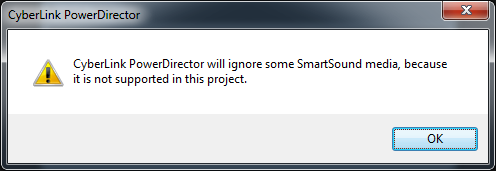
Fortunately, this is not a serious problem but merely an annoyance.
Immediately I can not see any change in the SmartSound music library that comes with PowerDirector, therefore surprises me that the music is not there anymore.
I suppose it does not help to install earlier versions of the PDR since SmartSound updated during installation.
It would have been nice if the message also told the name of the music because I think it is still there just in a new version.
It's not to remember what creative ideas one had for more than a year ago. PDR 14.0.4207.0 / Windows 10 64-bit / Asus / Intel i7-4790 3.60 GHz / 16GB RAM / NVIDIA GeForce GTX 970 / DirectX 12

![[Post New]](/forum/templates/default/images/doc.gif)

