Hi Michael -
Don't apologise for asking questions. That's part of what the forum is for.
Compression - the way I understand it is that increasing DRC boosts lower level (volume) sounds without increasing louder sounds. Decreasing DRC does the opposite - reduces loud sounds without affecting quiet ones.
- someone will correct me if I'm leading you up the garden path.
Yes - I moved the DRC slider towards the right a couple of notches.
This is from the WE help file:
Dynamic Range Compression: use this effect to adjust the audio file's dynamic range, i.e. the difference between high and low levels in the audio. Dragging the slider towards Full Dynamic Range results in there being more detail in the audio. While towards Highly Compressed makes the difference between the highs and lows more indistinguishable through compression.
Equaliser - the left side is bass, the right is treble, the central controls are for the midrange. Mostly, human voice falls in midrange frequencies (about 500 - 2000Hz). The numbers refer to frequencies
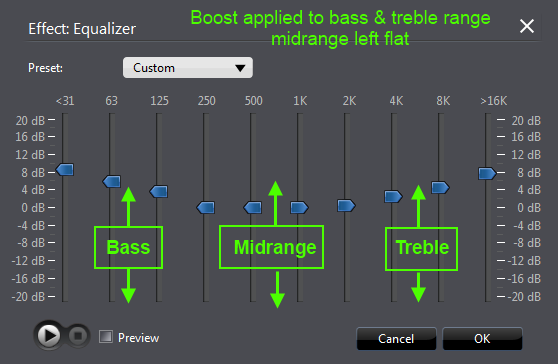
In your case, the voice was a little muffled, so increasing the treble helped clean it up.
Hope that helps a bit.
Cheers - Tony
![[Thumb - Equaliser.png]](https://forum.cyberlink.com/forum/upload/2013/7/1/64d3d9b98e8e05b162b2a5e13ad3d448_74031.png__thumb)
|
| Filename |
Equaliser.png |
|
| Description |
|
| Filesize |
24 Kbytes
|
| Downloaded: |
659 time(s) |
This message was edited 1 time. Last update was at Jul 01. 2013 03:56
Visit PDtoots. PowerDirector Tutorials, tips, free resources & more. Subscribe!
Full linked Tutorial Catalog PDtoots happily supports fellow PowerDirector users!

![[Post New]](/forum/templates/default/images/doc.gif)